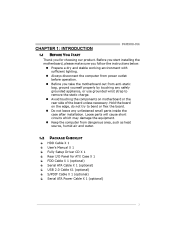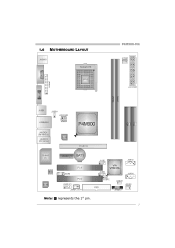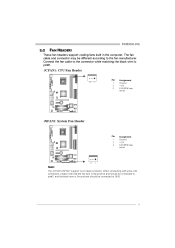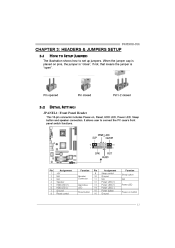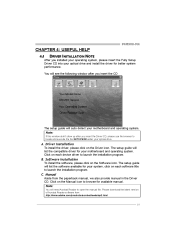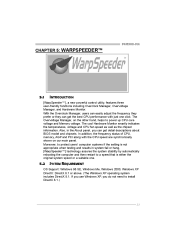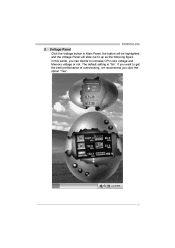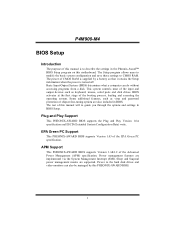Biostar P4M900-M4 Support Question
Find answers below for this question about Biostar P4M900-M4.Need a Biostar P4M900-M4 manual? We have 2 online manuals for this item!
Current Answers
Answer #1: Posted by TommyKervz on July 23rd, 2013 3:24 AM
Greetings - I am not sure if this what you wished to know. Linked below is a typical Biostar motherboard.
http://www.google.com/imgres?imgurl=http://www.techpowerup.com/reviews/Computex2007/Biostar/images/tp35d3-a7.jpg&imgrefurl=http://www.techpowerup.com/forums/showthread.php%3Ft%3D32981&usg=___WeJ1Vbyn4hdW-qiIggJidUgx10=&h=1301&w=1735&sz=566&hl=en&start=1&zoom=1&tbnid=lf-1zXHzRMQUBM:&tbnh=112&tbnw=150&ei=IVjuUfuLL8KQOPaxgIgM&prev=/search%3Fq%3DBiostar%2Bmotherboard%26sa%3DX%26ie%3DUTF-8%26tbm%3Disch%26prmd%3Divns&itbs=1&sa=X&ved=0CCkQrQMwAA&ptbm=isch&q=Biostar+motherboard
http://www.google.com/imgres?imgurl=http://www.techpowerup.com/reviews/Computex2007/Biostar/images/tp35d3-a7.jpg&imgrefurl=http://www.techpowerup.com/forums/showthread.php%3Ft%3D32981&usg=___WeJ1Vbyn4hdW-qiIggJidUgx10=&h=1301&w=1735&sz=566&hl=en&start=1&zoom=1&tbnid=lf-1zXHzRMQUBM:&tbnh=112&tbnw=150&ei=IVjuUfuLL8KQOPaxgIgM&prev=/search%3Fq%3DBiostar%2Bmotherboard%26sa%3DX%26ie%3DUTF-8%26tbm%3Disch%26prmd%3Divns&itbs=1&sa=X&ved=0CCkQrQMwAA&ptbm=isch&q=Biostar+motherboard
Answer #2: Posted by TommyKervz on July 23rd, 2013 3:25 AM
Greetings - I am not sure if this what you wished to know. Linked below is a typical Biostar motherboard.
http://www.google.com/imgres?imgurl=http://www.techpowerup.com/reviews/Computex2007/Biostar/images/tp35d3-a7.jpg&imgrefurl=http://www.techpowerup.com/forums/showthread.php%3Ft%3D32981&usg=___WeJ1Vbyn4hdW-qiIggJidUgx10=&h=1301&w=1735&sz=566&hl=en&start=1&zoom=1&tbnid=lf-1zXHzRMQUBM:&tbnh=112&tbnw=150&ei=IVjuUfuLL8KQOPaxgIgM&prev=/search%3Fq%3DBiostar%2Bmotherboard%26sa%3DX%26ie%3DUTF-8%26tbm%3Disch%26prmd%3Divns&itbs=1&sa=X&ved=0CCkQrQMwAA&ptbm=isch&q=Biostar+motherboard
http://www.google.com/imgres?imgurl=http://www.techpowerup.com/reviews/Computex2007/Biostar/images/tp35d3-a7.jpg&imgrefurl=http://www.techpowerup.com/forums/showthread.php%3Ft%3D32981&usg=___WeJ1Vbyn4hdW-qiIggJidUgx10=&h=1301&w=1735&sz=566&hl=en&start=1&zoom=1&tbnid=lf-1zXHzRMQUBM:&tbnh=112&tbnw=150&ei=IVjuUfuLL8KQOPaxgIgM&prev=/search%3Fq%3DBiostar%2Bmotherboard%26sa%3DX%26ie%3DUTF-8%26tbm%3Disch%26prmd%3Divns&itbs=1&sa=X&ved=0CCkQrQMwAA&ptbm=isch&q=Biostar+motherboard
Answer #3: Posted by TommyKervz on July 23rd, 2013 3:26 AM
Greetings - I am not sure if this what you wished to know. Linked below is a typical Biostar motherboard.
http://www.google.com/imgres?imgurl=http://www.techpowerup.com/reviews/Computex2007/Biostar/images/tp35d3-a7.jpg&imgrefurl=http://www.techpowerup.com/forums/showthread.php%3Ft%3D32981&usg=___WeJ1Vbyn4hdW-qiIggJidUgx10=&h=1301&w=1735&sz=566&hl=en&start=1&zoom=1&tbnid=lf-1zXHzRMQUBM:&tbnh=112&tbnw=150&ei=IVjuUfuLL8KQOPaxgIgM&prev=/search%3Fq%3DBiostar%2Bmotherboard%26sa%3DX%26ie%3DUTF-8%26tbm%3Disch%26prmd%3Divns&itbs=1&sa=X&ved=0CCkQrQMwAA&ptbm=isch&q=Biostar+motherboard
http://www.google.com/imgres?imgurl=http://www.techpowerup.com/reviews/Computex2007/Biostar/images/tp35d3-a7.jpg&imgrefurl=http://www.techpowerup.com/forums/showthread.php%3Ft%3D32981&usg=___WeJ1Vbyn4hdW-qiIggJidUgx10=&h=1301&w=1735&sz=566&hl=en&start=1&zoom=1&tbnid=lf-1zXHzRMQUBM:&tbnh=112&tbnw=150&ei=IVjuUfuLL8KQOPaxgIgM&prev=/search%3Fq%3DBiostar%2Bmotherboard%26sa%3DX%26ie%3DUTF-8%26tbm%3Disch%26prmd%3Divns&itbs=1&sa=X&ved=0CCkQrQMwAA&ptbm=isch&q=Biostar+motherboard
Related Biostar P4M900-M4 Manual Pages
Similar Questions
I Need Sound Driver Win Xps3 On P4m900 -m7fe.... Mother Board... Any One Can Hel
(Posted by saintfidele 10 years ago)
How Can I Get The Sound Card Driver For This P4m900-m7 Fe, May I Have It?
I lost Dis setup for P4M900-M7 FE for window XP. I can not hear or play video, so that my computer s...
I lost Dis setup for P4M900-M7 FE for window XP. I can not hear or play video, so that my computer s...
(Posted by saroeuno 11 years ago)