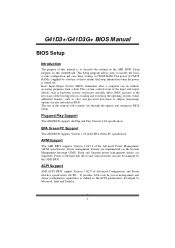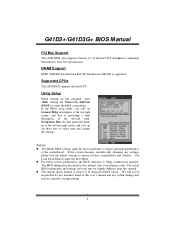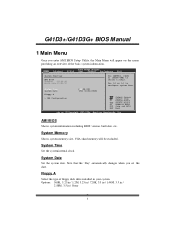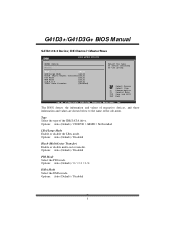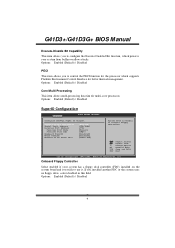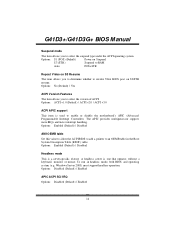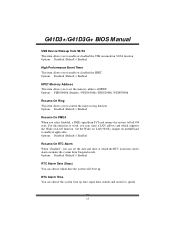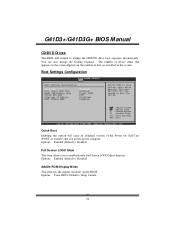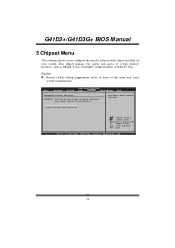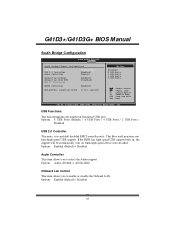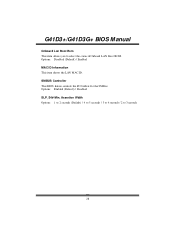Biostar G41D3 Support Question
Find answers below for this question about Biostar G41D3.Need a Biostar G41D3 manual? We have 2 online manuals for this item!
Current Answers
Related Biostar G41D3 Manual Pages
Similar Questions
How To Solve My Problem Biostar G41d3 No Display?
Please help me biostar g41d3+ no display or no beep or normal hit my processor so solve my problems
Please help me biostar g41d3+ no display or no beep or normal hit my processor so solve my problems
(Posted by mdz5614 5 years ago)
Biostar G41d3 No Display How To Solve My Problem??
Please Help Me My Biostar G41d3+ No Display Or No Any Beep.
Please Help Me My Biostar G41d3+ No Display Or No Any Beep.
(Posted by mdz5614 5 years ago)
Have Biostar Motherboard Ta790gx Cant Install Windows 7
(Posted by anusNlf 9 years ago)
Can I Use 1gb 4gb Ddr3 Ram On G41d3 Motherboard?
I have a pc configure with BIOSTAR G41D3 MOTHER BOARD, PROCESSORE INTEL DUAL CORE 2.8GHZ & ZION ...
I have a pc configure with BIOSTAR G41D3 MOTHER BOARD, PROCESSORE INTEL DUAL CORE 2.8GHZ & ZION ...
(Posted by niladrichandra 10 years ago)