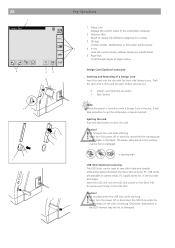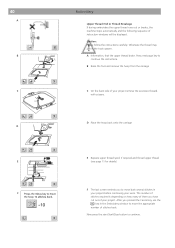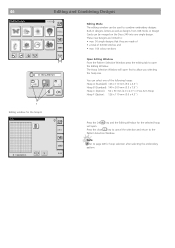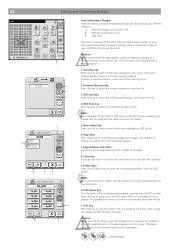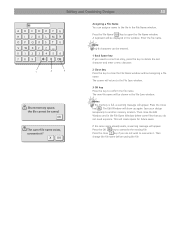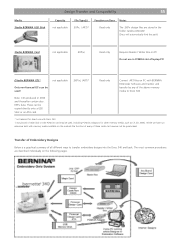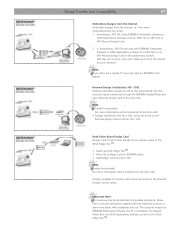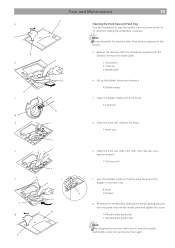Bernina Bernette 340 deco Support Question
Find answers below for this question about Bernina Bernette 340 deco.Need a Bernina Bernette 340 deco manual? We have 1 online manual for this item!
Question posted by lridarelli on February 21st, 2014
How Do I Get Past This Initial Message?
When I turn on the machine, it makes a loud grinding sound. Then, a message pops up that reads "Raise Presser Foot and Needle Bar, then turn power on again." Both the needle bar and presser foot are up, but the message won't go away. How do I proceed without this message? Thanks.
Current Answers
Related Bernina Bernette 340 deco Manual Pages
Similar Questions
Bernette 66 Sewing Machine
How do I thread a Bernette 66 sewing machine?
How do I thread a Bernette 66 sewing machine?
(Posted by stringpam 8 years ago)
Keep Getting Message (see Below) Carriage Problem?
HelloI keep getting a message to raise the presser foot and needle and then turn poweron again. Do y...
HelloI keep getting a message to raise the presser foot and needle and then turn poweron again. Do y...
(Posted by phyllissaul 9 years ago)
Clumping Benetton Deco 340
How do you stop clumping on the bernette deco 340
How do you stop clumping on the bernette deco 340
(Posted by rrheeder 9 years ago)
Machine Makes A Grinding Sound
I've bought the machine last week. the machine started making a grinding sound this morning as soon ...
I've bought the machine last week. the machine started making a grinding sound this morning as soon ...
(Posted by Nasreensham 9 years ago)
How Do I Reset Timing On Bernette 340 Embroidery Machine?
I have an Bernina Bernette 340 deco embroidery machine. I desperately need instructions for resettin...
I have an Bernina Bernette 340 deco embroidery machine. I desperately need instructions for resettin...
(Posted by amykcamp 10 years ago)