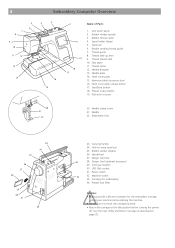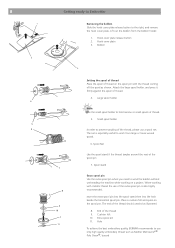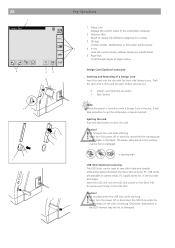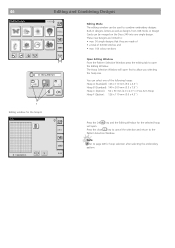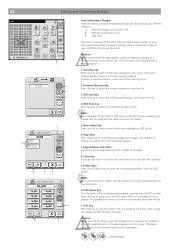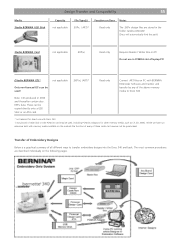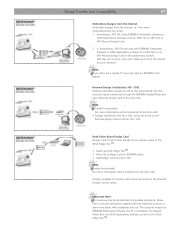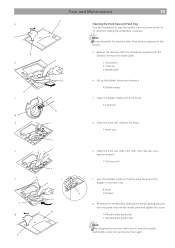Bernina Bernette 340 deco Support Question
Find answers below for this question about Bernina Bernette 340 deco.Need a Bernina Bernette 340 deco manual? We have 1 online manual for this item!
Question posted by viJg on January 2nd, 2014
How Do You Make An Applique On A Deco 340 Embroidery Machine
The person who posted this question about this Bernina product did not include a detailed explanation. Please use the "Request More Information" button to the right if more details would help you to answer this question.
Current Answers
Related Bernina Bernette 340 deco Manual Pages
Similar Questions
Bernette Deco 340 Embroidery Machine
I am seeking an Embroidery Foot no 22 for the Bernette Deco 340
I am seeking an Embroidery Foot no 22 for the Bernette Deco 340
(Posted by baxterclan 1 year ago)
Bernina Deco 330 Embroidery Machine.
I can not set the top tension. Set the dial to 0 or 9, the tension stays loose.
I can not set the top tension. Set the dial to 0 or 9, the tension stays loose.
(Posted by dvdg59 9 years ago)
What Are The 100 Patterns On The Bernette 340 Embroidery Machine
(Posted by Rahiavi 10 years ago)
How Do I Reset Timing On Bernette 340 Embroidery Machine?
I have an Bernina Bernette 340 deco embroidery machine. I desperately need instructions for resettin...
I have an Bernina Bernette 340 deco embroidery machine. I desperately need instructions for resettin...
(Posted by amykcamp 10 years ago)
I Have A Bernina Deco 330 Embroidery Machine.can It Do Machine Applique?
(Posted by Sugardogsmom 10 years ago)