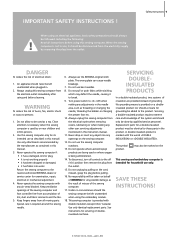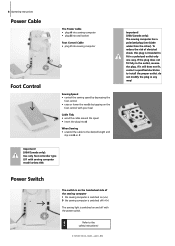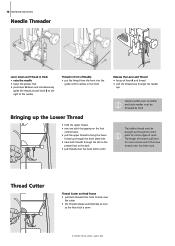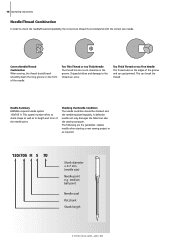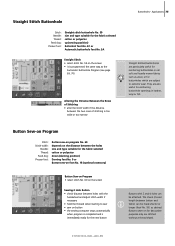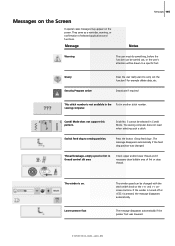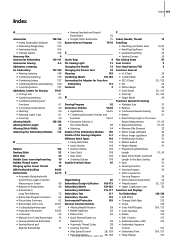Bernina Artista 640 Support Question
Find answers below for this question about Bernina Artista 640.Need a Bernina Artista 640 manual? We have 1 online manual for this item!
Question posted by alicelt on February 10th, 2012
How To Eliminate Thread Checks When No Problem?
Bernina artista 640. Service up to date. Getting thread checks. I have cleaned the race system and rethreaded th e machine. Still get threadd checks, I press ESC, doing nothing else and it runs for a while - 200 stitches maybe - and gives another thread check. I have replaced the needle and opened the head but found nothing. What can I do?
Current Answers
Related Bernina Artista 640 Manual Pages
Similar Questions
Power Cord For Bernina 1260
I lost the power cord for my Bernina 1260 during a recent move. (I have the foot pedal and cord). Do...
I lost the power cord for my Bernina 1260 during a recent move. (I have the foot pedal and cord). Do...
(Posted by mmcloughlin 7 years ago)
Bernette 66 Sewing Machine
How do I thread a Bernette 66 sewing machine?
How do I thread a Bernette 66 sewing machine?
(Posted by stringpam 8 years ago)
Request For Bernina Artista 640 Service Manual
How can I obtain a Bernina Artista 640 service manual?... Not an operator's manual but, a service ma...
How can I obtain a Bernina Artista 640 service manual?... Not an operator's manual but, a service ma...
(Posted by edb4pax 9 years ago)
Bernina 1090 S Sewing Machine Manual
I Dont See The User Manual For This Machine For Free Downloading.what User Manual Are The Same As Th...
I Dont See The User Manual For This Machine For Free Downloading.what User Manual Are The Same As Th...
(Posted by cynthianel 10 years ago)
Looking For A Manual On A Berenia 640 Sewing Machine. Artista
Cannot get a manual to download from the website WWW.bernia usa
Cannot get a manual to download from the website WWW.bernia usa
(Posted by jsue 11 years ago)