Bernina Artista 630 Support Question
Find answers below for this question about Bernina Artista 630.Need a Bernina Artista 630 manual? We have 1 online manual for this item!
Question posted by morsmobre on September 18th, 2014
How Do You Thread A Bobbin On A Bernette 56 Bernina
The person who posted this question about this Bernina product did not include a detailed explanation. Please use the "Request More Information" button to the right if more details would help you to answer this question.
Current Answers
There are currently no answers that have been posted for this question.
Be the first to post an answer! Remember that you can earn up to 1,100 points for every answer you submit. The better the quality of your answer, the better chance it has to be accepted.
Be the first to post an answer! Remember that you can earn up to 1,100 points for every answer you submit. The better the quality of your answer, the better chance it has to be accepted.
Related Bernina Artista 630 Manual Pages
User Guide - Page 1
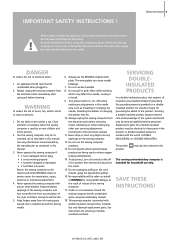
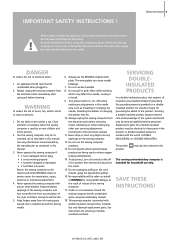
.... Never drop or insert any openings on a doubleinsulated product nor should the sewing computer be added to those parts in this sewing computer if: • it has a damaged cord or plug, • it is used as threading or changing the needle, threading the bobbin or changing the presser foot etc. 10. Under no circumstances should...
User Guide - Page 2


..., artistic - The artista 630 is extremely intuitive and easy to use and frustrationfree sewing enjoyment. 2
Dear artista Customer, BERNINA continues the long-standing tradition of the famous artista family with the Bernina rotary hook system, offers endless possibilities in embroidery. Ueltschi President BERNINA Sewing Machine Manufacturers BERNINA CH-8266 Steckborn www.bernina.com
031196.50...
User Guide - Page 5
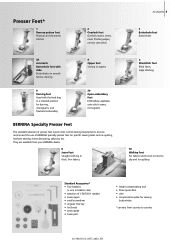
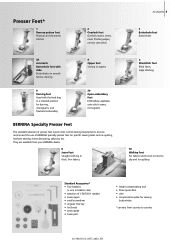
... of BERNINA specialty presser feet for sewing
buttonholes
*can vary from your BERNINA dealer.
8 Jeans foot Straight stitching in thick, firm fabrics
Accessories 5
3 Buttonhole foot Buttonholes
5 Blindstitch foot Blind hems, edge stitching
50 Walking foot For fabrics which stick or tend to slip and for quilting
Standard Accessories* • four bobbins
(+ one in bobbin case...
User Guide - Page 7
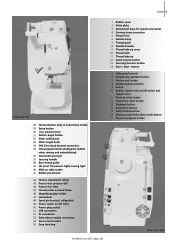
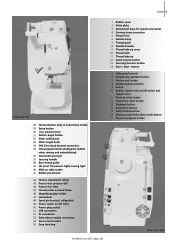
... Stitch length knob 34 FHS (Free Hand System) connection 35 Thread guide (while winding the bobbin
when sewing and embroidering) 36 Horizontal spool pin 37 Carrying handle 38 Rear thread guide 39 CFL (Cool Fluorescent Light) sewing light 40 Slide-on table socket 41 Bobbin pre-tension
42 Tension adjustment wheel 43 Presser foot pressure dial...
User Guide - Page 10
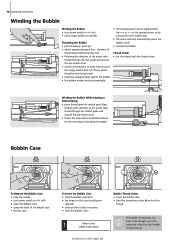
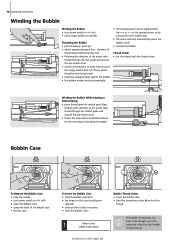
...; in the opened screen or by turning the stitch width knob
• the motor will stop automatically when the bobbin is full
• remove the bobbin
Thread Cutter • cut the thread with the thread cutter
Winding the Bobbin While Sewing or Embroidering • place thread spool on vertical spool then,
following the direction of the arrow, take...
User Guide - Page 12
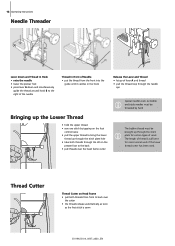
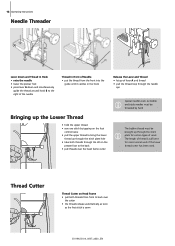
...
eye
Special needles such as double and triple needles must be threaded by hand
Bringing up the Lower Thread
• hold the upper thread • sew one stitch by tapping on the foot
control twice • pull the upper thread to bring the lower
thread up through the slit on the
presser foot to back over...
User Guide - Page 14


... front in the slit and
past the tension disc A on the right side • thread sewing computer as usual and
thread the right needle
Threading the Second Thread • place thread spool on the additional spool
pin and thread • guide the thread to the front in the slit and
past the tension disc A on the left side...
User Guide - Page 15
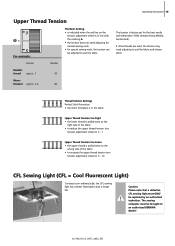
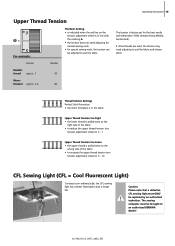
... note that a defective CFL sewing light must be brought to an authorized BERNINA dealer!
031196.50.04_0507_a630_EN
Thread Tension Settings Perfect Stitch Formation • the stitch formation is in line with Metrosene 100/2 threads (Arova Mettler, Switzerland).
The sewing computer must ONLY be adjusted to an ordinary bulb, the CFL sewing light has a better illumination and...
User Guide - Page 17
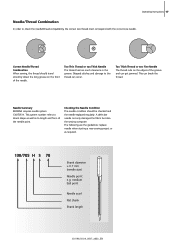
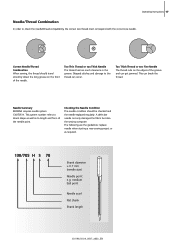
... Correct Needle/Thread Combination When sewing, the thread should be checked and the needle replaced regularly. Skipped stitches and damage to length and form of the needle point. This system number refers to shank shape as well as required.
130/705 H S 70
Shank diameter = 0.7 mm (needle size)
Needle point e.g. Needle Summary BERNINA requires needle...
User Guide - Page 44
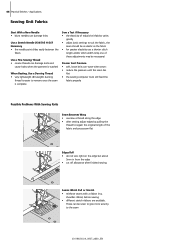
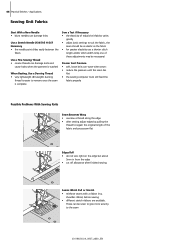
...; soft, loose knits can damage knits and
cause holes when the garment is washed
When Basting, Use a Darning Thread • very lightweight (80 weight) darning
thread is easier to remove once the seam is complete
Sew a Test if Necessary • the elasticity of today's knit fabrics varies
greatly • adjust basic settings to...
User Guide - Page 49
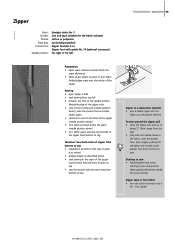
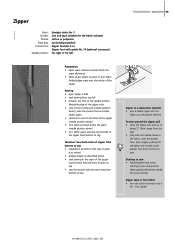
... edge of the zipper coils • stop with nap or grain
(e.g. Open zipper, pulling the tab below the needle; lower presser foot and continue to sew Starting to sew • hold threads firmly when starting to top
Practical Stitches - velvet) • prepare zipper as a decorative element To...
User Guide - Page 79


...
Sewing • the hand-look «hand sewn». they never cross nor touch one another
031196.50.04_0507_a630_EN Hand-look Quilt Stitch
Stitch: Needle: Upper thread: Bobbin thread:... 29 (optional accessory)
Freehand Quilting • for the fabric selected monofilament 30/2 cotton thread up (sewing position) Reverse pattern foot No. 1 or Walking foot No. 50 (optional accessory)
Quilt...
User Guide - Page 103


...oil into the hook race • run the sewing computer for a short time
without thread to prevent oil soiling your dealer.
031196.50....bobbin case
Lubricating
• turn power switch to «0» (off ) and pull out plug from electric outlet
• squeeze one hour before cleaning or lubricating! BERNINA is committed to the protection of manufacturing. Cleaning
If the sewing...
User Guide - Page 104


... for the inserted needle).
• Use hight compensating tool, when sewing over a thick area, the fabric
was pushed with the flat side to your BERNINA dealer. • The needle has been inserted incorrectly. Removing Trapped Thread
If the lower thread breaks and the thread is trapped in the stitch plate has been
damaged by the...
User Guide - Page 106
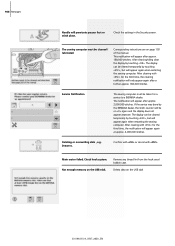
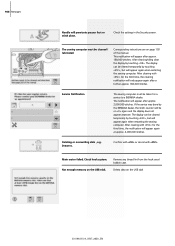
... temporarily by touching «ESC», but will appear again when restarting the sewing computer.
Drawers. Remove any thread lint from the hook area / bobbin case.
Deleta data on the USB stick.
After cleaning/oiling clear the display by the BERNINA dealer, the stitch counter will penetrate presser foot or stitch plate. Check hook...
User Guide - Page 114
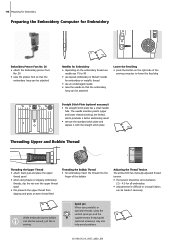
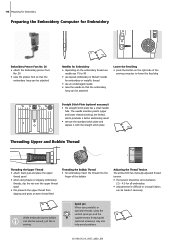
...threads, using Rayon or slippery embroidery
threads, slip the net over the upper thread spool • this prevents the upper thread from slipping and gives an even thread feed
Threading the Bobbin Thread • for embroidery, insert the thread into the
finger of the bobbin
Adjusting the Thread Tension The artista 630 has manually adjusted thread...right side of the
sewing computer to 90 •...
User Guide - Page 119


... the upper and bobbin thread. Embroidery is a soft viscose fiber with a brilliant sheen and suitable for all types of embroidery, especially children's clothing and items which so often occur with a brilliant sheen is the quality of the thread.
When sewing with fabric. Rayon Threads Rayon is particularly effective if you purchase thread from a reputable BERNINA dealer in...
User Guide - Page 148


... at a still stand (hour glass remains) proceed as indicated by a BERNINA
Technician
Upper Thread Indicator Sensor
• not activated in the bobbin case:
• Replace bobbin • needle is too tight • use original oiler only. Remove the USB stick and turn on the sewing and embroidery computer • as soon as follows: • power...
User Guide - Page 150
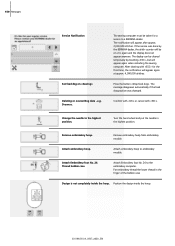
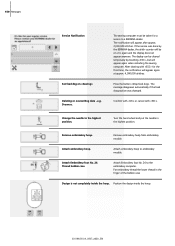
...sewing computer.
Attach embroidery hoop to a BERNINA dealer. For embroidery thread the lower thread in the highest position. Drawers. The sewing computer must be taken for the third time, the notification will be cleared temporarily by the BERNINA...», but will appear after approx. 2,000,000 stitches.
Thread bobbin case
Attach Embroidery foot No. 26 to the highest position....
User Guide - Page 163
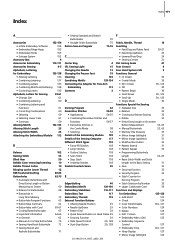
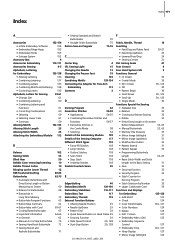
...Embroidery Module 112
B
Balance Basting Stitch Blind Hem Bobbin Case: removing/inserting Bobbin Thread Cutter Bringing up the Lower Thread BSR Freehand Quilting Buttonholes
• Automatic Buttonhole with... Stitches and
Functions
56-57
• Decorative Stitches in
the Combi Mode
58
• Selecting
54
Details of the Embroidery Module 109
Details of the Sewing Computer
6-7
Different...
Similar Questions
How To Thread A Bobbin On A Bernette 56 Sewing Machine
(Posted by scannie2 9 years ago)
Bobbin Thread Shows In The Top Embroidery Design
(Posted by judyhelmle 11 years ago)

