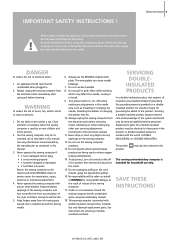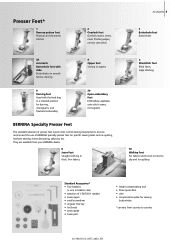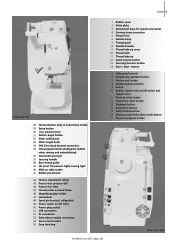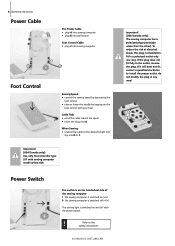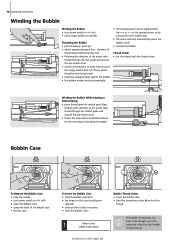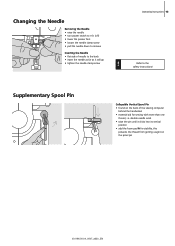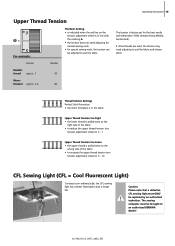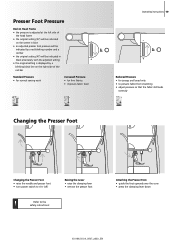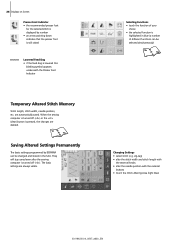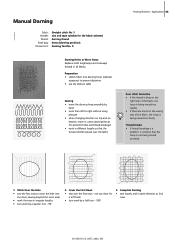Bernina 1300MDC Support Question
Find answers below for this question about Bernina 1300MDC.Need a Bernina 1300MDC manual? We have 1 online manual for this item!
Question posted by johunter39127 on July 24th, 2014
I Cant Turn The Handwheel On My 1300mdc Overlocker As It Has Seized, Therefore
I Cannot Sew.
Current Answers
Related Bernina 1300MDC Manual Pages
Similar Questions
Foot For Chainestitch
Hi. I am looking for chainestitch foot to by for this machine. Please let me know if you have it. Th...
Hi. I am looking for chainestitch foot to by for this machine. Please let me know if you have it. Th...
(Posted by myolga 8 months ago)
Bobbin
Hi machine 730 artiste. While sewing it pulled material into bobbinhole. Got it out but the part beh...
Hi machine 730 artiste. While sewing it pulled material into bobbinhole. Got it out but the part beh...
(Posted by milvon 2 years ago)
1300mdc Coverstitch Skipping Stitches
When I stitch on Knits. I am getting skipped stitches. On Wovens, not so much, Also, the wide cover ...
When I stitch on Knits. I am getting skipped stitches. On Wovens, not so much, Also, the wide cover ...
(Posted by melodykona 4 years ago)
Troubleshooter For Machine, Light Is On, Machine Won't Sew
I have plugged machine in, light is on, door is shut, presser foot is down- but machine won't sew. m...
I have plugged machine in, light is on, door is shut, presser foot is down- but machine won't sew. m...
(Posted by wacpcsue 5 years ago)
The Handwheel On My 1300mdc Overlocker Is Frozen It Will Not Move.
(Posted by johunter39127 9 years ago)