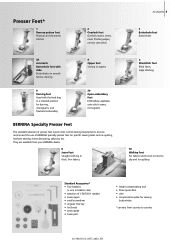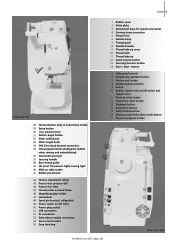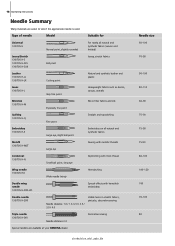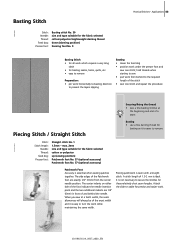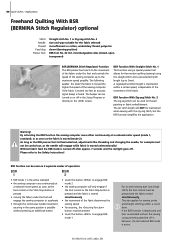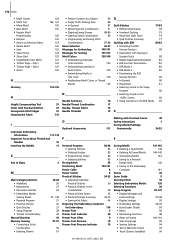Bernina 1300MDC Support Question
Find answers below for this question about Bernina 1300MDC.Need a Bernina 1300MDC manual? We have 1 online manual for this item!
Question posted by dkdiehl on November 29th, 2014
Quilt Motion/quilt Motion Touch
I own a Bernina 780 (less than 1 yr.) and a Bernina quilt frame. Interested in purchasing Quilt Motion software AND Quilt Motion Touch. Are these two separate products with two separate prices, or does 'Touch' come bundled with Quilt Motion software? I already have a notebook meeting specificaitons. Do I need to purchase any additional hardware to make Quilt Motion/Touch 'drive' my machine, or does the package include all that I need to automate quilting?
Current Answers
Related Bernina 1300MDC Manual Pages
Similar Questions
1300mdc Coverstitch Skipping Stitches
When I stitch on Knits. I am getting skipped stitches. On Wovens, not so much, Also, the wide cover ...
When I stitch on Knits. I am getting skipped stitches. On Wovens, not so much, Also, the wide cover ...
(Posted by melodykona 4 years ago)
Troubleshooter For Machine, Light Is On, Machine Won't Sew
I have plugged machine in, light is on, door is shut, presser foot is down- but machine won't sew. m...
I have plugged machine in, light is on, door is shut, presser foot is down- but machine won't sew. m...
(Posted by wacpcsue 5 years ago)
Have Bernina Embroidery Software Vs 6 But My Dongle Is Not Working
have bernette deco 340 and dongle was working,however, hadn't used for a while and when went to use ...
have bernette deco 340 and dongle was working,however, hadn't used for a while and when went to use ...
(Posted by Rejfeb 9 years ago)
Wanted :bernina 1260 Sewing Machine.
wanted to buy : Bernina 1260 sewing machine , in good working order.
wanted to buy : Bernina 1260 sewing machine , in good working order.
(Posted by beektze 10 years ago)
Bernina 1090 S Sewing Machine Manual
I Dont See The User Manual For This Machine For Free Downloading.what User Manual Are The Same As Th...
I Dont See The User Manual For This Machine For Free Downloading.what User Manual Are The Same As Th...
(Posted by cynthianel 10 years ago)