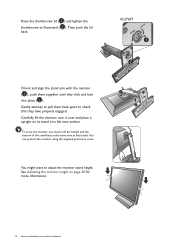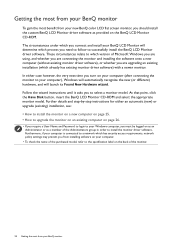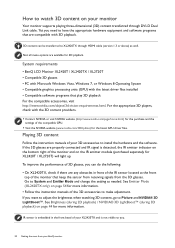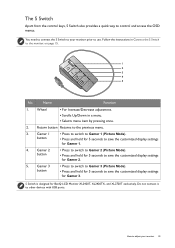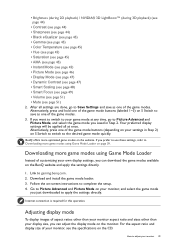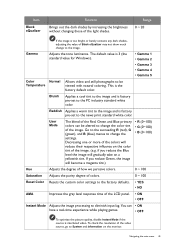BenQ XL2720T Support Question
Find answers below for this question about BenQ XL2720T.Need a BenQ XL2720T manual? We have 1 online manual for this item!
Question posted by samratcipt on October 12th, 2013
Color Reproduction Qualty
I Wan Know About Color Reproduction Quality Between Benq Xl2720t And Asus Vg278h? I Will Use One Of Those Monitor Not Only For Gaming Also For The High Quality Movies.
Current Answers
Related BenQ XL2720T Manual Pages
Similar Questions
Faulty Monitor
Hi ,My BENQ monitor got faulty (no Display) starting this year. BENQ service centre charged me RS 25...
Hi ,My BENQ monitor got faulty (no Display) starting this year. BENQ service centre charged me RS 25...
(Posted by beraarnab 7 years ago)
I Have Just Bought A Benq Monitor Bl912 I Am Not Able To Get Sound,
No sound on monitor I have attached a D-Sub cable supplied . do I need another cable for sound
No sound on monitor I have attached a D-Sub cable supplied . do I need another cable for sound
(Posted by berylyeomans 8 years ago)
Ugh, I Don't Know How To Respond To My Previous Question About The Second Monito
The response given means nothing to me I'm afraid. I don't know why I would only need to use one out...
The response given means nothing to me I'm afraid. I don't know why I would only need to use one out...
(Posted by jennymgilchrist 9 years ago)
I'm Trying To Set Up A Second Monitor, The Benq Gl2450hm ,i Don't Know How.
I have a Windows 7 PC, it has an amdradeon 7800series video card, and should easily be able to handl...
I have a Windows 7 PC, it has an amdradeon 7800series video card, and should easily be able to handl...
(Posted by jennymgilchrist 9 years ago)
Blind Spot In The Monitor Benq Xl2410t
i have a blind spot in my monitor benq xl2410t,i have bought it 2 days ago..is there any way to elim...
i have a blind spot in my monitor benq xl2410t,i have bought it 2 days ago..is there any way to elim...
(Posted by Flx46 12 years ago)