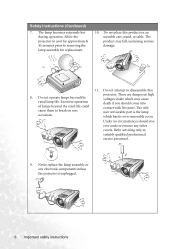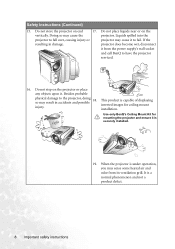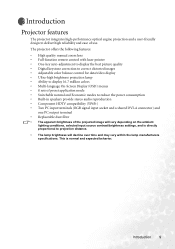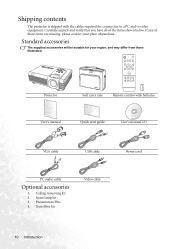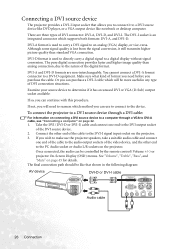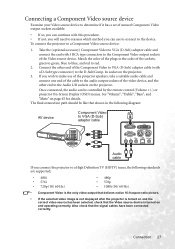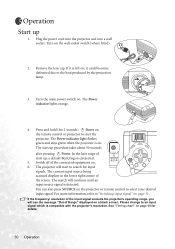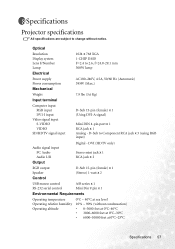BenQ PB8263 Support Question
Find answers below for this question about BenQ PB8263 - XGA DLP Projector.Need a BenQ PB8263 manual? We have 1 online manual for this item!
Question posted by Anonymous-65179 on July 3rd, 2012
My Projector Is Not Coming On
i have a benq pb8263 projector when i turn it on the lights flash for a couple seconds then it makes a scratching noise and shuts off
Current Answers
Related BenQ PB8263 Manual Pages
Similar Questions
I Have Now Cleaned Up The Colour Wheel Too! It Was Really Smogged And The
sensor was also dirty. I have cleaned it up well... I have connected the Vedio source and disabled t...
sensor was also dirty. I have cleaned it up well... I have connected the Vedio source and disabled t...
(Posted by rctbp 10 years ago)
Projector Keeps Shutting Down
i have a Benq Projector (PB7200) that works for only 10mins then it shuts down. the projector devel...
i have a Benq Projector (PB7200) that works for only 10mins then it shuts down. the projector devel...
(Posted by bgillis10 10 years ago)
Ms510 Turning On Trouble
I have a Benq MS510,it worked the day before, and didn’t want to turn the next day. The orange...
I have a Benq MS510,it worked the day before, and didn’t want to turn the next day. The orange...
(Posted by cteodor 11 years ago)
After Around 7mins The Projector Turns Off.
After around 7 mins the projector is in use, it´s getting turned off or in stand by (not sure ...
After around 7 mins the projector is in use, it´s getting turned off or in stand by (not sure ...
(Posted by deyaaraujo 11 years ago)
I Have Projector Pb6110 Dlp , When Put Poower And Push Poweer Button Fan Work Af
i have projector pb6110 dlp , when turn on after 3 second all light blinking and turn off
i have projector pb6110 dlp , when turn on after 3 second all light blinking and turn off
(Posted by mohammadjangi 12 years ago)