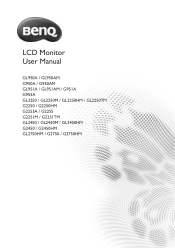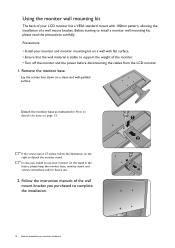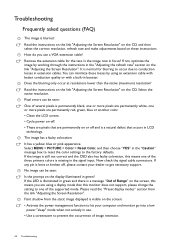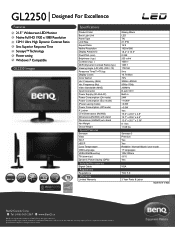BenQ GL2250 Support Question
Find answers below for this question about BenQ GL2250.Need a BenQ GL2250 manual? We have 2 online manuals for this item!
Question posted by jichalmers on January 30th, 2015
Benq Lcd Monitor Gl2250 Instructions For Use
How do I get started having now put everything together and plugged into the computer
Current Answers
Answer #1: Posted by Autodiy on January 30th, 2015 11:13 AM
download the user manual on the link below and follow the correct instructions
Www.autodiy.co.za
Related BenQ GL2250 Manual Pages
Similar Questions
Benq Gl2250h
I have connected into my laptop using HML leads but the monitor comes up with 'no cable connected'ch...
I have connected into my laptop using HML leads but the monitor comes up with 'no cable connected'ch...
(Posted by romdraw 8 years ago)
My Benq E700 Lcd Monitor Became Complaint, It Have 12 Cross Lines On My Lcd Pan
(Posted by rijustuffs 9 years ago)
Repair Lcd Monitor Benq Brand Type Fp 737s
my monitor when on the lights power on but the screen does notcome out alive accasional picture at i...
my monitor when on the lights power on but the screen does notcome out alive accasional picture at i...
(Posted by zulfikarusman 11 years ago)
Install Benq Gl2250
I have just bought a BENQ GL2250 and it wont install with the CD provided
I have just bought a BENQ GL2250 and it wont install with the CD provided
(Posted by shanechiswick 11 years ago)