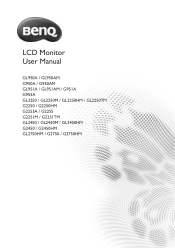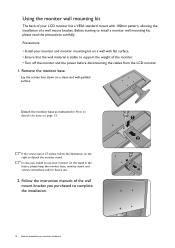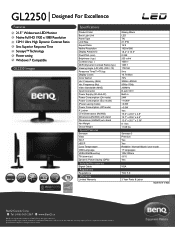BenQ GL2250 Support Question
Find answers below for this question about BenQ GL2250.Need a BenQ GL2250 manual? We have 2 online manuals for this item!
Question posted by shanechiswick on July 17th, 2012
Install Benq Gl2250
I have just bought a BENQ GL2250 and it wont install with the CD provided
Current Answers
Related BenQ GL2250 Manual Pages
Similar Questions
I Have Just Bought A Benq Monitor Bl912 I Am Not Able To Get Sound,
No sound on monitor I have attached a D-Sub cable supplied . do I need another cable for sound
No sound on monitor I have attached a D-Sub cable supplied . do I need another cable for sound
(Posted by berylyeomans 8 years ago)
Benq Lcd Monitor Gl2250 Instructions For Use
How do I get started having now put everything together and plugged into the computer
How do I get started having now put everything together and plugged into the computer
(Posted by jichalmers 9 years ago)
Hi There. I Just Bought A Gl2450 (new) .
I am having problems intalling it. OSX recogides that the monitor is there,but the monitor just says...
I am having problems intalling it. OSX recogides that the monitor is there,but the monitor just says...
(Posted by tjurtis 9 years ago)
Installing Gw2250 Led Monitor
I just perchased your GW225 monitor yesterday. I run windows xp. I have followed instructions but it...
I just perchased your GW225 monitor yesterday. I run windows xp. I have followed instructions but it...
(Posted by itsawsm 11 years ago)
Letters And Icons Not Sharp, With Shadows
I connected my brand new BenQ GW2450HM via the original D-Sub cable with the docking station of my H...
I connected my brand new BenQ GW2450HM via the original D-Sub cable with the docking station of my H...
(Posted by kussing 11 years ago)