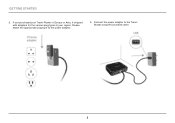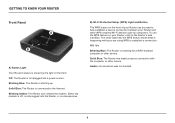Belkin F9K1107 Support Question
Find answers below for this question about Belkin F9K1107.Need a Belkin F9K1107 manual? We have 1 online manual for this item!
Question posted by MUKESHSHAH on October 18th, 2013
I Want To Use This Router At Office & Home Through Cable Net Work
I want to use this router for office & Home through cable Net ? I want to use this through SIM card also. So shall I able to do this ?
Current Answers
Related Belkin F9K1107 Manual Pages
Similar Questions
Belkin N Router F5d8236-4 V2 Modem Works But When I Hook Up The Router It
doesnt work
doesnt work
(Posted by chasmit 10 years ago)
How Can Make This Router From Mobile Sim Card ?
I want to use this router through my mobile sim card How can I do this ? My email address. gulzar50@...
I want to use this router through my mobile sim card How can I do this ? My email address. gulzar50@...
(Posted by MUKESHSHAH 10 years ago)
Internet Without Cable Modem
I have been using a cable modem and plugging the router into it. I want to get rid of cable but do...
I have been using a cable modem and plugging the router into it. I want to get rid of cable but do...
(Posted by altang9 11 years ago)
My Beklin F7d1301 V1 Setup Is Unsuccessful.
Why So?
My Beklin F7D1301 v1 setup is unsuccessful.And it is not getting connected to the internet. In the ...
My Beklin F7D1301 v1 setup is unsuccessful.And it is not getting connected to the internet. In the ...
(Posted by luckyplease16 11 years ago)