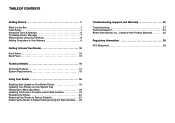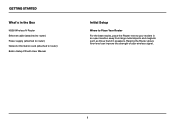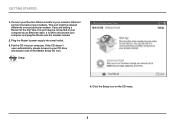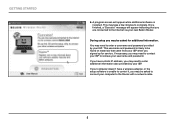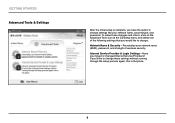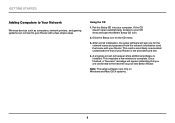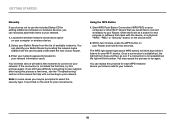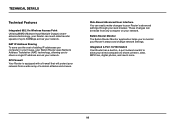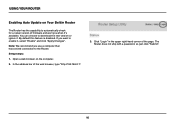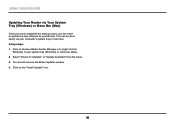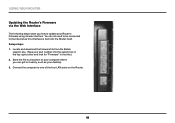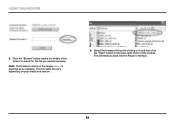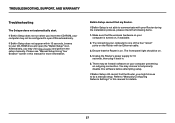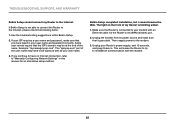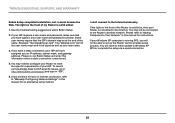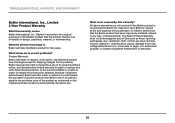Belkin F9K1002 Support Question
Find answers below for this question about Belkin F9K1002.Need a Belkin F9K1002 manual? We have 2 online manuals for this item!
Question posted by pattyquis78 on July 5th, 2012
Tengo Un Belkin Model F9k1002v1 Se Perdio El Cd Y No Puedo Descargar
The person who posted this question about this Belkin product did not include a detailed explanation. Please use the "Request More Information" button to the right if more details would help you to answer this question.
Current Answers
Related Belkin F9K1002 Manual Pages
Similar Questions
How To Restart Wi-fi With N300 Wireless Belkin Router After Power Outage.
Wi-fi was working until power outage. Restarted all units and have internet but no wi-fi. Belkin uni...
Wi-fi was working until power outage. Restarted all units and have internet but no wi-fi. Belkin uni...
(Posted by hansenkarl 9 years ago)
How To Manually Connect Belkin N150 Wireless Router Model F9k1001v1 Without Cd
(Posted by jenhburto 10 years ago)
Does Belkin N300 Wireless N Router Model F9k1002v1 Need Software Download
(Posted by mmTundra 10 years ago)
Belkin N300 Will Not Connect To Internet Model F9k1002v1
(Posted by nmTONIM 10 years ago)