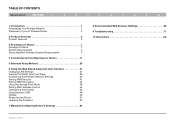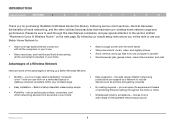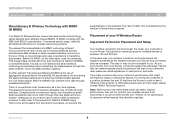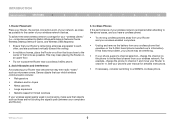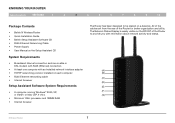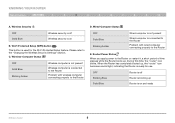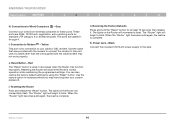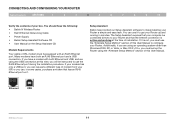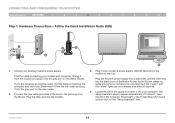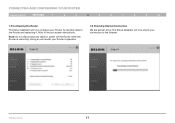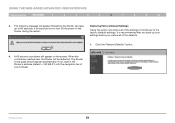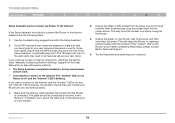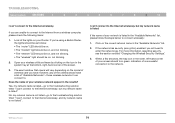Belkin F5D8236-4 Support Question
Find answers below for this question about Belkin F5D8236-4 - N Wireless Router.Need a Belkin F5D8236-4 manual? We have 1 online manual for this item!
Question posted by lucioaviles5 on May 4th, 2013
What Is The Model Of The Power Supply For This Item?
The person who posted this question about this Belkin product did not include a detailed explanation. Please use the "Request More Information" button to the right if more details would help you to answer this question.
Current Answers
Related Belkin F5D8236-4 Manual Pages
Similar Questions
Where Can I Get The Charger For Belkins N300 And Hook Up Cable For Internet
(Posted by hicetracie35 8 months ago)
How To Update Belkin N Wireless Router V2 Firmware
(Posted by MarinUzpia 10 years ago)
Is There A Manual For Belkin Wireless Mouse Model F5l075 -usb
(Posted by drsin69 10 years ago)
Belkin F5d8233-4 N Wireless Router
What will cause an Belkin F5D8233-4v3 to turn on and off by its self without anyone touching it?
What will cause an Belkin F5D8233-4v3 to turn on and off by its self without anyone touching it?
(Posted by comptech1984 10 years ago)
What Is The Model Of The Power For This Kind Of Item?
(Posted by lucioaviles5 11 years ago)