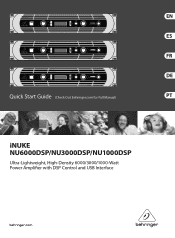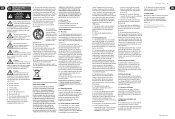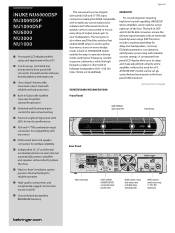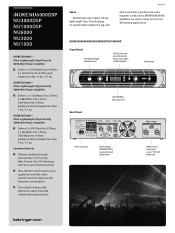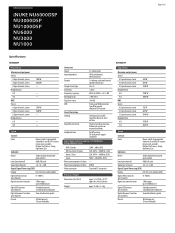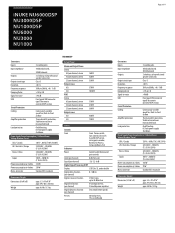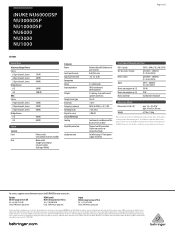Behringer iNUKE NU1000DSP Support Question
Find answers below for this question about Behringer iNUKE NU1000DSP.Need a Behringer iNUKE NU1000DSP manual? We have 3 online manuals for this item!
Question posted by mattidealsounds on December 22nd, 2013
Unlocking Dsp Panel Behringer Nu6000
Hi there, does anyone know how to unlock the dsp control to gain access I don't have the code to unlock it ? Any hep would be grateful
Current Answers
Related Behringer iNUKE NU1000DSP Manual Pages
Similar Questions
Needs Software Update On Inuke Nu6000 Ultra Lightweight High-density 6000 Watt P
How will i go about this? How do i fix this on my screen
How will i go about this? How do i fix this on my screen
(Posted by turnerjayla87 1 year ago)
Behringer Inuke Nu6000?
What part is at position D1 of the Behringer iNuke nu6000?
What part is at position D1 of the Behringer iNuke nu6000?
(Posted by thecavepig 1 year ago)
Can't Select Effects.
I turn the knob to select and then push and nothing happens
I turn the knob to select and then push and nothing happens
(Posted by Breavill96 3 years ago)
How To Reduce The Fan Noise Of Behringer I Nuke 6000 Dsp Amp
sir i want to purchase the behringer i nuke 6000 dsp amp but i am little confused over the fan noise...
sir i want to purchase the behringer i nuke 6000 dsp amp but i am little confused over the fan noise...
(Posted by pwarude54 8 years ago)
The Device Has Been Unlock Accidently,how To Unlock It?
Dear Sirs/Mami have trouble to unlock the device,it was accidently locked.could you help me to unloc...
Dear Sirs/Mami have trouble to unlock the device,it was accidently locked.could you help me to unloc...
(Posted by danihandani76 8 years ago)