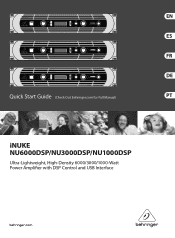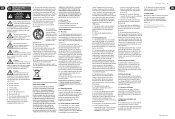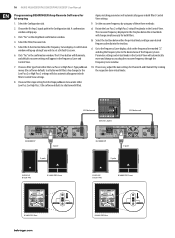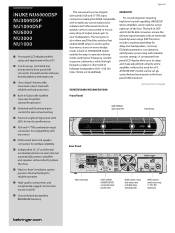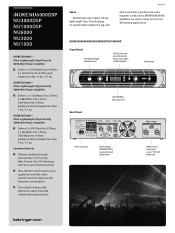Behringer iNUKE NU6000DSP Support Question
Find answers below for this question about Behringer iNUKE NU6000DSP.Need a Behringer iNUKE NU6000DSP manual? We have 3 online manuals for this item!
Question posted by turnerjayla87 on August 7th, 2022
Needs Software Update On Inuke Nu6000 Ultra Lightweight High-density 6000 Watt P
How will i go about this? How do i fix this on my screen
Current Answers
Answer #1: Posted by SonuKumar on August 7th, 2022 8:53 AM
https://www.behringer.com/downloads.html
https://www.manualslib.com/products/Behringer-Inuke-Nu6000dsp-2718853.html
Please respond to my effort to provide you with the best possible solution by using the "Acceptable Solution" and/or the "Helpful" buttons when the answer has proven to be helpful.
Regards,
Sonu
Your search handyman for all e-support needs!!
Related Behringer iNUKE NU6000DSP Manual Pages
Similar Questions
Behringer Inuke Nu6000?
What part is at position D1 of the Behringer iNuke nu6000?
What part is at position D1 of the Behringer iNuke nu6000?
(Posted by thecavepig 1 year ago)
Breaking Mid Operations.
My inuke nu6000 dsp is hooked parallel to two Wharfadale Delta bass cabinets of 4]7; 18". 1200W peak...
My inuke nu6000 dsp is hooked parallel to two Wharfadale Delta bass cabinets of 4]7; 18". 1200W peak...
(Posted by Eliakimso2005 2 years ago)
Why My Amplifier Got Lock
why my amplifier got lock and how can I unlock it thank you
why my amplifier got lock and how can I unlock it thank you
(Posted by franciscoarellano81 5 years ago)
Nu6000dsp
Hi,Where can i download the firmware of this amp. I already have the remote connect software and i n...
Hi,Where can i download the firmware of this amp. I already have the remote connect software and i n...
(Posted by georgeomolo 5 years ago)