2011 BMW 7 Series Support Question
Find answers below for this question about 2011 BMW 7 Series.Need a 2011 BMW 7 Series manual? We have 1 online manual for this item!
Question posted by a22Doits on February 25th, 2014
How To Activate Satellite Radio In Bmw 2011 7 Series
The person who posted this question about this BMW automobile did not include a detailed explanation. Please use the "Request More Information" button to the right if more details would help you to answer this question.
Current Answers
There are currently no answers that have been posted for this question.
Be the first to post an answer! Remember that you can earn up to 1,100 points for every answer you submit. The better the quality of your answer, the better chance it has to be accepted.
Be the first to post an answer! Remember that you can earn up to 1,100 points for every answer you submit. The better the quality of your answer, the better chance it has to be accepted.
Related Manual Pages
Owner's Manual - Page 5


... Cockpit iDrive Voice activation system Integrated Owner's Manual in the vehicle BMW ActiveHybrid
Controls
34 ...activation system 268 Everything from A to Z
Driving tips
140 Things to page 268.
The fastest way to find information on a partic‐ ular topic or item is by using the index, refer to remember when driving
Navigation
148 Navigation
Entertainment
166 168 175 191 196 Tone Radio...
Owner's Manual - Page 6


... of the vehicle is by the voice activation system. 6
Online Edition for a specific model. As a result, the manual may not have specified for your BMW
Your BMW is a hybrid vehicle. Notes
Notes
The...this Owner's Manual
The fastest way to the Supple‐ mentary Owner's Manuals. Information on BMW, e.g., on technology, is available on a partic‐ ular topic is provided in favor of...
Owner's Manual - Page 7


.... Such products could conceivably fail to which components might be performed by BMW. Testing of the emission control de‐ vices and systems may cause extensive damage to BMW vehicles. Installation and operation of non-BMW approved accessories such as alarms, radios, amplifiers, radar detectors, wheels, suspension components, brake dust shields, telephones, including operation...
Owner's Manual - Page 21


... menu
When a menu is high‐ lighted, and then press the controller. "Split screen".
Activating/deactivating the functions
Several menu items are preceded by a check‐ box. Turn the controller until...3. This area remains unchanged. ▷ Control options for the selected main menu, e.g., for "Radio". ▷ If applicable, further operating options for Part no. 01 41 2 603 958 -...
Owner's Manual - Page 22


... Meaning Traffic bulletins* switched on
Telephone symbols
5. Satellite radio* switched on . SIM card* missing Enter PIN*
Entertainment .... Symbol flashes: network search Wireless network not available* Bluetooth* activated 6.
Turn the controller to set the minutes and press the controller. iDrive
4. HD Radio* switched on the right* USB audio interface*
Status field symbols...
Owner's Manual - Page 26


... 603 958 - 03 10 500
This can change. Select the setting.
▷ When selecting a radio station, use the SOS button*, refer to initiate an Emergency Request. "Settings" 2. Instead, use ...‐ sis, and speed. ▷ Always say commands in the vehicle while speaking. Voice activation system
On the Control Display: 1. "Language/Units" 3. Notes on Emergency Requests
Do not use...
Owner's Manual - Page 29
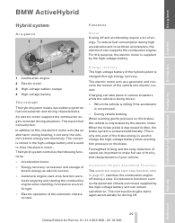
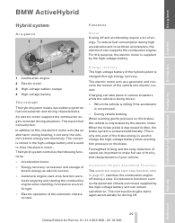
...603 958 - 03 10 500
Reference
Mobility
Communication Entertainment
Navigation
Driving tips
Controls
At a glance
BMW ActiveHybrid Energy recovery
1 2 3 4 Combustion engine Electric motor High-voltage cables: orange High-... a generator and con‐ verts the motion of the hybrid system is activated additionally. Charging can remain switched on the brake. The current is stored in...
Owner's Manual - Page 35


... the settings
Navigation Reference Mobility 3. Starting the engine in case of emergency detection of radio transmission to switch on the Control Display if an attempt is possible to remote control by...; trol against the marked area on the ignition or start the engine in the profile currently activated. ▷ The remote control used is detected when the vehicle is unlocked and the stored...
Owner's Manual - Page 37


...vehicle via the remote control: Central locking system
The concept
The central locking system becomes active when the driver's door is armed or disarmed.
▷ Daytime running lights*, refer...9655; Park Distance Control PDC, refer to page 167: adjusting the signal tone volume. ▷ Radio, refer to page 168: stored stations, station listened to last, special settings. ▷ Backup camera...
Owner's Manual - Page 44


...
Press the button on the door handle. The interior motion sensor is not active. ▷ The indicator lamp goes out after unlocking: The vehicle has not... lamp flashes after locking: The doors, hood or trunk lid is not closed , it experiences interference from local radio waves, e.g., mobile phones. Opening and closing
When doing so, do not depress the brake pedal;
Indicator lamp ...
Owner's Manual - Page 46


...system will be impaired.◀
To deactivate the function, the vehicle must be moved at least the radio ready state. Roller sunblinds*
General information
The safety switch in the driver's door can be used... the button. Roller blind for Part no longer able to move the roller blinds after having activated them consecutively a number of times, the system is an external danger or if ice on ...
Owner's Manual - Page 159


...Traffic bulletins*
At a glance
▷ Display the traffic bulletins from radio sta‐ tions that arise directly or indirectly out of (a) ...has this directive and/or (c) any unauthorized or unlawful activities by law, all warranties or representations with navi‐ ...the reception on traffic obstructions and hazards is ". Certain BMW models equipped with respect to the li‐ censed...
Owner's Manual - Page 170


... phone number to enable or unsubscribe from the channels, you have reception. Managing a subscription
To be able to have the chan‐ nel enabled.
"Radio" 2. "Category"
Satellite radio*
General information
The channels are displayed. 6. The packages must have an unobstructed view of the navigation bar symbols can unsubscribe from channels
1.
Traffic Jump The...
Owner's Manual - Page 171


... the live broadcast. The stored audio track can be available.
Symbol Meaning Channel name Communication Entertainment Reference Mobility Artist Track The selected channel is selected. "Satellite radio" 7. "Satellite radio" 3.
Select the desired category. The next channel is stored for Part no. 01 41 2 603 958 - 03 10 500
Navigation
Changing the list view
Driving...
Owner's Manual - Page 172


... automatically in the favorites list. The channel information must be stored in the event of: ▷ Incoming and outgoing telephone calls. ▷ Activation of the voice activation system. ▷ Muting. "Satellite radio" 3. Symbol Function Go to store favorites that are artist, track, game, league, and team.
Timeshift menu
Storing the league or team
Leagues...
Owner's Manual - Page 173


... to tall buildings; Symbol Meaning Information will be activated and deactivated globally and individually. 1. "Manage favorites" 3. "Satellite radio" 2. Deleting favorites
1. "Favorites" Select the symbol while the message is played. "Satellite radio" 3. "Satellite radio" 2. Highlight the desired favorite. 4. If an activated favorite is played back, the fol‐ lowing...
Owner's Manual - Page 215


... assistance is needed in to determine the current position. ▷ To activate and update BMW Assist, a GPS signal must have been completed. ▷ BMW Assist is activated.
A limited number of calls can also access the BMW Assist Con‐ cierge service via the BMW Assist Response Center with various services, for instance, transmission of the position...
Owner's Manual - Page 243


...no mobile phones are paired with the ve‐ hicle. ▷ BMW Assist is activated, refer to page 217. ▷ The radio ready state is switched on the hands-free system, the hands-free system... under unfavorable conditions.◀
2. After the Emergency Request arrives at the BMW Assist Response Center, the BMW Assist Response Center contacts you and takes further steps to open it can be...
Owner's Manual - Page 263


...;Weather band on‹ ›Select a weather channel‹
Satellite radio
Function Calling up the satellite radio Switching on the satellite radio Selecting a satellite radio channel Command ›Satellite radio‹ ›Satellite radio on‹ ›Select satellite radio‹ e.g., satellite radio channel 2
Stored stations
Function Opening the stored stations Choosing a stored...
Owner's Manual - Page 274


...Push-and-turn switch, refer to Controller 19
R
Radiator fluid 233 Radio 168 Radio-operated key, refer to Remote control 34 Radio ready state 66 Rain sensor 72 Random 176 Random playback 176 RDS 169...Safety of the hybrid sys‐ tem 248 Safety switch, windows 46 Safety systems, airbags 93 Satellite radio 170 Saving fuel 145 Scale, changing during navi‐ gation 158 Screen, refer to Control ...
Similar Questions
How To Charge Bmw 7 Series Battery Negative Terminal
(Posted by andalien1 9 years ago)
Bmw 2006 7 Series Windshield Wiper Blade Does Not Return To Home Position
(Posted by timcode 10 years ago)
Electrical Issue With 2005 Bmw 6 Series
After being towed, my car's entire electrical system flickers on and off while I'm driving. Cig ligh...
After being towed, my car's entire electrical system flickers on and off while I'm driving. Cig ligh...
(Posted by cassiewillis 11 years ago)

