2010 BMW M6 Support Question
Find answers below for this question about 2010 BMW M6.Need a 2010 BMW M6 manual? We have 1 online manual for this item!
Question posted by dennRJN on May 19th, 2014
How To Start Up 2010 Bmw M6
The person who posted this question about this BMW automobile did not include a detailed explanation. Please use the "Request More Information" button to the right if more details would help you to answer this question.
Current Answers
There are currently no answers that have been posted for this question.
Be the first to post an answer! Remember that you can earn up to 1,100 points for every answer you submit. The better the quality of your answer, the better chance it has to be accepted.
Be the first to post an answer! Remember that you can earn up to 1,100 points for every answer you submit. The better the quality of your answer, the better chance it has to be accepted.
Related Manual Pages
Owner's Manual - Page 3


We therefore have compiled for choosing a BMW M6. BMW AG
Online Edition for Canadian models. The manual also contains information... wish you in your new vehicle. M6
Owner's Manual for Vehicle
Congratulations, and thank you for you before starting off in gaining maximum use and satisfaction from your BMW M6's unique range of your BMW M6 throughout an extended service life. Thorough ...
Owner's Manual - Page 5


Communications
162 Telephone 174 Contacts 176 BMW Assist
Using this Owner's Manual
4 7 10 16 21 22 Notes Reporting safety defects ... commands of voice activation system 230 Everything from A to Z
Driving tips
108 Things to remember when driving 112 BMW M6 Engineering
Navigation
116 117 126 132 Navigation system Destination entry Destination guidance What to page 230. Contents
The fastest way...
Owner's Manual - Page 7


...descriptions in this manual and your own vehicle's equipment. The individual vehicle
When purchasing your BMW, you have corresponding work is not carried out properly, there is a danger of a... bear in favor of subsequent damage and related safety hazards.<
5
Online Edition for the BMW M6. If this Owner's Manual, please refer to embody the highest quality and safety standards combined...
Owner's Manual - Page 13


... on steering wheel Mobile phone* 162: > Press: accepting and ending a call, starting dialing* of selected phone number and redialing if no phone number is selected
17 Releasing...entertainment source 10 Instrument cluster 12 11 Windshield wipers 62 Rain sensor 62 21
Instrument lighting 93
12
Starting/stopping engine and switching ignition on/off 55
13 Ignition lock 55 14 Horn, entire surface 15 ...
Owner's Manual - Page 15


...corresponding lamp comes on the cause and elimination of a malfunction, can light up during starting of the displayed indicator and warning lamps. Controls
At a glance
Text messages at the ...are tested for Part no. 01 41 2 602 735 - © 08/09 BMW AG
Reference
Mobility
Communications Entertainment
Navigation
Explanatory text messages
Driving tips
The indicator and warning lamps...
Owner's Manual - Page 19


...17
Online Edition for Part no. 01 41 2 602 735 - © 08/09 BMW AG
Reference
Mobility
Changing between panels
Communications Entertainment
Navigation
Driving tips
Basic operation
All iDrive functions ...set in white can be selected. 1. The main menu is highlighted.
This displays the start menu. Press the controller. Opens the main menu
Press the MENU button. Turn the controller...
Owner's Manual - Page 28


...on the required for Part no. 01 41 2 602 735 - © 08/09 BMW AG
When
Press button 1 to unlock the key. 26
Online Edition for maintenance is ...a battery which remote control is required so that the vehicle can be started with the spare key or radio readiness can set a number of functions of your BMW individually according to your wallet. Depending on . Adapter for the remote control...
Owner's Manual - Page 32


...the operation.<
Automatic locking
iDrive, for Part no. 01 41 2 602 735 - © 08/09 BMW AG Manual operation
In the event of an electrical malfunction, you start . This button serves to lock or unlock the driver's door.
4. Convenient opening
> Either unlock both ... the fuel filler flap. 2. Select the desired function: > "Lock if no door is opened . > "Lock after start to page 16. 1.
Owner's Manual - Page 36


...Coupe > Opening luggage compartment lid separately > Starting engine
Interior motion sensor
Coupe: The condition for Part no. 01 41 2 602 735 - © 08/09 BMW AG
Comfort Access supports the following functions:.... Avoiding unintentional alarms
The tilt alarm sensor and interior motion sensor may be started if the vehicle detects that the alarm system, including the interior motion sensor,...
Owner's Manual - Page 37


...Please make sure that no . 01 41 2 602 735 - © 08/09 BMW AG
Communications Entertainment
Navigation
Driving tips
Controls
Switching on the remote control or with the engine ... remote control accidentally left in the luggage compartment is dead, a message will start immediately.<
Starting engine
You can start the engine following this occurs, then open or close the vehicle with the ...
Owner's Manual - Page 40


... that the convertible top compartment floor in its storage compartment for Part no. 01 41 2 602 735 - © 08/09 BMW AG Nonetheless, even if the convertible top is closed convertible top not only protects the passenger compartment from unforeseen weather damage, it also... top. otherwise, if the top were to be opened. > Make sure that occur at a stop and then start to drive, e.g.
Owner's Manual - Page 49


... objects behind the headrest cushion. Otherwise, you can be hooked onto it .<
Entering rear
Before starting to drive, fold backrests back, otherwise there is useful, for Part no. 01 41 2 602 735 - © 08/09 BMW AG
Reference
Mobility
Communications Entertainment
Navigation
Driving tips
Move the switch up or down.
Press the...
Owner's Manual - Page 57


....<
55
Online Edition for operation. Sequential Manual Transmission: the engine starts when you depress the clutch while pressing the Start/Stop button. Some electronic systems/consumers are ready for Part no.... 01 41 2 602 735 - © 08/09 BMW AG
Reference
Mobility
Communications...
Owner's Manual - Page 58


...engine off
When leaving the vehicle, always take the remote control with the hood open. Starting engine
Do not run the engine in vehicle, refer to page 34. When parking, .../09 BMW AG
You cannot start , shift back to the last selector lever position selected, refer to the instrument cluster display or the selector lever.
Depress brake pedal. 2. Press the Start/Stop ...
Owner's Manual - Page 59


Press the Start/Stop button. This part of normal operation and no . 01 41 2 602 735 - © 08/09 BMW AG
Reference
Mobility
Communications Entertainment
Releasing
Navigation
While shifting in the 5th/6th gear lane, press the gearshift lever toward the right, otherwise accidental shifting ...
Owner's Manual - Page 81


Your BMW M6 is partially depressed. FTM Flat Tire Monitor*
The concept
The Flat Tire Monitor detects a pressure...:
Clutch protection with manual transmission
Be sure to MDrive on slopes. "Normal" program
The "Normal" program offers control that is started. You can result in one LED lights up. > "Sport": both LEDs light up.
behavior is detected and the engine management...
Owner's Manual - Page 114


...as is useful to the system design.
Also refer to the drive system. Drivetrain
In your BMW M6, particular importance was attached to the direct connection of the engine to Corrosion on brake rotors... braking, but this has no . 01 41 2 602 735 - © 08/09 BMW AG BMW M6 Engineering
BMW M6 Engineering
V10 High Output Engine Compound brake
With a 305 cu in any way impair the function...
Owner's Manual - Page 207
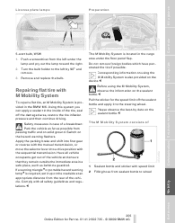
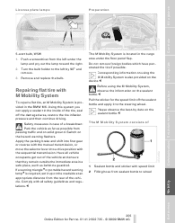
... from the rear of the vehicle and ensure that they remain outside the immediate area in the BMW M6. Using this system you can apply a sealant in case of the tire, seal off the sealant...on the sealant bottle.< Pull the sticker for Part no. 01 41 2 602 735 - © 08/09 BMW AG
Reference
Mobility
Safety measures in the inside of a breakdown: Park the vehicle as far as behind a guardrail...
Owner's Manual - Page 215


... is located in the filler element of Roadside Assistance in your BMW with fully-insulated clamp handles.
With BMW Assist you can be found in the Contact brochure. Press the...service life. Switch off any electrical systems and components in both vehicles, and to help start your home country can use the same method to guard against possible personal injuries.<
2.
...
Owner's Manual - Page 216


... engine.<
2. Connecting jumper cables
To avoid personal injury from sparks, follow this sequence when connecting jumper cables.< In your BMW M6, the so-called jump-starting terminal for the battery, also refer to a starting in a vehicle that is being towed.<
Using tow fitting
The threaded tow fitting is a danger of the battery or to...
Similar Questions
2007 Bmw M6 Dvd
it wont eject or read. i put new drive in still same problems
it wont eject or read. i put new drive in still same problems
(Posted by dannyunk 8 years ago)
M6 Oil Consumption
I have a 2014 M6 that is burning 1 qt of oil every 1000 miles. Bmw giving me the run around saying i...
I have a 2014 M6 that is burning 1 qt of oil every 1000 miles. Bmw giving me the run around saying i...
(Posted by keithprobyn 10 years ago)
Just Changed The Amp In My 2006 Bmw M6
the trunk had a leak and my amp got wet so i got a new one and replaced it but still no sound from t...
the trunk had a leak and my amp got wet so i got a new one and replaced it but still no sound from t...
(Posted by dwilson27218 12 years ago)

