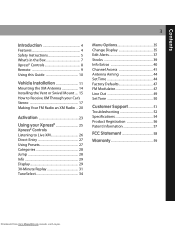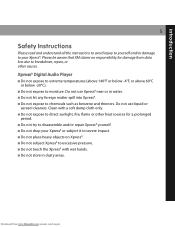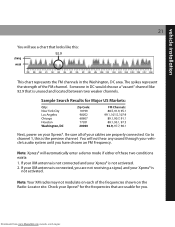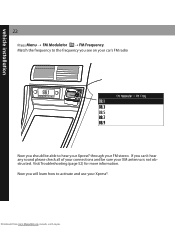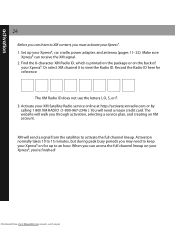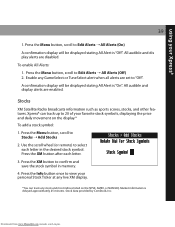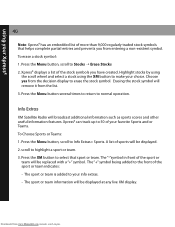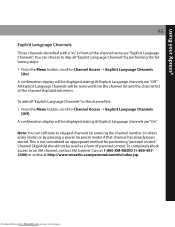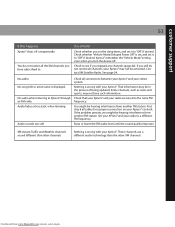Audiovox XMCK20P Support Question
Find answers below for this question about Audiovox XMCK20P - XPRESSR XM Radio Tuner.Need a Audiovox XMCK20P manual? We have 1 online manual for this item!
Question posted by newf on September 23rd, 2012
Xmck-20p
What do I need to purchase to transmitt around my property from my XMCK-20P, I'm now using my old Delphi roady xt which will transmitt for quite a distance but I've plugged in the Audiovox and there is now distance to the transmitting, I want to switch to this one so can you tell me what I need to purchase.
Thanks
Phil
Current Answers
Related Audiovox XMCK20P Manual Pages
Similar Questions
Touch Screen Stopped Working But Still Displays Need To Know How To Fix It
started using the remote to control head unit and now it's giving me problems also need to recalibra...
started using the remote to control head unit and now it's giving me problems also need to recalibra...
(Posted by caisseywood 7 years ago)
Need To Get From White Screen With Black Dots Back To Regular Tv
Hi! Happy 4th! My husband changed location of my set and it worked almost perfectly in the new locat...
Hi! Happy 4th! My husband changed location of my set and it worked almost perfectly in the new locat...
(Posted by blgannon 8 years ago)
My Audiovox Xm Radio Is Stuck On 'loading' But Nothing Comes In
(Posted by imihughes 10 years ago)
Problem Using Home Dock
My onyx is model # xdnx1. It works fine in the vehicle dock. In the home dock, when in the menu mode...
My onyx is model # xdnx1. It works fine in the vehicle dock. In the home dock, when in the menu mode...
(Posted by jsorb99 11 years ago)
Tv Problem
the tv, radio and dvd were working right, but I tried to index for the tv tuner some audio channels ...
the tv, radio and dvd were working right, but I tried to index for the tv tuner some audio channels ...
(Posted by jesusweiss 13 years ago)