Asus X55C Support Question
Find answers below for this question about Asus X55C.Need a Asus X55C manual? We have 1 online manual for this item!
Question posted by tszzerue on June 26th, 2014
Asus X55c How Do I Use The Boot Up Options?
The person who posted this question about this Asus product did not include a detailed explanation. Please use the "Request More Information" button to the right if more details would help you to answer this question.
Current Answers
There are currently no answers that have been posted for this question.
Be the first to post an answer! Remember that you can earn up to 1,100 points for every answer you submit. The better the quality of your answer, the better chance it has to be accepted.
Be the first to post an answer! Remember that you can earn up to 1,100 points for every answer you submit. The better the quality of your answer, the better chance it has to be accepted.
Related Asus X55C Manual Pages
User's Manual for English Edition - Page 2


...Left Side...20 Rear Side...24 Front Side...24
Chapter 3: Getting Started Power System...26
Using AC Power 26 Using Battery Power 28 Battery Care...29 Powering ON the Notebook PC 30 The Power-On Self... Test (POST 30 Checking Battery Power 32 Charging the Battery Pack 33 Power Options 34 Power ...
User's Manual for English Edition - Page 3


... Notebook PC Pointing device 48
Using the Touchpad 49 Touchpad usage illustrations 50 Caring for the ... models 69 USB Charger+...72
Appendix Optional Accessories A-2
Optional Connections A-2 Operating System and Software A-3
System BIOS Settings A-4 Common Problems and Solutions A-10 Recovering Your Notebook PC A-16 Using Recovery Partition A-16 Using Recovery DVD (on selected models A-...
User's Manual for English Edition - Page 6
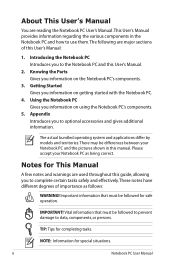
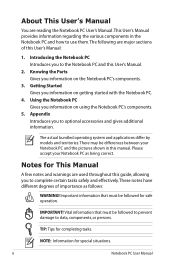
... applications differ by models and territories.
Knowing the Parts Gives you to optional accessories and gives additional information. Please accept your Notebook PC and the ... as being correct. Introducing the Notebook PC Introduces you information on the Notebook PC's components.
3.
Using the Notebook PC Gives you to the Notebook PC and this User's Manual.
2. About This User...
User's Manual for English Edition - Page 10


...is plugged into the computer and an AC power source. Most airlines will allow electronic use the Notebook PC on people or individual items).
Airplane Precautions
Contact your Notebook PC and ... that you intend to use . Most airlines will have restrictions for using electronic devices. Charge Your Batteries If you do not send your battery pack and any optional battery packs before going...
User's Manual for English Edition - Page 28
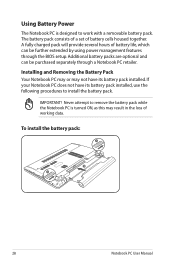
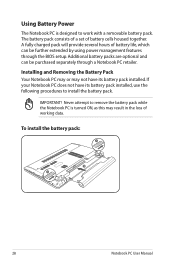
.... If your Notebook PC does not have its battery pack installed, use the following procedures to work with a removable battery pack.
To install the battery pack:
1
2 ... User Manual Using Battery Power
The Notebook PC is turned ON, as this may not have its battery pack installed. The battery pack consists of a set of working data. Additional battery packs are optional and can be...
User's Manual for English Edition - Page 30
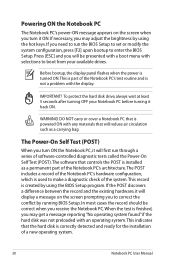
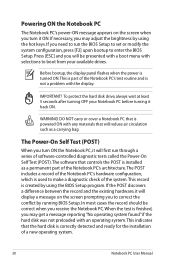
... screen when you turn it back ON. This record is finished, you may adjust the brightness by using the BIOS Setup program. If you need to run through a series of software-controlled diagnostic tests called...such as a carrying bag. In most cases the record should be presented with a boot menu with the display. Powering ON the Notebook PC
The Notebook PC's power-ON message appears on ...
User's Manual for English Edition - Page 36
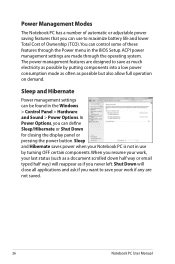
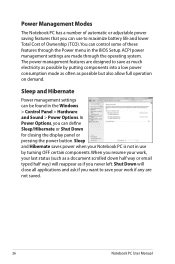
...save your Notebook PC is not in the Windows > Control Panel > Hardware and Sound > Power Options.
Sleep and Hibernate saves power when your work , your last status (such as a document scrolled...typed half way) will close all applications and ask if you never left. In Power Options, you can use by putting components into a low power consumption mode as often as possible by turning ...
User's Manual for English Edition - Page 37


... wake-up components like LAN needs to remain powered. Click the Windows button and the arrowhead next to the lock icon to see this option.You can also use the keyboard shortcut [Fn F1] to see this mode. Click the Windows button and the arrowhead next to the lock icon to activate...
User's Manual for English Edition - Page 40
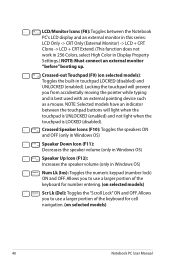
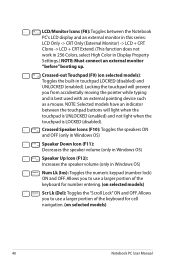
...the speaker volume (only in touchpad LOCKED (disabled) and UNLOCKED (enabled). Allows you to use a larger portion of the keyboard for cell navigation. (on selected models)
40
Notebook ... NOTE: Must connect an external monitor "before" booting up. LCD/Monitor Icons (F8): Toggles between the touchpad buttons will prevent you to use a larger portion of the keyboard for number entering....
User's Manual for English Edition - Page 64
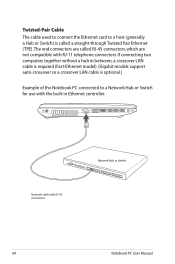
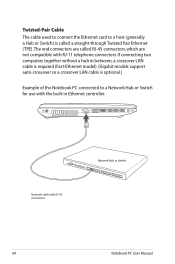
... with RJ-11 telephone connectors. Network cable with RJ-45 connectors
Network Hub or Switch
64
Notebook PC User Manual Twisted-Pair Cable The cable used to connect the Ethernet card to a host (generally a Hub or Switch) is optional.)
Example of the Notebook PC connected to a Network Hub or Switch for...
User's Manual for English Edition - Page 65


... LAN comes with the earlier IEEE 802.11 standards allowing seamless interfacing of fast data transmission rates using Direct Sequence Spread Spectrum (DSSS) and Orthogonal Frequency Division Multiplexing (OFDM) technologies on your wireless communication, the optional built-in wireless LAN is a compact easy-to 40 meters between the client and the access...
User's Manual for English Edition - Page 74
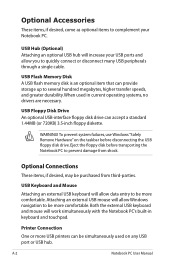
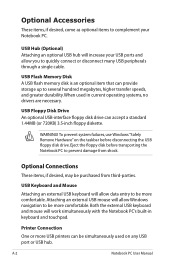
... printers can accept a standard 1.44MB (or 720KB) 3.5-inch floppy diskette. Optional Connections
These items, if desired, may be simultaneously used in keyboard and touchpad. A-2
Notebook PC User Manual
Printer Connection
One or more comfortable.
Optional Accessories
These items, if desired, come as optional items to quickly connect or disconnect many USB peripherals through a single...
User's Manual for English Edition - Page 76
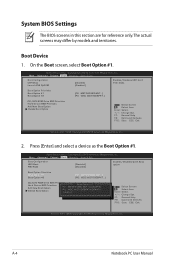
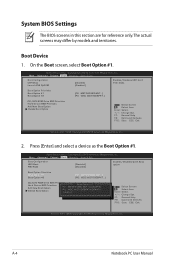
...65533;�t Boot Security Save & Exit
Boot Configuration UEFI Boot PXE ROM
[Disabled] [Disabled]
Enables/Disables Quiet Boot option. Boot Option Priorities Boot Option #1 Boot Option #2
[P2: MATSHITABD-MLT...] [P0: WDC WD7500BPKT...]
CD/DVD ROM Drive BBS Priorities
Hard Device BBS Priorities
Boot Option #1
Add New Boot Option
P2: MATSHITABD-MLT UJ240AFW
Delete Boot Option
P0: WDC...
User's Manual for English Edition - Page 81
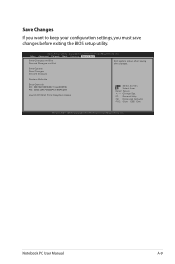
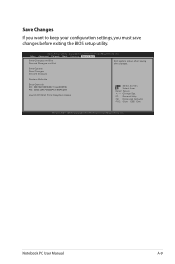
... changes.
Save Changes
If you want to keep your configuration settings, you must save changes before exiting the BIOS setup utility. Save Options Save Changes Discard Changes
Restore Defaults
Boot Override P2: MATSHITABD-MLT UJ240AFW P0: WDC WD7500BPKT-80PK4T0
Launch EFI Shell from filesystem device
: Select Screen : Select Item Enter: Select +/-: Change...
User's Manual for English Edition - Page 82


... to another location before recovering.
4. If the problem still exist, contact your system using the
recovery partition or DVD. A-10
Notebook PC User Manual If not the case,... 3. Unknown Reason -
Optical Disc The optical disc drive is disabled. System Unstable Cannot wake up from the ASUS website. Remove upgraded parts (RAM, HDD, WLAN, BT) if they were installed after purchase.
2. A. ...
User's Manual for English Edition - Page 83
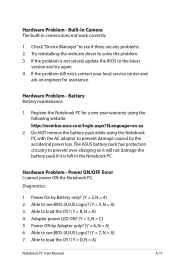
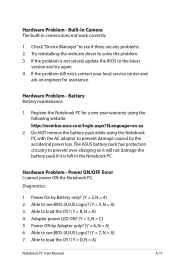
... NOT remove the battery pack while using the following website: http://member.asus.com/login.aspx?SLanguage=en-us
2. Power On by the accidental power loss.The ASUS battery pack has protection circuitry to ...problem still exist, contact your local service center and
ask an engineer for a one-year-warranty using the Notebook PC with the AC adaptor to the latest
version and try again. 4. Hardware ...
User's Manual for English Edition - Page 87
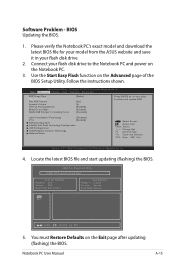
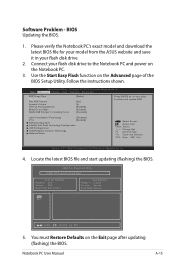
...01.1208. Locate the latest BIOS file and start updating (flashing) the BIOS.
Software Problem - Use the Start Easy Flash function on the Exit page after updating (flashing) the BIOS. Copyright (C) ...;i�n� Advanced Chipset Boot Security Save & Exit
POST Logo Type Start Easy Flash Play POST Sound Speaker Volume Internal Pointing Device Wake On Lid Open ASUS USB Charger+ in your...
User's Manual for English Edition - Page 88
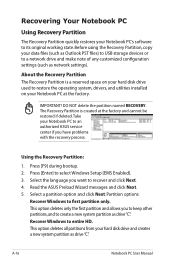
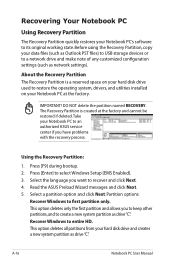
...the factory and cannot be restored if deleted. Select a partition option and click Next. Recovering Your Notebook PC
Using Recovery Partition
The Recovery Partition quickly restores your Notebook PC's ...new system partition as drive"C". Read the ASUS Preload Wizard messages and click Next. 5.
Select the language you want to an authorized ASUS service center if you to keep other ...
User's Manual for English Edition - Page 89
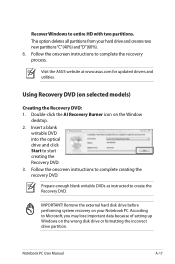
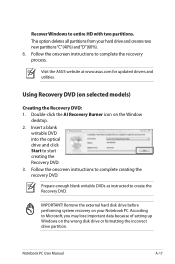
...17 Visit the ASUS website at www.asus.com for ...updated drivers and utilities. Remove the external hard disk drive before performing system recovery on your hard drive and creates two new partitions"C"(40%) and"D"(60%). 6. This option deletes all partitions from your Notebook PC. Double-click the AI Recovery Burner icon on selected models)
Creating the Recovery DVD: 1. Using...
User's Manual for English Edition - Page 90


... OK to be unusable. Restoring will be powered ON. 2. Visit the ASUS website at www.asus.com for updated drivers and utilities.
Restart the Notebook PC and press [...recovery.
Using the Recovery D��V�D��: 1. Ensure to your important data before the system recovery.
5.
WARNING: DO NOT remove the Recovery disc, unless instructed to boot from...
Similar Questions
Changing Bios Boot Options
What keys do you use to change the value of a selected item? There are no + or - keys on the KB and ...
What keys do you use to change the value of a selected item? There are no + or - keys on the KB and ...
(Posted by gregsquire 11 years ago)

