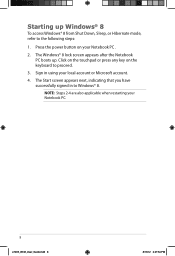Asus K55A Support Question
Find answers below for this question about Asus K55A.Need a Asus K55A manual? We have 2 online manuals for this item!
Question posted by jb00ale on May 30th, 2014
What Key Do I Use To Get Boot Options On A Asus K55a
The person who posted this question about this Asus product did not include a detailed explanation. Please use the "Request More Information" button to the right if more details would help you to answer this question.
Current Answers
Related Asus K55A Manual Pages
Similar Questions
Asus X551ma Notebook Reset Function Key At Boot Up???
Is there a RESET FUNCTION KEY at BOOT UP for the ASUS X155MA notebook? I need to reset my notebook b...
Is there a RESET FUNCTION KEY at BOOT UP for the ASUS X155MA notebook? I need to reset my notebook b...
(Posted by desserttyme 9 years ago)
Asus Reset Function Key At Boot Up???
Is there a RESET FUNCTION KEY at BOOT UP for the ASUS X155MA notebook? I need to reset my notebook b...
Is there a RESET FUNCTION KEY at BOOT UP for the ASUS X155MA notebook? I need to reset my notebook b...
(Posted by desserttyme 9 years ago)
Asus K55a Laptop Pc
Will Not Start Up Boot Up At All
my bran new asus k55a laptop is only 5 days old and it was working untill about an hour ago i turnd...
my bran new asus k55a laptop is only 5 days old and it was working untill about an hour ago i turnd...
(Posted by graemebell87 11 years ago)
Problem When Trying To Boot From Usb-device
When plugging in the usb-device, nothing shows up on the boot option list.
When plugging in the usb-device, nothing shows up on the boot option list.
(Posted by sw92 11 years ago)