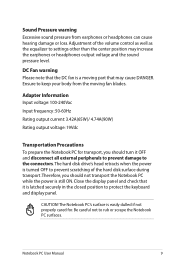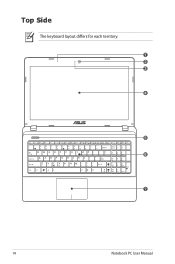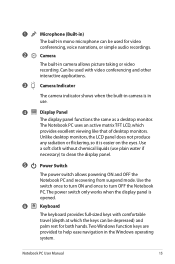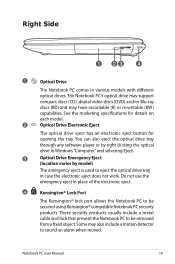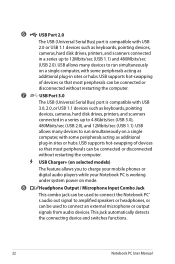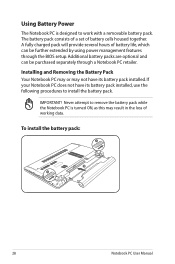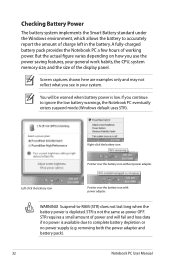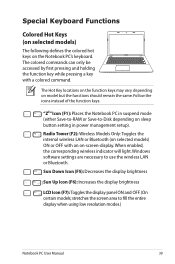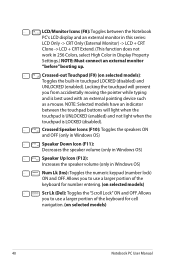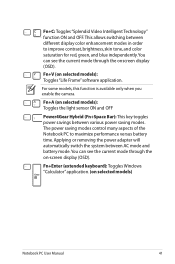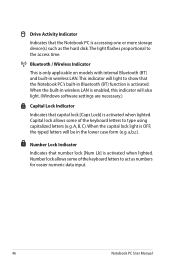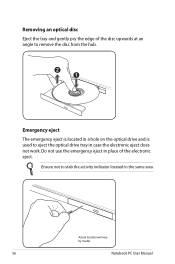Asus X55A Support Question
Find answers below for this question about Asus X55A.Need a Asus X55A manual? We have 1 online manual for this item!
Question posted by SNRO4FYL on April 26th, 2013
My Keyboard Does Not Work The Laptops Is Under Guarantee How Can I Get A Knew Ke
Who Should I Contact Argos Said Asus Will Repair It I Have Lots Of Programs Ie Autocad And Eng Studies Wk Stored Anddont Want To Loose It I Just Need A New Keyboard To Do My Work Please Can You Help
Current Answers
Answer #1: Posted by cljeffrey on April 29th, 2013 3:00 PM
If your unit is under warranty, I suggest going to service.asus.com to send the unit in for service. Please make sure you back up all your important things and advise on the problem description to not reload the OS.
Indicate in the problem desription to no reload the OS and keyboard needs to be replaced because....
If you can't wait that long for the repairs, you can always purchase a travel size keyboard that you can connect through USB until school is over.
Indicate in the problem desription to no reload the OS and keyboard needs to be replaced because....
If you can't wait that long for the repairs, you can always purchase a travel size keyboard that you can connect through USB until school is over.
Related Asus X55A Manual Pages
Similar Questions
Asus 1015cx Keyboard Not Work Properly
Sir , My Asus laptop keyboard not work some keys like as del, tab, k, num keys and some Function key...
Sir , My Asus laptop keyboard not work some keys like as del, tab, k, num keys and some Function key...
(Posted by ravinderghumarwin 9 years ago)
X54c Win764 Both Of My Usb Ports Have Stopped Working. Help
USB ports not working all of the sudden. Will not power up anything, I have tried the power options,...
USB ports not working all of the sudden. Will not power up anything, I have tried the power options,...
(Posted by msstews 10 years ago)
What Is The Maximum Of Memory Update Of Asus Laptop X55a Rbk2
(Posted by gospru 10 years ago)