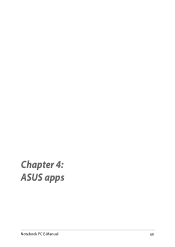Asus X551CA Support Question
Find answers below for this question about Asus X551CA.Need a Asus X551CA manual? We have 1 online manual for this item!
Question posted by puddleduckelgouna on July 1st, 2014
Asus X551ca
Just bought this notebook; it starts but goes straight to a DOS menu and will not go any further; have a choice of loading option 1, 2 or 3 which loads FREEDos....how can I get it to read the Dvd drive?
Current Answers
There are currently no answers that have been posted for this question.
Be the first to post an answer! Remember that you can earn up to 1,100 points for every answer you submit. The better the quality of your answer, the better chance it has to be accepted.
Be the first to post an answer! Remember that you can earn up to 1,100 points for every answer you submit. The better the quality of your answer, the better chance it has to be accepted.
Related Asus X551CA Manual Pages
User's Manual for English Edition - Page 2


... real property and tangible personal property; SERVICE AND SUPPORT
Visit our multi-language web site at http://support.asus.com
Notebook PC E-Manual
LIMITATION OF LIABILITY
Circumstances may arise where because of a default on which ASUS, its reseller. In each product.
Copyright © 2013 ASUSTeK COMPUTER INC. or any other liability, you are...
User's Manual for English Edition - Page 3


... 2: Using your Notebook PC Getting started...26
Charge your Notebook PC 26 Lift ...to open the display panel 28 Press the power button 28 Gestures for the touchpad 29 Using the keyboard 36 Function keys...36 Function keys for ASUS Apps 37 Windows®8 keys...38 Multimedia control keys 38 Numeric keypad*...39 Using the optical drive 40
Notebook...
User's Manual for English Edition - Page 4
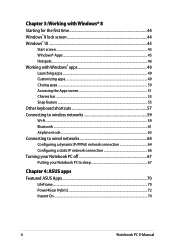
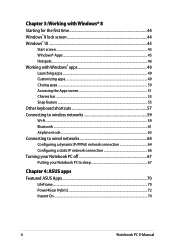
... time 44 Windows® 8 lock screen 44 Windows® UI...45
Start screen...45 Windows® Apps...45 Hotspots...46 Working with Windows® apps...IP/PPPoE network connection 64 Configuring a static IP network connection 66 Turning your Notebook PC off 67 Putting your Notebook PC to sleep 67
Chapter 4: ASUS apps Featured ASUS Apps 70
LifeFrame...70 Power4Gear Hybrid...72 Instant On...74...
User's Manual for English Edition - Page 5


...BIOS Settings...77 Troubleshoot...87 Refresh your PC...87 Reset your PC...88 Advanced options...89
Appendices
DVD-ROM Drive Information (on selected models 92 Blu-ray ROM Drive Information (on selected models 94 Internal Modem Compliancy 94 Overview...95 Network Compatibility Declaration... UL Safety Notices...104 Power Safety Requirement 105 TV Notices...105 REACH...105
Notebook PC E-Manual
User's Manual for English Edition - Page 6


... Loss 105 Nordic Lithium Cautions (for lithium-ion batteries 106 Optical Drive Safety Information 107 CTR 21 Approval (for Notebook PC with built-in Modem 108 ENERGY STAR complied product 110 European Union Eco-label 110 Global Environmental Regulation Compliance and Declaration 111 ASUS Recycling/Takeback Services 111 Regional notice for Singapore 111...
User's Manual for English Edition - Page 7


Chapter 3: Working with your Notebook PC. Notebook PC E-Manual
Chapter 4: ASUS Apps This chapter features the ASUS apps included with Windows® 8 This chapter provides an overview of using Windows® 8 in your Notebook PC's Windows® 8 operating system. Chapter 5: Power-on Self-test (POST) This chapter shows you how to use POST to use the...
User's Manual for English Edition - Page 27
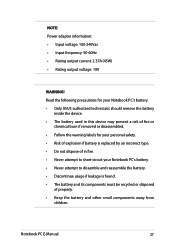
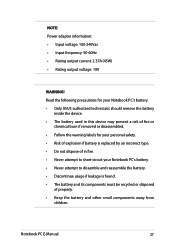
Read the following precautions for your Notebook PC's battery. • Only ASUS-authorized technicians should remove the battery
inside the ... components must be recycled or disposed
of properly. • Keep the battery and other small components away from
children.
Notebook PC E-Manual
27 NOTE: Power adapter information: • Input voltage: 100-240Vac • Input frequency: 50-60Hz...
User's Manual for English Edition - Page 37


... E-Manual
37 Turns the speaker volume down
Turns the speaker volume up
Function keys for ASUS Apps
Your Notebook PC also comes with a special set of function keys that can be used to switch between these display color enhancement modes: Gamma Correction, Vivid Mode, ...
User's Manual for English Edition - Page 45


... account before they are apps pinned on the Start screen and displayed on your user account. Start screen
The Start screen appears after successfully signing in to organize and easily access Windows® apps from the Start screen. It helps organize all the applications you to your Notebook PC. It also includes the following features...
User's Manual for English Edition - Page 65
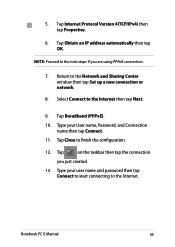
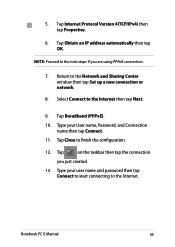
...name, Password, and Connection name then tap Connect.
11.
Notebook PC E-Manual
65
Tap Close to the Internet. Type your user name and password then tap Connect to start connecting to finish the configuration.
12. Tap Obtain an ...are using PPPoE connection.
7. NOTE: Proceed to the next steps if you just created.
13. Tap Internet Protocol Version 4(TCP/IPv4) then tap Properties.
6.
User's Manual for English Edition - Page 70
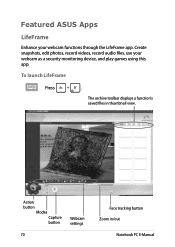
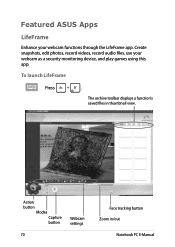
... button
Webcam settings
70
Face tracking button Zoom in thumbnail view. To launch LifeFrame
Press
. The archive toolbar displays a function's saved files in /out
Notebook PC E-Manual
Featured ASUS Apps
LifeFrame
Enhance your webcam as a security monitoring device, and play games using this app. Create snapshots, edit photos, record videos, record audio...
User's Manual for English Edition - Page 74


... state in as fast as seven seconds, four hours after your Notebook PC. When enabled, the Notebook PC returns to your Notebook PC is default-enabled in two seconds, even after entering into ...to its last working state in your Notebook PC has entered into deep sleep mode.
74
Tap this to thirty (30) days or more battery power while your ASUS Notebook PC is a technology that lets ...
User's Manual for English Edition - Page 85


... 2.15.1226. Copyright (C) 2012 American Megatrends, Inc. Connect your Notebook PC.
4.
To update the BIOS:
1. From the BIOS menu, Select Advanced > Start Easy Flash, then
press
. Aptio Setup Utility - Notebook PC E-Manual
85 Save a copy of the downloaded BIOS file to a flash disk drive.
3. Verify the Notebook PC's exact model then download the latest BIOS file...
User's Manual for English Edition - Page 88
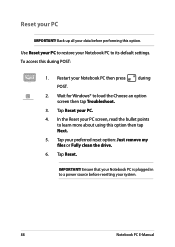
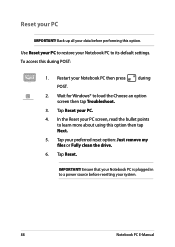
... drive.
6. Wait for Windows® to learn more about using this option then tap Next.
5. In the Reset your data before resetting your Notebook PC is plugged in to its default settings.
IMPORTANT! To access this option. Tap your PC
IMPORTANT! Back up all your PC screen, read the bullet points to load the Choose an option...
User's Manual for English Edition - Page 105
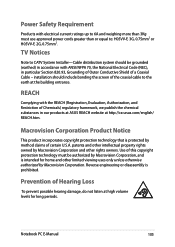
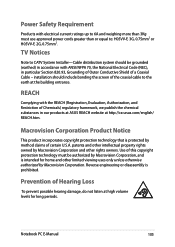
...product incorporates copyright protection technology that is protected by Macrovision Corporation, and is prohibited.
Notebook PC E-Manual
105
Use of Hearing Loss
To prevent possible hearing damage, do not... with ANSI/NFPA 70, the National Electrical Code (NEC), in our products at ASUS REACH website at http://csr.asus.com/english/ REACH.htm. TV Notices
Note to : H05VV-F, 3G, 0.75mm2 ...
User's Manual for English Edition - Page 110


... the environment through takeback policy. For more information on FreeDOS and Linux-based operating systems.
European Union Eco-label
This Notebook PC has been awarded the EU Flower label, which ..., and if available the CD drive or DVD drive.
6.
Limited use and stand-by modes.
2. ENERGY STAR complied product
ENERGY STAR is enabled by default. All ASUS products with the ENERGY STAR logo...
User's Manual for English Edition - Page 111
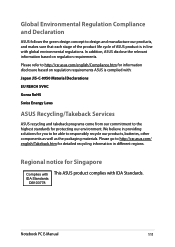
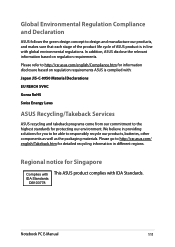
... as well as the packaging materials.
In addition, ASUS disclose the relevant information based on regulation requirements ASUS is in different regions.
Please refer to http://csr.asus.com/english/Compliance.htm for Singapore
Complies with This ASUS product complies with IDA Standards.
IDA Standards DB103778
Notebook PC E-Manual
111 Global Environmental Regulation Compliance and...
User's Manual for English Edition - Page 113
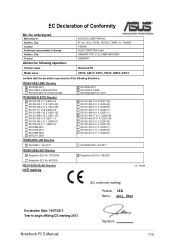
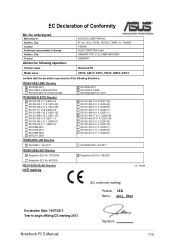
...:
ASUSTeK COMPUTER INC. 4F, No. 150, LI-TE Rd., PEITOU, TAIPEI 112, TAIWAN TAIWAN ASUS COMPUTER GmbH HARKORT STR. 21-23, 40880 RATINGEN GERMANY
Product name :
Notebook PC
Model name :
X451C, A451C, F451C, P451C, D450C, R411C
conform with the essential requirements of...CEO Name : Jerry Shen
Declaration Date: 14/07/2013 Year to begin affixing CE marking:2013
Notebook PC E-Manual
Signature 113
User's Manual for English Edition - Page 114
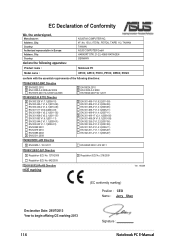
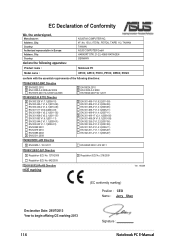
...:
ASUSTeK COMPUTER INC. 4F, No. 150, LI-TE Rd., PEITOU, TAIPEI 112, TAIWAN TAIWAN ASUS COMPUTER GmbH HARKORT STR. 21-23, 40880 RATINGEN GERMANY
Product name :
Notebook PC
Model name :
X551C, A551C, F551C, P551C, D550C, R512C
conform with the essential requirements of... : Jerry Shen
Declaration Date: 29/07/2013 Year to begin affixing CE marking:2013
114
Signature Notebook PC E-Manual
Similar Questions
How Do You Do Recovery On Asus X501a Notebook Without Dvd Drive
(Posted by trfentulb 9 years ago)
How To Disassembly The Laptop Asus X551ca To Change The Hard Drive
I cannot disassembly the laptop to change the hard drive.
I cannot disassembly the laptop to change the hard drive.
(Posted by teocolumb 9 years ago)
Battery Disassembly From Asus X551ca-sx029d
how to open Asus X551CA-SX029D to dissassembly the battery. Thanks
how to open Asus X551CA-SX029D to dissassembly the battery. Thanks
(Posted by daliborperak 10 years ago)
Hi I Just Bought A Asus R510c And It Didn't Come With A Owners Manual
do you know how I can get one
do you know how I can get one
(Posted by zackwayne 10 years ago)