Asus X54H Support Question
Find answers below for this question about Asus X54H.Need a Asus X54H manual? We have 1 online manual for this item!
Question posted by pantsatya on June 28th, 2014
How To Remove A X54h Keyboard
The person who posted this question about this Asus product did not include a detailed explanation. Please use the "Request More Information" button to the right if more details would help you to answer this question.
Current Answers
There are currently no answers that have been posted for this question.
Be the first to post an answer! Remember that you can earn up to 1,100 points for every answer you submit. The better the quality of your answer, the better chance it has to be accepted.
Be the first to post an answer! Remember that you can earn up to 1,100 points for every answer you submit. The better the quality of your answer, the better chance it has to be accepted.
Related Asus X54H Manual Pages
User Manual - Page 2
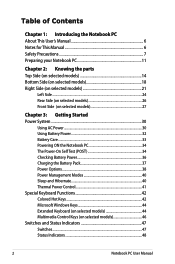
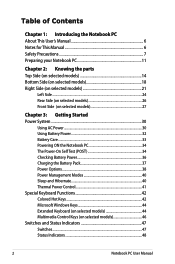
... the Battery Pack 37 Power Options 38 Power Management Modes 40 Sleep and Hibernate 40 Thermal Power Control 41 Special Keyboard Functions 42 Colored Hot Keys 42 Microsoft Windows Keys 44 Extended Keyboard (on selected models 44 Multimedia Control Keys (on selected models 46 Switches and Status Indicators 47 Switches ...47 Status...
User Manual - Page 7


... throw the battery in this manual, refer all precautions and instructions. Disconnect the AC power and remove the battery pack(s) before cleaning.
DO NOT expose to prevent discomfort or injury from heat exposure.... cloth dampened with a solution of nonabrasive detergent and a few drops of warm water and remove any foreign objects into the Notebook PC. DO NOT place or drop objects on top and...
User Manual - Page 9
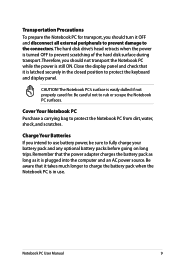
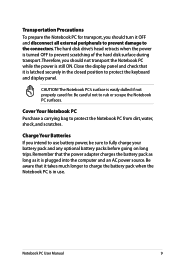
... protect the Notebook PC from dirt, water, shock, and scratches. Remember that it is latched securely in use battery power, be sure to protect the keyboard and display panel. Transportation Precautions To prepare the Notebook PC for . Notebook PC User Manual
The Notebook PC's surface is easily dulled if not properly...
User Manual - Page 14
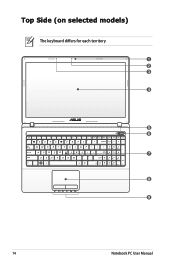
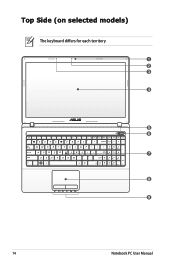
Top Side (on selected models)
The keyboard differs for each territory.
1 2 3
4
esc
f1
f2
f3
f4
f5
f6
f7
f8
f9
f10
f11
f12
pause
break
prt sc sysrq
delete insert
home
pgup
pgdn
end
backspace
num lk scr lk
tab
home
pgup
caps lock
enter
shift
ctrl
fn
alt
shift end
pgdn
enter
alt
ctrl
insert
delete
5 6 7
8 9
14
Notebook PC User Manual
User Manual - Page 17
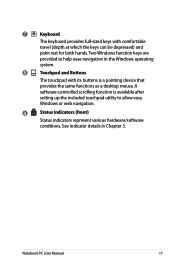
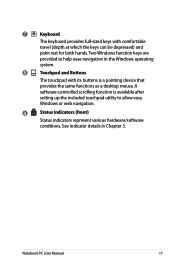
... ease navigation in Chapter 3. A
software-controlled scrolling function is a pointing device that
provides the same functions as a desktop mouse. Notebook PC User Manual
17 7
Keyboard
The keyboard provides full-sized keys with its buttons is available after
setting up the included touchpad utility to allow easy
Windows or web navigation.
9
Status Indicators...
User Manual - Page 19
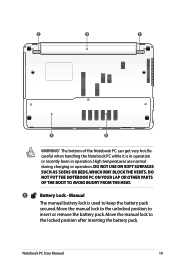
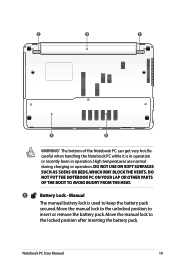
... PC while it is used to
the locked position after inserting the battery pack. Move the manual lock to the unlocked position to
insert or remove the battery pack. High temperatures are normal during charging or operation. Notebook PC User Manual
19
User Manual - Page 20
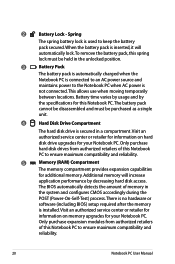
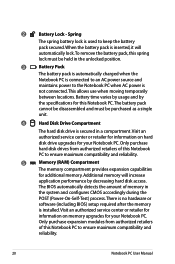
...-Self-Test) process. Spring
The spring battery lock is secured in a compartment. When the battery pack is
not connected.
Additional memory will
automatically lock.To remove the battery pack, this Notebook PC to the Notebook PC when AC power is inserted, it will increase
application performance by
the specifications for your...
User Manual - Page 22
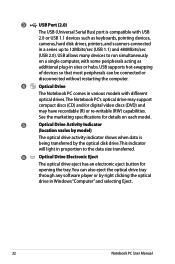
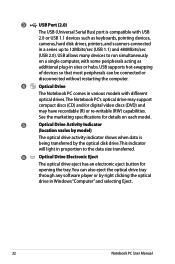
... electronic eject button for details on a single computer, with some peripherals acting as
additional plug-in various models with USB
2.0 or USB 1.1 devices such as keyboards, pointing devices,
cameras, hard disk drives, printers, and scanners connected
in proportion to 12Mbits/sec (USB 1.1) and 480Mbits/sec
(USB 2.0). 3
USB Port (2.0)
The USB (Universal...
User Manual - Page 23
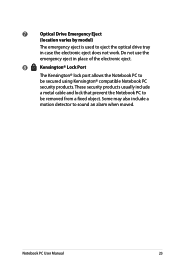
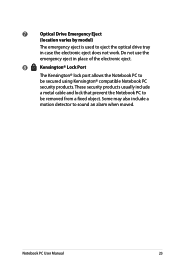
... eject in case the electronic eject does not work. These security products usually include
a metal cable and lock that prevent the Notebook PC to
be removed from a fixed object. 7
Optical Drive Emergency Eject
(location varies by model)
The emergency eject is used to sound an alarm when moved. Some may also...
User Manual - Page 32
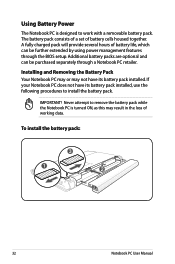
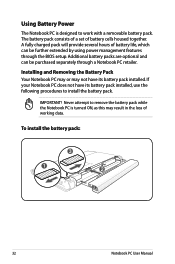
...BIOS setup. To install the battery pack:
3
1
2
32
Notebook PC User Manual Installing and Removing the Battery Pack Your Notebook PC may or may result in the loss of working data.
A fully... management features through a Notebook PC retailer. IMPORTANT! Never attempt to work with a removable battery pack. If your Notebook PC does not have its battery pack installed, use the following procedures ...
User Manual - Page 33
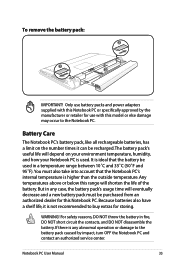
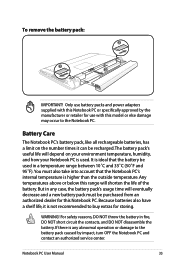
... temperature is any case, the battery pack's usage time will shorten the life of the battery.
If there is higher than the outside temperature. To remove the battery pack:
2
1 3
IMPORTANT! But in fire, DO NOT short circuit the contacts, and DO NOT disassemble the battery.
User Manual - Page 36
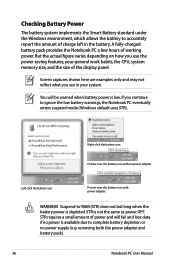
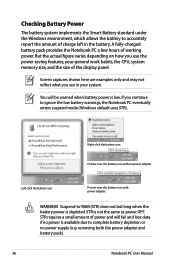
... the battery power is not the same as power OFF. A fully-charged battery pack provides the Notebook PC a few hours of the display panel.
WARNING! removing both the power adapter and battery pack).
36
Notebook PC User Manual Checking Battery Power
The battery system implements the Smart Battery standard under the...
User Manual - Page 40
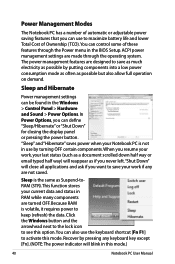
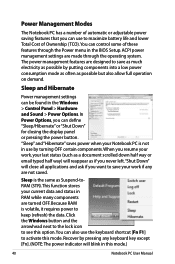
...settings are not saved. "Sleep" and "Hibernate" saves power when your current data and status in use the keyboard shortcut [Fn F1] to save as much electricity as Suspend-toRAM (STR). Because RAM is not in RAM...is volatile, it requires power to save your work if any keyboard key except [Fn]. (NOTE: The power indicator will reappear as possible but also allow full operation on ...
User Manual - Page 42
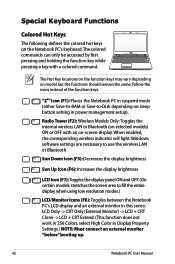
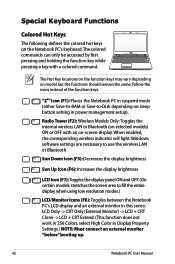
... light.
The Hot Key locations on the function keys may vary depending on the Notebook PC's keyboard. "ZZ" Icon (F1): Places the Notebook PC in Display Property Settings.) NOTE: Must connect... an external monitor "before" booting up.
42
Notebook PC User Manual Special Keyboard Functions
Colored Hot Keys
The following defines the colored hot keys on model but the functions ...
User Manual - Page 43
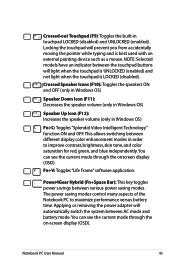
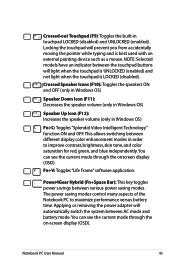
... when the touchpad is UNLOCKED (enabled) and not light when the touchpad is best used with an external pointing device such as a mouse.
Applying or removing the power adapter will prevent you from accidentally moving the pointer while typing and is LOCKED (disabled).
NOTE: Selected models have an indicator between various...
User Manual - Page 44


... keys on selected models.
The key with a small pointer, activates the properties menu and is available on the keyboard as those in a spreadsheet or table.
44
Notebook PC User Manual The extended keyboard has a dedicated numeric keypad for navigation between using the extended keypad as numbers or as pointer directions. Microsoft Windows...
User Manual - Page 45


... . When the numeric keypad is connected, pressing the [Ins/Num LK] on the external keyboard enables/disables the NumLock on both keyboards simultaneously. Keyboard as Pointers
The keyboard can be used as shown in the figure. If an external keyboard is engaged by pressing [Fn][Ins/Num LK], the number lock LED lights up.
Notebook...
User Manual - Page 50


...Num Lk] is activated when lighted. A, B, C). Capital lock allows some of the keyboard letters to act as numbers for easier numeric data input.
When the capital lock light ..., the typed letters will be in the lower case form (e.g. Number lock allows some of the keyboard letters to type using capitalized letters (e.g. Number Lock Indicator
Indicates that capital lock [Caps Lock] is activated...
User Manual - Page 74


...more USB printers can be purchased from shock. To prevent system failures, use Windows "Safely Remove Hardware" on any USB port or USB hub. Attaching an external USB mouse will increase... your Notebook PC. Optional Connections
These items, if desired, may be simultaneously used in keyboard and touchpad.
USB Floppy Disk Drive An optional USB-interface floppy disk drive can provide ...
User Manual - Page 79


...try again. 2. You must backup all your local service center and ask an engineer for assistance. Keyboard / Hotkey The Hotkey (FN) is not able to the latest version and try MS System Restore...the "ATK0100" driver from the driver CD or download it from the hibernation.
1. Unknown Reason - Remove upgraded parts (RAM, HDD, WLAN, BT) if they were installed after purchase.
2.
Notebook PC ...

