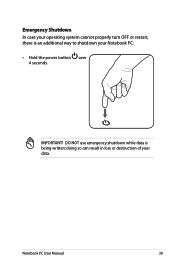Asus X54C Support Question
Find answers below for this question about Asus X54C.Need a Asus X54C manual? We have 1 online manual for this item!
Question posted by jonathantabiendo on October 28th, 2012
My Asusx54c Screen Doesnt Show Anything, It Stays Black When I Turn It On.
The person who posted this question about this Asus product did not include a detailed explanation. Please use the "Request More Information" button to the right if more details would help you to answer this question.
Current Answers
Answer #1: Posted by cljeffrey on October 30th, 2012 4:50 PM
Have you tried connecting your laptop to another source such as the VGA or HDMI to see if you get picture. If you do get a picture, have you tried pressing FN and F7 to see if the picture will be seen on your screen again. If you have tried this and no picture on your lcd sounds like your unit will have to be sent in for service as it appears the problem is the lcd and not the video chip.
If you have any questions or comments you can email me at [email protected] which I reside in the U.S
ASUS strives to meet and exceeds our customer expectations within our warranty policy.
Regards,
Jeffrey
ASUS Customer Loyalty
ASUS strives to meet and exceeds our customer expectations within our warranty policy.
Regards,
Jeffrey
ASUS Customer Loyalty
Related Asus X54C Manual Pages
Similar Questions
Black Screen With Cursor After Start Up
my Asus x54c has developed a black screen with moving cursor after windows start up splash! I have t...
my Asus x54c has developed a black screen with moving cursor after windows start up splash! I have t...
(Posted by Abbiehobbs77 8 years ago)
How Can I Resume A45vm? Screen Stays Black When I Open The Top And Press Resume.
I have Asus a45vm running Windows 7 Premium edition. I close the top. When I open the top the screen...
I have Asus a45vm running Windows 7 Premium edition. I close the top. When I open the top the screen...
(Posted by Pimay1 10 years ago)
Hi My Screen Has Gone Black On My Asus Pro31f Laptop. It Starts And Is On.
The laptop starts with opening windows then the screen goes black. The laptop is on but screen stays...
The laptop starts with opening windows then the screen goes black. The laptop is on but screen stays...
(Posted by Nikimackay 10 years ago)