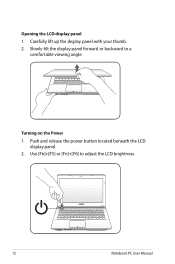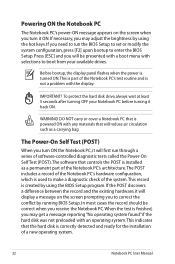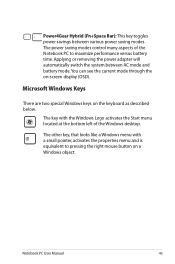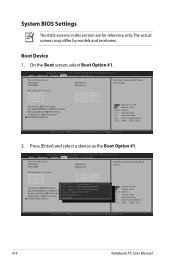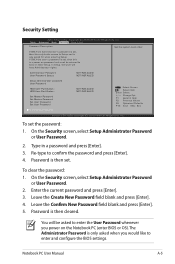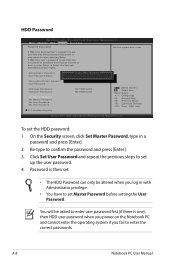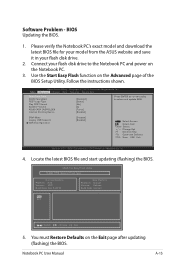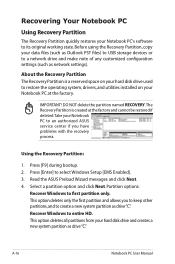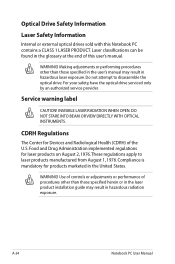Asus A45VM Support Question
Find answers below for this question about Asus A45VM.Need a Asus A45VM manual? We have 1 online manual for this item!
Question posted by Pimay1 on April 26th, 2014
How Can I Resume A45vm? Screen Stays Black When I Open The Top And Press Resume.
I have Asus a45vm running Windows 7 Premium edition. I close the top. When I open the top the screen stays black. I press the resume button and hit enter and I hear the tone indicating the resume is successful. Nothing I do will make the screen come on. I have to turn off the laptop and restart. The laptop is fifteen months old. Issue started last week. How can I resolve this issue?
Current Answers
Related Asus A45VM Manual Pages
Similar Questions
My Computer Is 5 Months Old And It Is Stuck In A Startup Reapir Loop.
My computer is 5 months old and it is stuck in a startup reapir loop.
My computer is 5 months old and it is stuck in a startup reapir loop.
(Posted by noelthe3rd 11 years ago)
Function Resume In Seconds Is Not Work Too. What Should Do? My Windows 7
ultimate is 32 bit, I was strange with my battery before can format Windows, it can stand up to abou...
ultimate is 32 bit, I was strange with my battery before can format Windows, it can stand up to abou...
(Posted by ranosuperman 11 years ago)
Can Not Format Partition A45vm-vx055v
My A45VM-VX055V have problem with windows 7 64bits. i need to format driver C and re-installed. I ...
My A45VM-VX055V have problem with windows 7 64bits. i need to format driver C and re-installed. I ...
(Posted by inpanh 11 years ago)
A45v-vx029v Broken Screen. Where's To Buy A Screen For The Said Model?
(Posted by nwaties 11 years ago)
Help, Screen Wont Turn On
after installing new drivers for realtek high definition audio and intel hd graphics 3000, i got a b...
after installing new drivers for realtek high definition audio and intel hd graphics 3000, i got a b...
(Posted by partylikearock 11 years ago)