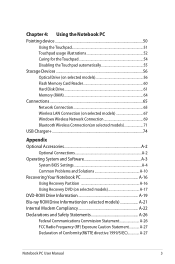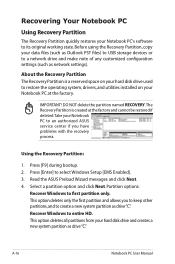Asus A45VM Support Question
Find answers below for this question about Asus A45VM.Need a Asus A45VM manual? We have 1 online manual for this item!
Question posted by ranosuperman on November 17th, 2012
Function Resume In Seconds Is Not Work Too. What Should Do? My Windows 7
ultimate is 32 bit, I was strange with my battery before can format Windows, it can stand up to about 4 h but now is can stand about only 2h or lower. what mater with its? Thanks for your support.
Current Answers
Answer #1: Posted by cljeffrey on November 21st, 2012 4:58 PM
The reason this is happening is because you have installed windows ultimate. You will have to go to the site below to load all the drivers to have everything functioning properly again. Just make sure you select which current operating system you are currently running.
http://support.asus.com/download.aspx?SLanguage=en&p=3&s=399&m=A45VM&os=30&hashedid=dBA2MEURWvK5e1ix
Regarding about the battery you can go to the battery icon on the lower right and click once and change the button to power saver.
If you have any questions or comments you can email me at [email protected] which I reside in the U.S
ASUS strives to meet and exceeds our customer expectations within our warranty policy.
Regards,
Jeffrey
ASUS Customer Loyalty
ASUS strives to meet and exceeds our customer expectations within our warranty policy.
Regards,
Jeffrey
ASUS Customer Loyalty
Related Asus A45VM Manual Pages
Similar Questions
How Do I Install Function Keys To Work On Asus X53e Laptop
(Posted by dave5ph 9 years ago)
How Can I Resume A45vm? Screen Stays Black When I Open The Top And Press Resume.
I have Asus a45vm running Windows 7 Premium edition. I close the top. When I open the top the screen...
I have Asus a45vm running Windows 7 Premium edition. I close the top. When I open the top the screen...
(Posted by Pimay1 10 years ago)
Windows 8 Always Crashes Or Freeze When In Battery Mode
I have a few time occurance in windows 8 crashes in battery modes. Suggest action to solve this prob...
I have a few time occurance in windows 8 crashes in battery modes. Suggest action to solve this prob...
(Posted by andreson 11 years ago)
After Formatting T, The Fn Key Functionalities Are Not Working. Any Driver Neede
after formatting the notebook , the functionalities with respect to 'Fn' keys are not working . any ...
after formatting the notebook , the functionalities with respect to 'Fn' keys are not working . any ...
(Posted by nishaddbabu 11 years ago)
Can Not Format Partition A45vm-vx055v
My A45VM-VX055V have problem with windows 7 64bits. i need to format driver C and re-installed. I ...
My A45VM-VX055V have problem with windows 7 64bits. i need to format driver C and re-installed. I ...
(Posted by inpanh 11 years ago)