Asus X54C Support Question
Find answers below for this question about Asus X54C.Need a Asus X54C manual? We have 1 online manual for this item!
Question posted by agcal on January 19th, 2014
How To Set Up Cam On Notebooks Asus X54c Help
The person who posted this question about this Asus product did not include a detailed explanation. Please use the "Request More Information" button to the right if more details would help you to answer this question.
Current Answers
There are currently no answers that have been posted for this question.
Be the first to post an answer! Remember that you can earn up to 1,100 points for every answer you submit. The better the quality of your answer, the better chance it has to be accepted.
Be the first to post an answer! Remember that you can earn up to 1,100 points for every answer you submit. The better the quality of your answer, the better chance it has to be accepted.
Related Asus X54C Manual Pages
User Manual - Page 3


... Network Connection 68 Bluetooth Wireless Connection(on selected models 70
Appendix Optional Accessories A-2
Optional Connections A-2 Operating System and Software A-3
System BIOS Settings A-4 Common Problems and Solutions A-7 Recovering Your Notebook PC A-13 Using Recovery Partition A-13 Using Recovery DVD (on selected models A-14 DVD-ROM Drive Information A-16 Blu-ray ROM Drive...
User Manual - Page 17


...
setting up the included touchpad utility to help ...ease navigation in Chapter 3. A
software-controlled scrolling function is a pointing device that
provides the same functions as a desktop mouse.
Two Windows function keys are
provided to allow easy
Windows or web navigation.
9
Status Indicators (front)
Status indicators represent various hardware/software
conditions. Notebook...
User Manual - Page 25


... than the RJ-11
modem port and supports a standard Ethernet cable for
connection to exit the Notebook PC. It transmits all ATSC HDTV standards and supports 8-channel digital audio, with eight pins is... an uncompressed all-digital audio/video interface between any audio/video source, such as a set-top box, DVD player, and A/V receiver and an audio and/or video monitor, such as a...
User Manual - Page 26


.... Rear Side (on selected models / 2.0)
This port also supports USB Charger+ function that helps
charge the connected USB device even when the Notebook
PC is not connected. Battery time varies by usage and by
the specifications for this Notebook PC.The battery pack
cannot be disassembled and must be purchased as a single
unit...
User Manual - Page 30


...that an adapter be used to connect the provided US-standard AC power cord to the Notebook PC. Your Notebook PC comes with a universal AC-DC adapter. That means that you may connect the ... different power cords as well as 220V-240V outlets without setting switches or using power converters. Power System
Using AC Power
The Notebook PC power is always best to ask an experienced traveler ...
User Manual - Page 32


... Notebook PC may or may result in the loss of battery cells housed together. To install the battery pack:
3
1
2
32
Notebook ... by using power management features through a Notebook PC retailer. IMPORTANT! Using Battery Power
The Notebook PC is turned ON, as this may...purchased separately through the BIOS setup. If your Notebook PC does not have its battery pack installed, use the ...
User Manual - Page 34


...Notebook PC.
If the POST discovers a difference between the record and the existing hardware, it back ON. In most cases the record should be presented with a boot menu with any materials that will first run the BIOS Setup to set...as a carrying bag. If you need to run through a series of the Notebook PC's hardware configuration, which is finished, you may adjust the brightness by using...
User Manual - Page 37


... if the temperature is too high or the battery voltage is charged. Minimizing the recharge cycles helps prolong battery life. A new battery pack must continued to be charged every three months to charge as soon as the Notebook PC is disconnected from charging frequently.
Charging the Battery Pack
Before you use your...
User Manual - Page 40


...pressing the power button.
Power Management Modes
The Notebook PC has a number of these features through the operating system. Sleep and Hibernate
Power management settings can be found in use by pressing any... if you never left."Shut Down" will close all applications and ask if you resume your Notebook PC is not in the Windows > Control Panel > Hardware and Sound > Power Options. Sleep...
User Manual - Page 42


...ON and OFF. (On certain models; stretches the screen area to -Disk depending on the Notebook PC's keyboard. Radio Tower (F2): Wireless Models Only:Toggles the internal wireless LAN or Bluetooth ... the colored hot keys on sleep button setting in Display Property Settings.) NOTE: Must connect an external monitor "before" booting up.
42
Notebook PC User Manual Follow the icons instead of...
User Manual - Page 49


...ON: Battery power is in wireless LAN is enabled, this indicator will light to show that the Notebook PC is activated. Bluetooth / Wireless Indicator This is less than 95% (with internal Bluetooth (BT... indicator will also light. (Windows software settings are necessary.)
Notebook PC User Manual
49
This indicator is OFF when the Notebook PC is between 95% and 100% (with AC power).
User Manual - Page 72
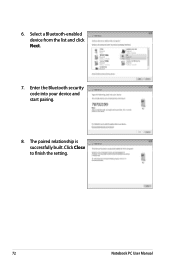
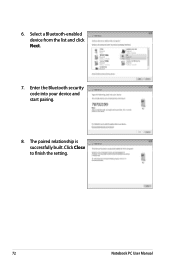
The paired relationship is successfully built. Click Close to finish the setting.
72
Notebook PC User Manual Select a Bluetooth-enabled device from the list and click Next.
7. Enter the Bluetooth security code into your device and start pairing.
8. 6.
User Manual - Page 76


...
Boot Configuration UEFI Boot PXE ROM
[Disabled] [Disabled]
Set the system boot order. Boot Option Priorities Boot Option #1...Select Screen : Select Item Enter: Select +/-: Change Opt. A-4
Notebook PC User Manual
Boot Option Priorities Boot Option #1 Boot Option #2...Opt. F1: General Help F9: Optimized Defaults F10: Save ESC: Exit
Version 2.01.1204.
F1: General Help F9: Optimized Defaults ...
User Manual - Page 77


... NOT INSTALLED
Setup administrator password User Password
HDD User Password Status : Set Master Password Set User Password
NOT INSTALLED
: Select Screen : Select Item Enter: Select +/-: Change Opt. On the Security screen, select Setup Administrator Password or User Password.
2.
Notebook PC User Manual
A-5
F1: General Help F2: Previous Values F9: Optimized Defaults F10: Save ESC...
User Manual - Page 78


...
: Select Screen : Select Item Enter: Select +/-: Change Opt. A-6
Notebook PC User Manual If you must then save changes before exiting the BIOS setup utility. You must save changes to keep your configuration settings, you want to restore default settings, choose Restore Defaults. F1: General Help F9: Optimized Defaults F10: Save ESC: Exit
Version 2.01...
User Manual - Page 79


If updating the BIOS does not help, try better quality discs and
try MS System Restore to read or write discs.
1. If not the case, try ...or DVD.
Optical Disc The optical disc drive is disabled. System Unstable Cannot wake up from the ASUS website. Hardware Problem - Common Problems and Solutions
Hardware Problem - Update the BIOS to another location before recovering.
4. Unknown Reason...
User Manual - Page 84


... [q] : Exit
5. Software Problem - Follow the instructions shown. ASUS Tek. A-12
Notebook PC User Manual Intel Virtualization Technology VT-d Legacy USB Support SATA Configuration...
[Enabled] [Enabled] [Enabled]
: Select Screen : Select Item Enter: Select +/-: Change Opt. F1: General Help...
User Manual - Page 85


...a network drive and make note of any customized configuration settings (such as drive"C". Using the Recovery Partition:
1. Notebook PC User Manual
A-13 Press [Enter] to its ...ASUS Preload Wizard messages and click Next. 5. Recover Windows to an authorized ASUS service center if you have problems with the recovery process.
Before using the Recovery Partition, copy your Notebook...
User Manual - Page 86


... the AI Recovery Burner icon on selected models)
Creating the Recovery DVD: 1. A-14
Notebook PC User Manual
Prepare enough blank writable DVDs as instructed to complete the recovery process. ...may lose important data because of setting up Windows on the wrong disk drive or formatting the incorrect drive partition. Visit the ASUS website at www.asus.com for updated drivers and utilities...
User Manual - Page 107


... the environment. Designed for detail information on the ENERGY STAR joint program. All ASUS products with the ENERGY STAR logo comply with the ENERGY STAR standard, and the... Decreased energy consumption during use of Energy helping us all save money and protect the environment through takeback policy.
European Union Eco-label
This Notebook PC has been awarded the EU Flower ...
Similar Questions
How Long Do We Have To Charge The Battery For Asus X54c Notebook The First Time?
(Posted by Lavinadaryanani 11 years ago)

