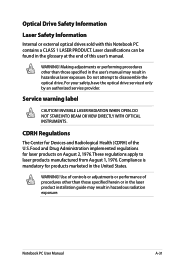Asus X54C Support Question
Find answers below for this question about Asus X54C.Need a Asus X54C manual? We have 1 online manual for this item!
Question posted by paulj97113 on January 23rd, 2013
Optical Drive Replacement
How do you remove the old drive?
Requests for more information
Request from paulj97113 on January 23rd, 2013 7:52 PM
The users manual covers hard drive and memory procedures but there is nothing about optical drive replacement or installation.
The users manual covers hard drive and memory procedures but there is nothing about optical drive replacement or installation.
Current Answers
Answer #1: Posted by cljeffrey on January 28th, 2013 6:31 PM
In order to remove the dvd drive you will have to remove the keyboard. You will notice a little picture that looks like a disc near a screw. You undo that screw and you are able to remove the dvd drive.
http://www.ebay.com/itm/Asus-X54H-X54C-X54L-Palmrest-Touchpad-13GN7BCAP012-1-13N0-LJA0121-Mint-TESTED-/180912285425
http://www.ebay.com/itm/Asus-X54H-X54C-X54L-Palmrest-Touchpad-13GN7BCAP012-1-13N0-LJA0121-Mint-TESTED-/180912285425
Answer #2: Posted by tintinb on January 23rd, 2013 7:08 PM
I would suggest that you follow the step-by-step procedure and other important information provided by the manual. If you do not have the manual, you can download it here:
If you have more questions, please don't hesitate to ask here at HelpOwl. Experts here are always willing to answer your questions to the best of our knowledge and expertise.
Regards,
Tintin
Related Asus X54C Manual Pages
Similar Questions
Removing Optical Drive?
How do i remove the optical drive in the N55s please? Doesn't sayin the manual, and i can't find ...
How do i remove the optical drive in the N55s please? Doesn't sayin the manual, and i can't find ...
(Posted by tiffanybryan 11 years ago)
How Do I Change The Optical Drive
how do you change the optical drive ?
how do you change the optical drive ?
(Posted by dmarkham61 11 years ago)