Asus X54C Support Question
Find answers below for this question about Asus X54C.Need a Asus X54C manual? We have 1 online manual for this item!
Question posted by ajatrr23 on May 10th, 2014
How Do I Get A Manual For Asus X54c
The person who posted this question about this Asus product did not include a detailed explanation. Please use the "Request More Information" button to the right if more details would help you to answer this question.
Current Answers
There are currently no answers that have been posted for this question.
Be the first to post an answer! Remember that you can earn up to 1,100 points for every answer you submit. The better the quality of your answer, the better chance it has to be accepted.
Be the first to post an answer! Remember that you can earn up to 1,100 points for every answer you submit. The better the quality of your answer, the better chance it has to be accepted.
Related Asus X54C Manual Pages
User Manual - Page 2


Table of Contents
Chapter 1: Introducing the Notebook PC About This User's Manual 6 Notes for This Manual 6 Safety Precautions 7 Preparing your Notebook PC 11
Chapter 2: Knowing the parts Top Side (on selected models 14 Bottom Side (on selected ...44 Multimedia Control Keys (on selected models 46 Switches and Status Indicators 47 Switches ...47 Status Indicators 48
Notebook PC User Manual
User Manual - Page 3


... Caution Statement A-24 Declaration of Conformity(R&TTE directive 1999/5/EC A-24 CE Mark Warning A-25 IC Radiation Exposure Statement for Canada A-25
Notebook PC User Manual
User Manual - Page 4


... A-35 Global Environmental Regulation Compliance and Declaration A-36 Takeback Services A-36 Copyright Information A-37 Limitation of Liability A-38 Service and Support A-38
Notebook PC User Manual
User Manual - Page 6


... the Notebook PC Introduces you information on the Notebook PC's components.
3. Using the Notebook PC Gives you to the Notebook PC and this manual.
Notes for safe operation. Vital information that must be differences between your Notebook PC as follows:
WARNING! Appendix Introduces you information on getting started with ...
User Manual - Page 7


.... DO NOT expose to prevent discomfort or injury from heat exposure. Battery safety warning: DO NOT throw the battery in this manual, refer all precautions and instructions. Notebook PC User Manual
DO NOT expose to dirty or dusty environments. Do not place together with a solution of nonabrasive detergent and a few drops of...
User Manual - Page 8


...models and territories. DO NOT use strong solvents such as being correct.
Notebook PC User Manual
INPUT RATING: Refer to enable proper reuse of battery may be placed in municipal waste.The ...symbol of electronic products. DO NOT throw the Notebook PC in this manual. DO NOT throw the battery in municipal waste. DO NOT use damaged power cords, accessories...
User Manual - Page 9


... the computer and an AC power source.
Cover Your Notebook PC Purchase a carrying bag to rub or scrape the Notebook PC surfaces.
Notebook PC User Manual
Close the display panel and check that the power adapter charges the battery pack as long as it is latched securely in use battery power...
User Manual - Page 10
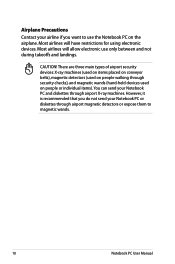
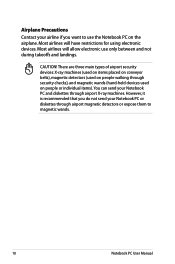
However, it is recommended that you want to magnetic wands.
10
Notebook PC User Manual There are three main types of airport security devices: X-ray machines (used on items placed on conveyor belts), magnetic detectors (used on people walking through ...
User Manual - Page 79


..., contact your local service center and
ask an engineer for assistance.
Notebook PC User Manual
A-7 Remove upgraded parts (RAM, HDD, WLAN, BT) if they were installed after...driver from the driver CD or download it from the hibernation.
1. System Unstable Cannot wake up from the ASUS website. You must backup all your system using the
recovery partition or DVD. A. If updating the BIOS...
User Manual - Page 80


...there are any problems. 2. Check "Device Manager" to load the OS? (Y = B, N = A) 4. Able to see BIOS (ASUS Logo)? (Y = 3, N = A) 3. If the problem is left in camera does not work correctly.
1.
Adapter power LED ON? ... accidental power loss.The ASUS battery pack has protection circuitry to load the OS? (Y = D, N = A)
A-8
Notebook PC User Manual Do NOT remove the battery...
User Manual - Page 82


...ASUS bundled software When I power ON the Notebook PC, there will be downloaded from viruses. Reinstall the latest version "Power4 Gear" utility to incompatible memory.
2. If additional memory was installed after system bootup.
1. Ensure your system for viruses. 4. A-10
Notebook PC User Manual...if the problem is available on the ASUS website.
WARNING!
Software Problem -
Remove...
User Manual - Page 84


...PC User Manual Software Problem - Connect your flash disk drive.
2. Use the "Start Easy Flash" function on the Exit page after updating (flashing) the BIOS. ASUS Tek. Please...;M���a��i�n� Advanced Boot Security Save & Exit
Start Easy Flash ASUS FancyStart POST Logo Type Play POST Sound Speaker Volume Internal Pointing Device
[Disabled] [Static] ...
User Manual - Page 85


DO NOT delete the partition named RECOVERY. Notebook PC User Manual
A-13 The Recovery Partition is a reserved space on your hard ...as drive"C". Recovering Your Notebook PC
Using Recovery Partition
The Recovery Partition quickly restores your Notebook PC to an authorized ASUS service center if you want to recover and click Next. 4. Take your Notebook PC's software to its original ...
User Manual - Page 86


...the Window
desktop. 2.
According to complete creating the recovery DVD.
Visit the ASUS website at www.asus.com for updated drivers and utilities. Follow the onscreen instructions to Microsoft, you...Recovery Burner icon on selected models)
Creating the Recovery DVD: 1. A-14
Notebook PC User Manual Insert a blank
writable DVD into the optical drive and click Start to complete the recovery...
User Manual - Page 87


... select
the optical drive (may cause recovery failure. Select OK to start to back up all your hard drive.
Notebook PC User Manual
A-15
Visit the ASUS website at www.asus.com for updated drivers and utilities. Using the Recovery D��V�D�:� 1.
Restoring will be labeled as "CD/DVD") and...
User Manual - Page 101


....93, Grounding of Outer Conductive Shield of the coaxial cable to the earth at http://csr.asus.com/english/REACH.htm. TV Tuner Notices
Note to : H05VV-F, 3G, 0.75mm2 or H05VV-F, 2G, 0.75mm2.
Notebook PC User Manual
A-29 installation should be grounded (earthed) in accordance with ANSI/NFPA 70, the National Electrical...
User Manual - Page 107


... and practices.
Decreased energy consumption during use of the U.S. ENERGY STAR complied product
ENERGY STAR is enabled by default. All ASUS products with the ENERGY STAR logo comply with the ENERGY STAR standard, and the power management feature is a joint program of...EU Flower label, which means that this product has the following characteristics:
1. Notebook PC User Manual
A-35
User Manual - Page 108


... each stage of the product life cycle of ASUS product is complied with global environmental regulations.
A-36
Notebook PC User Manual Please refer to http://csr.asus.com/english/Compliance.htm for protecting our environment.
In addition, ASUS disclose the relevant information based on regulation requirements ASUS is in different region. We believe in providing...
User Manual - Page 109


... TO CHANGE AT ANY TIME WITHOUT NOTICE, AND SHOULD NOT BE CONSTRUED AS A COMMITMENT BY ASUS.
Copyright Information
No part of this manual may or may be registered trademarks or copyrights of ASUSTeK COMPUTER INC. ("ASUS"). ASUS PROVIDES THIS MANUAL "AS IS"WITHOUT WARRANTY OF ANY KIND, EITHER EXPRESS OR IMPLIED, INCLUDING BUT NOT LIMITED...
User Manual - Page 110


... THEIR POSSIBILITY.
No. 150, LI-TE RD., PEITOU, TAIPEI 112, TAIWAN R.O.C TAIWAN ASUS COMPUTER GmbH
HARKORT STR. 21-23, 40880 RATINGEN GERMANY
A-38
Notebook PC User Manual Service and Support
Visit our multi-language web site at http://support.asus.com
Manufacturer Address, City Country Authorized Representative in contract, tort or infringement under...
Similar Questions
Service Manual For Laptop
How can I download the manual for laptop ASUS 71S?
How can I download the manual for laptop ASUS 71S?
(Posted by WiGuTra 9 years ago)
Is Bluetooth On My Laptop I Cant See Any Icons Asus X54c
(Posted by johnrimmerdawson 11 years ago)

