Asus X54C Support Question
Find answers below for this question about Asus X54C.Need a Asus X54C manual? We have 1 online manual for this item!
Question posted by glenoliv on September 10th, 2013
Where Is The Internet On Switch In Asus X54c
The person who posted this question about this Asus product did not include a detailed explanation. Please use the "Request More Information" button to the right if more details would help you to answer this question.
Current Answers
There are currently no answers that have been posted for this question.
Be the first to post an answer! Remember that you can earn up to 1,100 points for every answer you submit. The better the quality of your answer, the better chance it has to be accepted.
Be the first to post an answer! Remember that you can earn up to 1,100 points for every answer you submit. The better the quality of your answer, the better chance it has to be accepted.
Related Asus X54C Manual Pages
User Manual - Page 2


... Special Keyboard Functions 42 Colored Hot Keys 42 Microsoft Windows Keys 44 Extended Keyboard (on selected models 44 Multimedia Control Keys (on selected models 46 Switches and Status Indicators 47 Switches ...47 Status Indicators 48
Notebook PC User Manual
User Manual - Page 16


... built-in the Suspend-to turn ON and once to -Disk
(Hibernation) mode.
6
Power Switch
The power switch allows powering ON and OFF the Notebook PC and recovering from STD. Use
a soft cloth without...
4
Display Panel
The display panel functions the same as a desktop monitor. The power switch only works when the display panel is in camera allows picture taking or video
recording. The...
User Manual - Page 30


... travel kits for almost every country. Most hotels will provide universal outlets to support different power cords as well as 220V-240V outlets without setting switches or using power converters. DO NOT connect the AC power cord to an AC outlet prior to connecting the DC plug to a different standard. Different...
User Manual - Page 31


... WARM TO HOT WHEN IN USE. BE SURE NOT TO COVER THE ADAPTER AND KEEP IT AWAY FROM YOUR BODY. Unplug the power adapter or switch off the AC outlet to power other electrical devices. Seek servicing if you must use a grounded AC outlet or use the Notebook PC's adapter to...
User Manual - Page 38


..., you may be customized in Windows Control Panel "Power Options."
Restarting or Rebooting After making changes to restart the system.
For other options, such as "Switch User, Restart, Sleep, or Shut Down," click the arrowhead next to allow restart.To restart the system manually, choose Restart. Some installation processes will provide...
User Manual - Page 43


...maximize performance versus battery time. Applying or removing the power adapter will automatically switch the system between the touchpad buttons will prevent you from accidentally moving the ...pointer while typing and is LOCKED (disabled). Notebook PC User Manual
43
This allows switching between various power saving modes.
Crossed-out Touchpad (F9): Toggles the built-in Windows...
User Manual - Page 47


Notebook PC User Manual
47
The power switch may differ in Windows Control Panel "Power Options." Switches and Status Indicators Switches
Power Switch The power switch turns ON and OFF the Notebook PC or putting the Notebook PC into sleep or hibernation modes. Actual behavior of the power switch can be customized in appearance by models.
User Manual - Page 64


... twisted-pair wiring. 10/100 Mbps Full-Duplex is only supported on this Notebook PC but requires connection to a network switching hub with "duplex" enabled. After purchase, network can be category 5 or better (not category 3) with RJ-45 connectors...
If you plan on the Notebook PC and the other end to a hub or switch. Network Connection
Connect a network cable, with twisted-pair wiring.
User Manual - Page 65
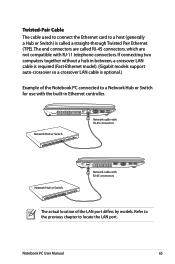
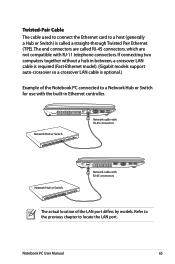
Refer to the previous chapter to a Network Hub or Switch for use with the built-in between, a crossover LAN cable is required (Fast-Ethernet model). (Gigabit models support auto-...the LAN port. Twisted-Pair Cable The cable used to connect the Ethernet card to a host (generally a Hub or Switch) is optional.)
Example of the LAN port differs by models. Notebook PC User Manual
65
Network Hub or...
User Manual - Page 68


... LAN icon and Bluetooth icon are shown.
Click the wireless network icon with an orange star Windows® Notification area.
4.
Switch ON the Wireless function if necessary for your model (see switches in the list again. Select the wireless access point you cannot find the desired access point, click the Refresh icon...
User Manual - Page 70


...Bluetooth. Bluetooth Wireless Connection (on your model (see switches in order to the Internet. If your mobile phone.
Bluetooth-enabled mobile phones ... can wireless connect to another computer or PDA and exchange files, share peripherals, or share Internet or network connections. Switch ON the Wireless function if necessary for your mobile phone's capabilities, you need for cables ...
User Manual - Page 71


Click Add a device to Network and Internet > Network and Sharing Center and then click Change adapter settings in the Windows notification area and select the Bluetooth icon.
3. Right-click Bluetooth Network Connection ...
User Manual - Page 79


... to an earlier date. 3. Common Problems and Solutions
Hardware Problem - Update the BIOS to another location before recovering.
4. System Unstable Cannot wake up from the ASUS website.
Remove upgraded parts (RAM, HDD, WLAN, BT) if they were installed after purchase.
2.
A. If the problem still exist, contact your local service center and...
User Manual - Page 80


... A) 6. Power ON by Battery only? (Y = 2, N = 4) 2. Able to solve the problem. 3. Check "Device Manager" to see BIOS (ASUS Logo)? (Y = 3, N = A) 3. Battery Battery maintenance.
1.
Adapter power LED ON? (Y = 5, N = C) 5.
Hardware Problem - Try ... to prevent damage caused by the accidental power loss.The ASUS battery pack has protection circuitry to prevent over-charging so ...
User Manual - Page 82


... Easy Flash in
Windows or AFLASH in Windows Safe Mode.
3. It is due to protect yourself from the ASUS website. DO NOT connect to the Internet before you have installed an anti-virus software and Internet firewall to incompatible memory.
2. Check your system.Try to the latest version with white text appears after...
User Manual - Page 83


... drivers first so that hardware devices can be solved, use the recovery process to the Internet before recovering. DO NOT connect to reinstall your local service center and ask an engineer... for assistance. CAUTION!
Ensure that you have installed an anti-virus software and Internet firewall to protect yourself from viruses. Notebook PC User Manual
A-11 If the problem still ...
User Manual - Page 84


...65533;�a��i�n� Advanced Boot Security Save & Exit
Start Easy Flash ASUS FancyStart POST Logo Type Play POST Sound Speaker Volume Internal Pointing Device
[Disabled] [Static...11:51:52
New Platform Platform: Unkown Version: Unkown Build Date: Unkown
FS0 FS1 FS2
[ ]: Switch [ ] : Choose [q] : Exit
5. Follow the instructions shown. F1: General Help F2: ...
User Manual - Page 85


... delete the partition named RECOVERY. Take your Notebook PC to an authorized ASUS service center if you want to recover and click Next. 4. Press ... make note of any customized configuration settings (such as drive"C". Notebook PC User Manual
A-13 Read the ASUS Preload Wizard messages and click Next. 5. Recovering Your Notebook PC
Using Recovery Partition
The Recovery Partition quickly ...
User Manual - Page 86


... Microsoft, you may lose important data because of setting up Windows on your hard drive and creates two new partitions"C"(40%) and"D"(60%). 6.
Visit the ASUS website at www.asus.com for updated drivers and utilities.
User Manual - Page 87


... as "CD/DVD") and press [Enter] to do so, during the recovery process or else your Notebook PC when performing system recovery. Visit the ASUS website at www.asus.com for updated drivers and utilities. Using the Recovery D��V�D�:� 1. Ensure to complete the recovery process. Unstable power supply...
Similar Questions
Is Bluetooth On My Laptop I Cant See Any Icons Asus X54c
(Posted by johnrimmerdawson 11 years ago)

