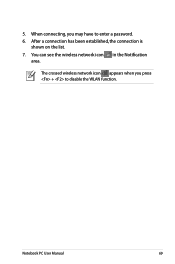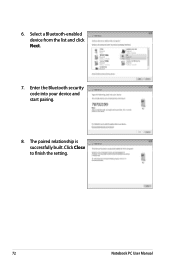Asus X54C Support Question
Find answers below for this question about Asus X54C.Need a Asus X54C manual? We have 1 online manual for this item!
Question posted by pulaslynns on February 3rd, 2014
How To Enable Wireless On Asus X54c
Current Answers
Answer #1: Posted by BusterDoogen on February 3rd, 2014 11:55 AM
I hope this helpful to you!
Please respond to my effort to provide you with the best possible solution by using the "Acceptable Solution" and/or the "Helpful" buttons when the answer has proven to be helpful. Please feel free to submit further info for your question, if a solution was not provided. I appreciate the opportunity to serve you!