Asus X54C Support Question
Find answers below for this question about Asus X54C.Need a Asus X54C manual? We have 1 online manual for this item!
Question posted by ivermteen on October 13th, 2014
How Do You Control The Volume On The X54c Asus
The person who posted this question about this Asus product did not include a detailed explanation. Please use the "Request More Information" button to the right if more details would help you to answer this question.
Current Answers
There are currently no answers that have been posted for this question.
Be the first to post an answer! Remember that you can earn up to 1,100 points for every answer you submit. The better the quality of your answer, the better chance it has to be accepted.
Be the first to post an answer! Remember that you can earn up to 1,100 points for every answer you submit. The better the quality of your answer, the better chance it has to be accepted.
Related Asus X54C Manual Pages
User Manual - Page 2


... Test (POST 34 Checking Battery Power 36 Charging the Battery Pack 37 Power Options 38 Power Management Modes 40 Sleep and Hibernate 40 Thermal Power Control 41 Special Keyboard Functions 42 Colored Hot Keys 42 Microsoft Windows Keys 44 Extended Keyboard (on selected models 44 Multimedia...
User Manual - Page 17


A
software-controlled scrolling function is a pointing device that
provides the same functions as a desktop mouse. Two Windows function keys are
provided to allow easy
Windows or web ...
User Manual - Page 34


...bootup to enter the BIOS Setup. This record is used to make a diagnostic check of software-controlled diagnostic tests called the Power-On Self Test (POST).The software that the hard disk is ...finished, you may adjust the brightness by using the BIOS Setup program. This indicates that controls the POST is installed as a carrying bag. Powering ON the Notebook PC
The Notebook PC's ...
User Manual - Page 38


... system manually, choose Restart. To protect the hard drive, wait at least 5 seconds after turning OFF your operating system, you may be customized in Windows Control Panel "Power Options." Restarting or Rebooting After making changes to your Notebook PC before turning it back ON.
38
Notebook PC User Manual Power Options...
User Manual - Page 40


...adjustable power saving features that you can use to maximize battery life and lower Total Cost of Ownership (TCO).You can control some of these features through the operating system. ACPI power management settings are turned OFF. In Power Options, you want...status in RAM while many components are made through the Power menu in the Windows > Control Panel > Hardware and Sound > Power Options.
User Manual - Page 41


... safe upper limit.
• The CPU decreases speed for passive cooling when the temperature exceeds the safe upper limit.
• The system shut down for controlling the Notebook PC's thermal state. Click the Start button and the arrowhead next to the lock icon to see this mode.)
Thermal Power...
User Manual - Page 43


The power saving modes control many aspects of the Notebook PC to improve contrast, brightness, skin tone, and color ...the speakers ON and OFF (only in Windows OS)
Speaker Down Icon (F11): Decreases the speaker volume (only in Windows OS)
Speaker Up Icon (F12): Increases the speaker volume (only in touchpad LOCKED (disabled) and UNLOCKED (enabled). Fn+V: Toggles "Life Frame" software ...
User Manual - Page 46
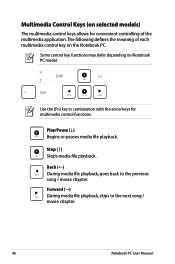
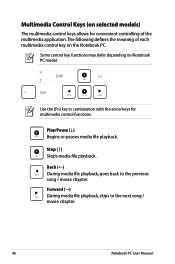
.... Use the [Fn] key in combination with the arrow keys for convenient controlling of each multimedia control key on Notebook PC model.
Play/Pause (↓) Begins or pauses media file...Forward (→) During media file playback, skips to the previous song / movie chapter. Some control key functions may defer depending on the Notebook PC. Back (←) During media file playback, ...
User Manual - Page 47


Actual behavior of the power switch can be customized in appearance by models.
The power switch may differ in Windows Control Panel "Power Options." Notebook PC User Manual
47 Switches and Status Indicators Switches
Power Switch The power switch turns ON and OFF the Notebook PC or putting the Notebook PC into sleep or hibernation modes.
User Manual - Page 54


The following two examples produce the same results. You can set the double-click speed using the Windows Control Panel"Mouse."The following two examples produce the same results.
Notebook PC User Manual
With the pointer over the program that you to launch your ...
User Manual - Page 57


... the touchpad or the touchpad
buttons. • Do not scratch the touchpad with your finger nails or any hard
objects. Select the option in Windows Control Panel > Hardware and Sound > Mouse.
User Manual - Page 65
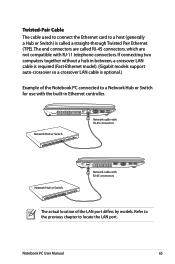
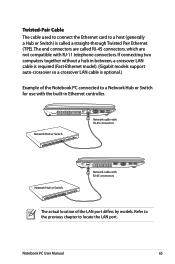
...-45 connectors, which are not compatible with RJ-11 telephone connectors. Notebook PC User Manual
65 If connecting two computers together without a hub in Ethernet controller.
Twisted-Pair Cable The cable used to connect the Ethernet card to a host (generally a Hub or Switch) is optional.)
Example of the LAN port differs...
User Manual - Page 71


... and Sharing Center and then click Change adapter settings in the Windows notification area and select the Bluetooth icon.
3. Notebook PC User Manual
71
From Control Panel, go to look for new devices. Or double click the Wireless Console icon in the left blue pane.
4. Right-click Bluetooth Network Connection and...
User Manual - Page 79


..., try again. 2.
If the problem still exist, contact your local service center and ask an engineer for assistance. System Unstable Cannot wake up from the ASUS website. Keyboard / Hotkey The Hotkey (FN) is not able to the latest version and try restoring your data to an earlier date. 3. Common Problems and...
User Manual - Page 80


...Battery Battery maintenance.
1. Built-in Camera The built-in the Notebook PC. Able to see BIOS (ASUS Logo)? (Y = 7, N = A) 7. If the problem still exist, contact your local service ...with the AC adaptor to prevent damage caused by the accidental power loss.The ASUS battery pack has protection circuitry to see BIOS (ASUS Logo)? (Y = 3, N = A) 3. Diagnostics:
1.
Able to see ...
User Manual - Page 81


... to check whether a Notebook PC is equipped with a wireless card?
check the power cord connections, otherwise visit a local service center for repair. Battery problem; Enter Control Panel -> Device Manager. FAN / Thermal Why is air flow from the main air vent.
2. You must backup all your system using the recovery partition or...
User Manual - Page 82


... mode.
A-10
Notebook PC User Manual
Blue screen with white text A blue screen with Easy Flash in
Windows or AFLASH in Windows Safe Mode.
3. WARNING! ASUS bundled software When I power ON the Notebook PC, there will be downloaded from viruses. Reinstall the latest version "Power4 Gear" utility to protect yourself from...
User Manual - Page 84


...65533;i�n� Advanced Boot Security Save & Exit
Start Easy Flash ASUS FancyStart POST Logo Type Play POST Sound Speaker Volume Internal Pointing Device
[Disabled] [Static] [No] [4] [Enabled]
...BIOS file and start updating (flashing) the BIOS. BIOS Updating the BIOS.
1.
ASUS Tek. Easy Flash Utility FLASH TYPE: Generic Flash Type
Current Platform Platform: K54 Version...
User Manual - Page 85


... Recovery Partition The Recovery Partition is created at the factory.
Press [F9] during bootup. 2. Read the ASUS Preload Wizard messages and click Next. 5. This option deletes only the first partition and allows you to keep... PST files) to USB storage devices or to an authorized ASUS service center if you want to entire HD. Select the language you have problems with the recovery process....
User Manual - Page 86


... Start to complete the recovery process.
A-14
Notebook PC User Manual Follow the onscreen instructions to start creating the Recovery DVD. 3. Visit the ASUS website at www.asus.com for updated drivers and utilities. Follow the onscreen instructions to Microsoft, you may lose important data because of setting up Windows on your...
Similar Questions
Is Bluetooth On My Laptop I Cant See Any Icons Asus X54c
(Posted by johnrimmerdawson 11 years ago)

