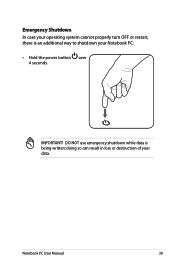Asus X54C Support Question
Find answers below for this question about Asus X54C.Need a Asus X54C manual? We have 1 online manual for this item!
Question posted by ddoEphel on July 15th, 2014
How To Change The Sound Function Button In Asus X54c
The person who posted this question about this Asus product did not include a detailed explanation. Please use the "Request More Information" button to the right if more details would help you to answer this question.
Current Answers
Related Asus X54C Manual Pages
Similar Questions
How Do I Change Key Functions?
Something has happened and now my keys are performing different functions. For example when I press ...
Something has happened and now my keys are performing different functions. For example when I press ...
(Posted by herauf5 11 years ago)
How Do I Work The Top Row Function Buttons On My K55a Laptop?
(Posted by jkindle17 11 years ago)
Driver Vga Nvidia Not Support
I have formatted windows 7 license home basicand replace byWindows7 ultimate. The driver back up not...
I have formatted windows 7 license home basicand replace byWindows7 ultimate. The driver back up not...
(Posted by ranosuperman 11 years ago)