Asus X54C Support Question
Find answers below for this question about Asus X54C.Need a Asus X54C manual? We have 1 online manual for this item!
Question posted by jhowijulioc on December 10th, 2013
Where Is The Reset Button On An Asus X54c-bbk9 Laptop
The person who posted this question about this Asus product did not include a detailed explanation. Please use the "Request More Information" button to the right if more details would help you to answer this question.
Current Answers
There are currently no answers that have been posted for this question.
Be the first to post an answer! Remember that you can earn up to 1,100 points for every answer you submit. The better the quality of your answer, the better chance it has to be accepted.
Be the first to post an answer! Remember that you can earn up to 1,100 points for every answer you submit. The better the quality of your answer, the better chance it has to be accepted.
Related Asus X54C Manual Pages
User Manual - Page 8


DO NOT carry or cover a Notebook PC that the product (electrical, electronic equipment and mercury-containing button cell battery) should not be placed in municipal waste. Incorrect installation of the crossed out wheeled bin indicates that is powered ON with the rating. ...
User Manual - Page 12


Turning on the Power 1. There may be differences between your thumb. 2. Push and release the power button located beneath the LCD
display panel. 2. Carefully lift up the display panel with your Notebook PC and the pictures shown in this manual. Slowly tilt ...
User Manual - Page 17


...mouse. Notebook PC User Manual
17
7
Keyboard
The keyboard provides full-sized keys with its buttons is available after
setting up the included touchpad utility to help ease navigation in Chapter 3. ...See indicator details in the Windows operating
system.
8
Touchpad and Buttons
The touchpad with comfortable
travel (depth at which the keys can be depressed) and...
User Manual - Page 22


... drives, printers, and scanners connected
in a series up to the data size transferred.
6
Optical Drive Electronic Eject
The optical drive eject has an electronic eject button for details on a single computer, with different
optical drives.The Notebook PC's optical drive may support
compact discs (CD) and/or digital video discs (DVD...
User Manual - Page 39
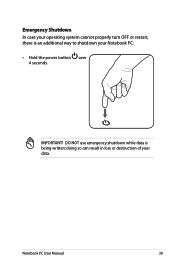
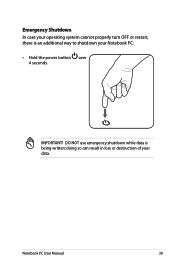
DO NOT use emergency shutdown while data is an additional way to shutdown your Notebook PC:
• Hold the power button over 4 seconds.
Notebook PC User Manual
39 doing so can result in loss or destruction of your data. Emergency Shutdown In case your operating system cannot properly turn OFF or restart, there is being written; IMPORTANT!
User Manual - Page 40


... half way) will reappear as if you can define "Sleep/Hibernate" or "Shut Down" for closing the display panel or pressing the power button. Click the Windows button and the arrowhead next to the lock icon to see this option.You can be found in use the keyboard shortcut [Fn F1] to...
User Manual - Page 41


...states. By doing this, RAM does not have to be known in this option. Click the Start button and the arrowhead next to the lock icon to -Disk (STD) and stores your current data and...thermal state. Notebook PC User Manual
41 These power control cannot be configured by pressing the power button. (NOTE: The power indicator will be OFF in case the Notebook PC should be periodically refreshed ...
User Manual - Page 42


When enabled, the corresponding wireless indicator will light. Special Keyboard Functions
Colored Hot Keys
The following defines the colored hot keys on sleep button setting in power management setup). "ZZ" Icon (F1): Places the Notebook PC in Display Property Settings.) NOTE: Must connect an external monitor "before" booting up.
...
User Manual - Page 43


... or removing the power adapter will prevent you from accidentally moving the pointer while typing and is LOCKED (disabled). This allows switching between the touchpad buttons will light when the touchpad is UNLOCKED (enabled) and not light when the touchpad is best used with an external pointing device such as a mouse...
User Manual - Page 44


Fn+Enter (extended keyboard): Toggles Windows "Calculator" application.
Use [Num Lk / Scr Lk] to pressing the right mouse button on selected models.
Extended Keyboard (on selected models)
An extended keyboard is equivalent to toggle between fields or cells such as those in a spreadsheet or ...
User Manual - Page 52


... touchpad's surface.
52
Notebook PC User Manual Pointing Device
The Notebook PC's integrated touchpad pointing device is still required for working with all two/three-button and scrolling knob PS/2 mice.
Pointer Movement
Right Click Left Click
IMPORTANT! A device driver is fully compatible with some application software. The touchpad is pressure...
User Manual - Page 54


... the interval between the clicks or taps is selected.The selected item will not be executed. DoubleClicking
DoubleTapping
Press the left pointer button and release. Clicking
Tapping
Press the left button twice and release.
54
Lightly but rapidly strike the touchpad. Notebook PC User Manual With the pointer over the program that...
User Manual - Page 55
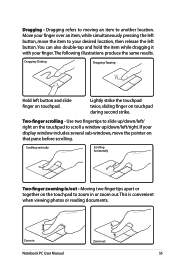
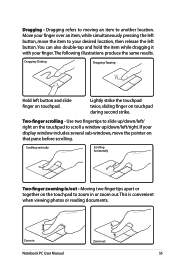
... your display window includes several sub-windows, move the item to slide up/down/left button. Scrolling vertically
Scrolling horizontally
Two-finger zooming in or zoom out.
Dragging-Clicking
Dragging-Tapping...the touchpad twice, sliding finger on the touchpad to scroll a window up/down/left button and slide finger on that pane before scrolling. Use two fingertips to your finger. ...
User Manual - Page 57


....
• Do not touch the touchpad if your fingers are dirty or wet. • Do not rest heavy objects on the touchpad or the touchpad
buttons. • Do not scratch the touchpad with your finger nails or any hard
objects. Caring for , it can automatically disable the Notebook PC's touchpad when...
User Manual - Page 79


... help, try better quality discs and
try restoring your local service center and
ask an engineer for assistance. System Unstable Cannot wake up from the ASUS website. If the problem still exist, contact your data to another location before recovering.
4. Reinstall the "ATK0100" driver from the driver CD or download it...
User Manual - Page 80


... the problem is left in camera does not work correctly.
1. Hardware Problem - Diagnostics:
1. Able to see BIOS (ASUS Logo)? (Y = 7, N = A) 7. If the problem still exist, contact your local service center and
ask an... PC with the AC adaptor to prevent damage caused by the accidental power loss.The ASUS battery pack has protection circuitry to prevent over-charging so it will not damage the ...
User Manual - Page 82


... Flash in
Windows or AFLASH in Windows Safe Mode.
3.
A. Unknown Reason - CAUTION! ASUS bundled software When I power ON the Notebook PC, there will be downloaded from viruses. Check... you have installed an anti-virus software and Internet firewall to protect yourself from the ASUS website.
Blue screen with white text A blue screen with white text appears after purchase...
User Manual - Page 84


...;��a��i�n� Advanced Boot Security Save & Exit
Start Easy Flash ASUS FancyStart POST Logo Type Play POST Sound Speaker Volume Internal Pointing Device
[Disabled] [Static]... Unkown Build Date: Unkown
FS0 FS1 FS2
[ ]: Switch [ ] : Choose [q] : Exit
5. ASUS Tek. Use the "Start Easy Flash" function on the Exit page after updating (flashing) the BIOS. ...
User Manual - Page 85


Before using the Recovery Partition, copy your hard disk drive and creates a new system partition as drive"C". Using the Recovery Partition:
1. Read the ASUS Preload Wizard messages and click Next. 5. IMPORTANT! Select a partition option and click Next. Recover Windows to first partition only. This option deletes all partitions from ...
User Manual - Page 86


... instructed to complete creating the recovery DVD. Remove the external hard disk drive before performing system recovery on the Window
desktop. 2. Visit the ASUS website at www.asus.com for updated drivers and utilities. Follow the onscreen instructions to create the Recovery DVD.
According to complete the recovery process. Double-click the...
Similar Questions
Is There A Reset Button For Cmos Reset For Asus X54 Model Backside Of Pc?
Is there a reset button for CMOS RESET for ASUS x54 model backside of pc? There is some spot like re...
Is there a reset button for CMOS RESET for ASUS x54 model backside of pc? There is some spot like re...
(Posted by janislvia 11 years ago)

