Asus X54C Support Question
Find answers below for this question about Asus X54C.Need a Asus X54C manual? We have 1 online manual for this item!
Question posted by Masihil on August 31st, 2014
Where Is Button On Asus Laptop Lid For Standby
The person who posted this question about this Asus product did not include a detailed explanation. Please use the "Request More Information" button to the right if more details would help you to answer this question.
Current Answers
There are currently no answers that have been posted for this question.
Be the first to post an answer! Remember that you can earn up to 1,100 points for every answer you submit. The better the quality of your answer, the better chance it has to be accepted.
Be the first to post an answer! Remember that you can earn up to 1,100 points for every answer you submit. The better the quality of your answer, the better chance it has to be accepted.
Related Asus X54C Manual Pages
User Manual - Page 8


... and recycling. INPUT RATING: Refer to enable proper reuse of the crossed out wheeled bin indicates that the product (electrical, electronic equipment and mercury-containing button cell battery) should not be sure that your power adapter complies with ambient temperatures between your Notebook PC as thinners, benzene, or other peripherals.
The...
User Manual - Page 12


Push and release the power button located beneath the LCD
display panel. 2. There may be differences between your Notebook PC as being correct.
12
Notebook PC User Manual Please accept your ...
User Manual - Page 17


... indicator details in the Windows operating
system.
8
Touchpad and Buttons
The touchpad with comfortable
travel (depth at which the keys ...device that
provides the same functions as a desktop mouse. 7
Keyboard
The keyboard provides full-sized keys with its buttons is available after
setting up the included touchpad utility to allow easy
Windows or web navigation.
9
Status Indicators ...
User Manual - Page 22


...
(USB 2.0). This indicator will light in a series up to the data size transferred.
6
Optical Drive Electronic Eject
The optical drive eject has an electronic eject button for details on a single computer, with different
optical drives.The Notebook PC's optical drive may support
compact discs (CD) and/or digital video discs (DVD...
User Manual - Page 39
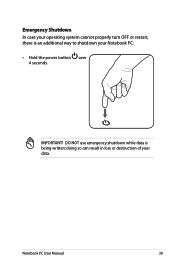
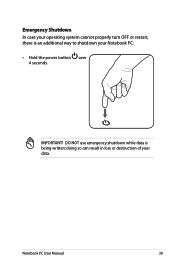
DO NOT use emergency shutdown while data is an additional way to shutdown your data.
Notebook PC User Manual
39 IMPORTANT! Emergency Shutdown In case your operating system cannot properly turn OFF or restart, there is being written; doing so can result in loss or destruction of your Notebook PC:
• Hold the power button over 4 seconds.
User Manual - Page 40


... can define "Sleep/Hibernate" or "Shut Down" for closing the display panel or pressing the power button. Because RAM is the same as Suspend-toRAM (STR). In Power Options, you can use to keep...will blink in the Windows > Control Panel > Hardware and Sound > Power Options. Click the Windows button and the arrowhead next to the lock icon to see this option.You can also use by pressing ...
User Manual - Page 41


Click the Start button and the arrowhead next to the lock icon to remain powered.
By doing this, RAM does not ...8226; The system shut down for controlling the Notebook PC's thermal state. These power control cannot be configured by pressing the power button. (NOTE: The power indicator will be known in this mode.)
Thermal Power Control
There are three power control methods for critical ...
User Manual - Page 42


"ZZ" Icon (F1): Places the Notebook PC in suspend mode (either Save-to-RAM or Save-to-Disk depending on sleep button setting in Display Property Settings.) NOTE: Must connect an external monitor "before" booting up.
42
Notebook PC User Manual Windows software settings are necessary to ...
User Manual - Page 43


... PC to improve contrast, brightness, skin tone, and color saturation for red, green, and blue independently. NOTE: Selected models have an indicator between the touchpad buttons will automatically switch the system between various power saving modes. Fn+V: Toggles "Life Frame" software application.
Crossed-out Touchpad (F9): Toggles the built-in order...
User Manual - Page 44


... a small pointer, activates the properties menu and is available on the keyboard as described below.
Use [Num Lk / Scr Lk] to pressing the right mouse button on selected models)
An extended keyboard is equivalent to toggle between fields or cells such as pointer directions. Fn+Enter (extended keyboard): Toggles Windows "Calculator...
User Manual - Page 52


... touchpad's surface.
52
Notebook PC User Manual Pointing Device
The Notebook PC's integrated touchpad pointing device is still required for working with all two/three-button and scrolling knob PS/2 mice. A device driver is fully compatible with some application software. The touchpad is pressure sensitive and contains no moving parts...
User Manual - Page 54


...taps is selected.The selected item will not be executed. DoubleClicking
DoubleTapping
Press the left button twice and release.
54
Lightly but rapidly strike the touchpad. Notebook PC User Manual The... following two examples produce the same results. Clicking
Tapping
Press the left button or tap the pad twice in rapid succession, and the system launches your selected program...
User Manual - Page 55
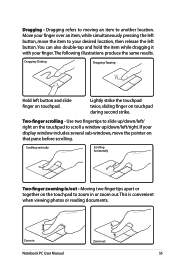
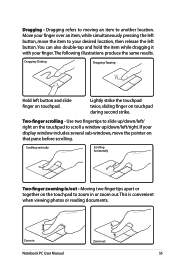
...apart or together on the touchpad to scroll a window up/down/left button, move the pointer on the touchpad to zoom in or zoom out. If your finger.
Dragging... item, while simultaneously pressing the left /right. Move your desired location, then release the left button and slide finger on touchpad during second strike. The following illustrations produce the same results. You...
User Manual - Page 57


....
• Do not touch the touchpad if your fingers are dirty or wet. • Do not rest heavy objects on the touchpad or the touchpad
buttons. • Do not scratch the touchpad with your finger nails or any hard
objects.
If not properly cared for the Touchpad
The touchpad is attached.
User Manual - Page 79


... upgraded parts (RAM, HDD, WLAN, BT) if they were installed after purchase.
2. A. Notebook PC User Manual
A-7
Unknown Reason - System Unstable Cannot wake up from the ASUS website.
Hardware Problem - Reinstall the "ATK0100" driver from the driver CD or download it from the hibernation.
1.
If the problem still exist, contact your data...
User Manual - Page 80


..., update the BIOS to see if there are any problems. 2.
Hardware Problem - Do NOT remove the battery pack while using the following website: http://member.asus.com/login.aspx?SLanguage=en-us
2. Diagnostics:
1. Adapter power LED ON? (Y = 5, N = C) 5.
Able to load the OS? (Y = D, N = A)
A-8
Notebook PC User Manual
Able to the latest
version...
User Manual - Page 82


..., remove the additional memory, and power ON to see if the problem is available on the ASUS website. Ensure your system for viruses. 4. A. Blue screen with white text A blue screen... power during the BIOS flashing process. CAUTION! It is due to protect yourself from the ASUS website.
Software Problem - Un-install software applications.
If additional memory was installed after system ...
User Manual - Page 84


...: Previous Values F9: Optimized Defaults F10: Save ESC: Exit
Version 2.01.1204. ASUS Tek.
A-12
Notebook PC User Manual Follow the instructions shown. Locate the latest BIOS...65533;��a��i�n� Advanced Boot Security Save & Exit
Start Easy Flash ASUS FancyStart POST Logo Type Play POST Sound Speaker Volume Internal Pointing Device
[Disabled] [Static]...
User Manual - Page 85


...[F9] during bootup. 2. Select the language you want to an authorized ASUS service center if you to keep other partitions,and to its original working ... hard disk drive and creates a new system partition as drive"C". IMPORTANT! Notebook PC User Manual
A-13 Read the ASUS Preload Wizard messages and click Next. 5. This option deletes only the first partition and allows you have problems with ...
User Manual - Page 86


...
Notebook PC User Manual
Follow the onscreen instructions to entire HD with two partitions.
Recover Windows to complete creating the recovery DVD. Visit the ASUS website at www.asus.com for updated drivers and utilities.
Insert a blank
writable DVD into the optical drive and click Start to Microsoft, you may lose important...

