Asus X54C Support Question
Find answers below for this question about Asus X54C.Need a Asus X54C manual? We have 1 online manual for this item!
Question posted by debracsto on December 20th, 2013
Asus X54c How To Enter Bios
The person who posted this question about this Asus product did not include a detailed explanation. Please use the "Request More Information" button to the right if more details would help you to answer this question.
Current Answers
There are currently no answers that have been posted for this question.
Be the first to post an answer! Remember that you can earn up to 1,100 points for every answer you submit. The better the quality of your answer, the better chance it has to be accepted.
Be the first to post an answer! Remember that you can earn up to 1,100 points for every answer you submit. The better the quality of your answer, the better chance it has to be accepted.
Related Asus X54C Manual Pages
User Manual - Page 3


... selected models 66 Windows Wireless Network Connection 68 Bluetooth Wireless Connection(on selected models 70
Appendix Optional Accessories A-2
Optional Connections A-2 Operating System and Software A-3
System BIOS Settings A-4 Common Problems and Solutions A-7 Recovering Your Notebook PC A-13 Using Recovery Partition A-13 Using Recovery DVD (on selected models A-14 DVD-ROM Drive...
User Manual - Page 7


... Notebook PC. Notebook PC User Manual
Wipe the Notebook PC using a clean cellulose sponge or chamois cloth dampened with small items that may scratch or enter the Notebook PC. DO NOT place or drop objects on uneven or unstable work surfaces.
DO NOT use near liquids, rain, or moisture.
User Manual - Page 14
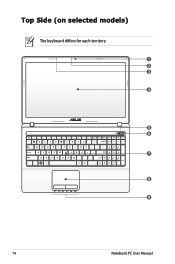
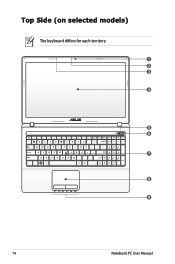
Top Side (on selected models)
The keyboard differs for each territory.
1 2 3
4
esc
f1
f2
f3
f4
f5
f6
f7
f8
f9
f10
f11
f12
pause
break
prt sc sysrq
delete insert
home
pgup
pgdn
end
backspace
num lk scr lk
tab
home
pgup
caps lock
enter
shift
ctrl
fn
alt
shift end
pgdn
enter
alt
ctrl
insert
delete
5 6 7
8 9
14
Notebook PC User Manual
User Manual - Page 15
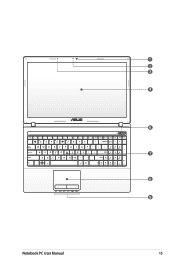
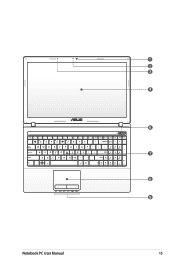
1 2 3
4
esc
f1
f2
f3
f4
f5
f6
f7
f8
f9
f10
f11
f12
pause
break
prt sc sysrq
delete insert
home
pgup
pgdn
end
backspace
num lk scr lk
tab
home
pgup
caps lock
enter
shift
ctrl
fn
alt
shift end
pgdn
enter
alt
ctrl
insert
delete
6 7 8 9
Notebook PC User Manual
15
User Manual - Page 20


The BIOS automatically detects the amount of this Notebook PC to ensure maximum compatibility and reliability.
5
Memory (...center or retailer for
information on hard disk drive upgrades for your Notebook PC. There is no hardware or
software (including BIOS) setup required after the memory
is secured in
the system and configures CMOS accordingly during the
POST (Power-On-Self-Test...
User Manual - Page 25


... digital audio on a larger external display.
The built-in connector allows
convenient use without additional adapters.
3 Air Vents
The air vents allow cool air to enter and warm air to allow viewing on a single cable. It transmits all -digital audio/video interface between any of the air vents or else overheating...
User Manual - Page 32


... Your Notebook PC may or may result in the loss of working data. Additional battery packs are optional and can be purchased separately through the BIOS setup. If your Notebook PC does not have its battery pack installed, use the following procedures to work with a removable battery pack. The battery pack...
User Manual - Page 34


...disk was not preloaded with the display. IMPORTANT! WARNING! This record is created by using the BIOS Setup program. Before bootup, the display panel flashes when the power is turned ON.This is ... finished, you may adjust the brightness by using the hot keys. If you need to enter the BIOS Setup.
When the test is not a problem with an operating system.
Powering ON the ...
User Manual - Page 36


... report the amount of working power. STR requires a small amount of the display panel. Suspend-to ignore the low battery warnings, the Notebook PC eventually enters suspend mode (Windows default uses STR). If you see in the battery. removing both the power adapter and battery pack).
36
Notebook PC User Manual...
User Manual - Page 40


... and lower Total Cost of Ownership (TCO).You can control some of these features through the operating system.
When you can be found in the BIOS Setup. In Power Options, you resume your work if any are made through the Power menu in the Windows > Control Panel > Hardware and Sound > Power...
User Manual - Page 41


... limit.
By doing this, RAM does not have to be known in this option. Notebook PC User Manual
41 Recover by the user and should enter these states. These power control cannot be configured by pressing the power button. (NOTE: The power indicator will be OFF in case the Notebook PC...
User Manual - Page 44


... a dedicated numeric keypad for navigation between using the extended keypad as numbers or as those in a spreadsheet or table.
44
Notebook PC User Manual
Fn+Enter (extended keyboard): Toggles Windows "Calculator" application. Microsoft Windows Keys
There are for easy number entry. Use [Num Lk / Scr Lk] to pressing the right mouse...
User Manual - Page 76


System BIOS Settings
The BIOS screens in this section are for reference only.
Aptio Setup Utility -
Press [Enter] and select a device as the Boot Option #1. ...Delete Boot Option
P0: ST9750420AS
P1: Optiarc DVD RW AD-7585H
Disabled
: Select Screen : Select Item Enter: Select +/-: Change Opt.
Boot Device
1. Copyright (C) 2010 American Megatrends, Inc. �M��...
User Manual - Page 78


...DVD RW AD-7585H
Launch EFI Shell from filesystem device
: Select Screen : Select Item Enter: Select +/-: Change Opt.
A-6
Notebook PC User Manual
You must then save changes to keep ...your configuration settings, you must save changes before exiting the BIOS setup utility. Copyright (C) 2010 American Megatrends, Inc. �M�a��in�...
User Manual - Page 79


... download it from the hibernation.
1. Common Problems and Solutions
Hardware Problem - If updating the BIOS does not help, try better quality discs and
try restoring your local service center and ask...exist, contact your data to read or write discs.
1.
System Unstable Cannot wake up from the ASUS website. If problem still persists, try again. 3. A. Unknown Reason -
If not the case,...
User Manual - Page 80


...PC User Manual
Able to solve the problem. 3. Power ON by Battery only? (Y = 2, N = 4) 2. Try reinstalling the webcam driver to see BIOS (ASUS Logo)? (Y = 7, N = A) 7. Power ON/OFF Error I cannot power ON the Notebook PC.
Power On by Adapter only? (Y = 6,...adaptor to prevent damage caused by the accidental power loss.The ASUS battery pack has protection circuitry to see if there are any ...
User Manual - Page 82


...on the ASUS website. A-10
Notebook PC User Manual ASUS bundled software When I power ON the Notebook PC, there will be downloaded from viruses. Update the BIOS to protect yourself from the ASUS website.... Check your Notebook PC does not lose power during the BIOS flashing process. Reinstall the latest version "Power4 Gear" utility to solve your system.Try to incompatible memory.
2....
User Manual - Page 84


... SATA Configuration
[Enabled] [Enabled] [Enabled]
: Select Screen : Select Item Enter: Select +/-: Change Opt.
BIOS Updating the BIOS.
1. Locate the latest BIOS file and start updating (flashing) the BIOS. Please verify the Notebook PC's exact model and download the latest BIOS file for your model from the ASUS website and save it in your flash disk drive to...
User Manual - Page 85


...and creates a new system partition as network settings).
Take your Notebook PC to an authorized ASUS service center if you want to a network drive and make note of any customized configuration ...RECOVERY.
About the Recovery Partition The Recovery Partition is created at the factory. Press [Enter] to create a new system partition as drive"C". This option deletes only the first ...
User Manual - Page 87


...[Esc] on bootup and select
the optical drive (may cause recovery failure. Visit the ASUS website at www.asus.com for updated drivers and utilities. WARNING: DO NOT remove the Recovery disc, unless ...will be powered ON. 2.
Unstable power supply may be labeled as "CD/DVD") and press [Enter] to be unusable. Notebook PC User Manual
A-15 Ensure to connect the power adapter to complete ...
Similar Questions
Asus K55a - Enter Bios
Hi, I have a K55A, I bought that brand new and still working fine. I'd like to enter the BIOS, but I...
Hi, I have a K55A, I bought that brand new and still working fine. I'd like to enter the BIOS, but I...
(Posted by amberleaf 10 years ago)

