Asus X54C Support Question
Find answers below for this question about Asus X54C.Need a Asus X54C manual? We have 1 online manual for this item!
Question posted by smokearm on April 26th, 2014
What Adapter Goes With Asus X54c
The person who posted this question about this Asus product did not include a detailed explanation. Please use the "Request More Information" button to the right if more details would help you to answer this question.
Current Answers
There are currently no answers that have been posted for this question.
Be the first to post an answer! Remember that you can earn up to 1,100 points for every answer you submit. The better the quality of your answer, the better chance it has to be accepted.
Be the first to post an answer! Remember that you can earn up to 1,100 points for every answer you submit. The better the quality of your answer, the better chance it has to be accepted.
Related Asus X54C Manual Pages
User Manual - Page 8


... crossed out wheeled bin indicates that your Notebook PC as thinners, benzene, or other peripherals. The symbol of parts and recycling.
Please accept your power adapter complies with the rating.
DO NOT throw the Notebook PC in this manual. Check local regulations for disposal of the crossed out wheeled bin indicates...
User Manual - Page 9


... the display panel and check that it is easily dulled if not properly cared for transport, you intend to use .
Be aware that the power adapter charges the battery pack as long as it is in the closed position to charge the battery pack when the Notebook PC is latched securely...
User Manual - Page 11


... Notebook PC. Preparing your Notebook PC
These are quick instructions for using your Notebook PC as being correct. Installing the Battery Pack
3
1
2
Connecting the Power Adapter
2 1
3
110V-220V
2 1
3
110V-220V
The actual bundled operating system and applications differ by models and territories. There may be differences between your Notebook PC and...
User Manual - Page 24
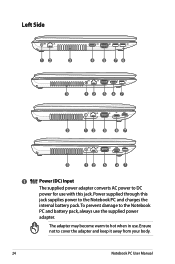
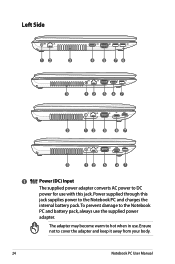
...66 77
33
11 22
55
44 77
1
Power (DC) Input
The supplied power adapter converts AC power to DC
power for use the supplied power
adapter. Ensure not to hot when in use. Power supplied through this
jack supplies power to...
PC and battery pack, always use with this jack. The adapter may become warm to cover the adapter and keep it away from your body.
24
Notebook PC User Manual
User Manual - Page 25


The built-in connector allows
convenient use without additional adapters.
3 Air Vents
The air vents allow viewing on a single cable. It transmits all -digital audio/video interface between any of the air vents or else ...
User Manual - Page 30


...required by the Notebook PC. It is comprised of two parts, the power adapter and the battery power system.The power adapter converts AC power from a wall outlet to another country.
2 1
3
110V... the Notebook PC that includes power and modem adapters for almost every country. Different countries may require that you may damage the AC-DC adapter.
30
Notebook PC User Manual DO NOT connect...
User Manual - Page 31


...consumption when the Notebook PC is smoke, burning scent, or extreme heat coming from the AC-DC adapter, seek servicing. WARNING! Notebook PC User Manual
31 This Notebook PC may damage both your battery ...PC with either a two or three-prong plug depending on territory.
BE SURE NOT TO COVER THE ADAPTER AND KEEP IT AWAY FROM YOUR BODY.
Damage may occur if you must use a grounded AC ...
User Manual - Page 33


... dealer for this model or else damage may occur to the battery pack caused by the manufacturer or retailer for use battery packs and power adapters supplied with this range will depend on the number times it is not recommended to buy extras for storing. Because batteries also have a shelf life...
User Manual - Page 36


...power saving features, your system. Right-click the battery icon Pointer over the battery icon with power adapter. A fully-charged battery pack provides the Notebook PC a few hours of charge left in your...no power supply (e.g. Left-click the battery icon
Pointer over the battery icon without power adapter. STR is low. But the actual figure varies depending on how you continue to complete...
User Manual - Page 37


.... Fully charge the battery pack before the Notebook PC is too high. If not using a battery pack, it must completely charge before using the power adapter.
User Manual - Page 43


... aspects of the Notebook PC to improve contrast, brightness, skin tone, and color saturation for red, green, and blue independently. Applying or removing the power adapter will automatically switch the system between the touchpad buttons will prevent you from accidentally moving the pointer while typing and is LOCKED (disabled).
NOTE: Selected...
User Manual - Page 46
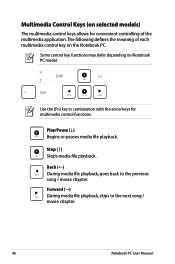
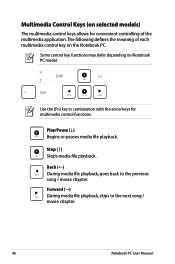
... each multimedia control key on Notebook PC model. Some control key functions may defer depending on the Notebook PC. Back (←) During media file playback, goes back to the next song / movie chapter.
46
Notebook PC User Manual Multimedia Control Keys (on selected models)
The multimedia control keys allows for multimedia...
User Manual - Page 66


... security concerns, DO NOT connect to others.
66
Notebook PC User Manual The optional built-in wireless LAN is a client adapter that supports Infrastructure and Ad-hoc modes giving you flexibility on your wireless communication, the optional built-in wireless LAN comes with the earlier IEEE ...
User Manual - Page 67


... mode allows the Notebook PC to connect to communicate with each other or with a wired network.
(All devices must install optional 802.11 wireless LAN adapters.)
Notebook PC
Desktop PC
PDA
Infrastructure mode
The Infrastructure mode allows the Notebook PC and other wireless devices to join a wireless network created by an...
User Manual - Page 71


... to look for new devices. Notebook PC User Manual
71 Click Add a device to Network and Internet > Network and Sharing Center and then click Change adapter settings in the Windows notification area and select the Bluetooth icon.
3. Right-click Bluetooth Network Connection and select View Bluetooth Network Devices.
5.
User Manual - Page 79


... Reason -
If problem still persists, try again. 2.
Notebook PC User Manual
A-7 Update the BIOS to an earlier date. 3. System Unstable Cannot wake up from the ASUS website. You must backup all your local service center and
ask an engineer for assistance. If updating the BIOS does not help, try better quality...
User Manual - Page 80


Battery Battery maintenance.
1.
Able to load the OS? (Y = B, N = A) 4.
Able to see BIOS (ASUS Logo)? (Y = 3, N = A) 3. Adapter power LED ON? (Y = 5, N = C) 5. Able to see BIOS (ASUS Logo)? (Y = 7, N = A) 7. Check "Device Manager" to load the OS? (Y = D, N = A)
A-8
Notebook PC User Manual Hardware Problem - Register the Notebook PC for assistance.
Power ON by ...
User Manual - Page 81


...recovering. You must backup all your system using the recovery partition or DVD. Adapter problem;
visit a local service center for replacement. Hardware Problem - Wireless Card...have many applications running (see whether the Notebook PC has a WLAN card under the "Network Adapter" item. Notebook PC User Manual
A-9 B.
please check the battery contacts, otherwise visit a local...
User Manual - Page 82


...- It is due to see if the problem is available on the ASUS website. Blue screen with white text A blue screen with white text appears...Reinstall the latest version "Power4 Gear" utility to protect yourself from the ASUS website. If additional memory was installed after system bootup.
1. Un-install software applications. ASUS bundled software When I power ON the Notebook PC, there will be ...
User Manual - Page 87


... into the optical drive.Your Notebook
PC needs to complete the recovery process. Ensure to connect the power adapter to boot from the Recovery DVD. 3. Using the Recovery D��V�D�:� 1.
Visit the ASUS website at www.asus.com for updated drivers and utilities. Unstable power supply may be powered ON. 2.
Similar Questions
Is Bluetooth On My Laptop I Cant See Any Icons Asus X54c
(Posted by johnrimmerdawson 11 years ago)
I Need A Replacement Dc Power Jack For An Asus X53sv-rh71 Laptop
(Posted by sweetbianco 11 years ago)

