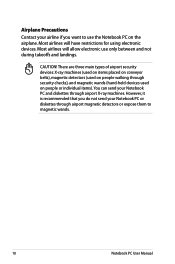Asus X54C Support Question
Find answers below for this question about Asus X54C.Need a Asus X54C manual? We have 1 online manual for this item!
Question posted by misrakgojjam on August 11th, 2012
They Can Not Hear Sound From Skype But I Can Hear Their Sound.
Current Answers
Answer #1: Posted by LightofEarendil on August 11th, 2012 11:04 AM
http://www.asus.com/Notebooks/Versatile_Performance/X54C/#download
Chipset
Audio
If you are using a USB mic, USB drivers
That should fix the issue. If not, you have to talk to Asus customer support as this could be a hardware issue. Hope it never gets there
Cheers.