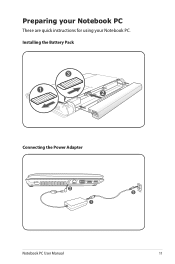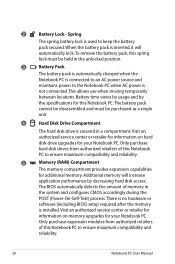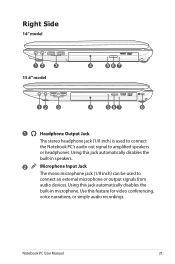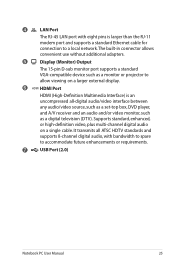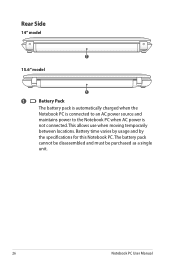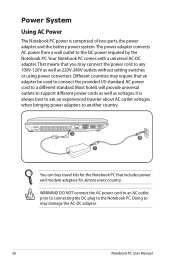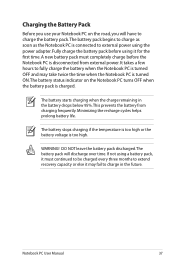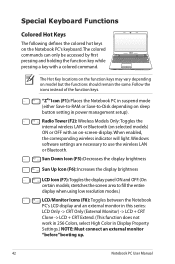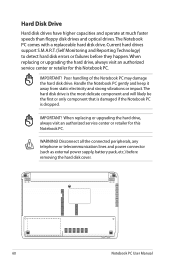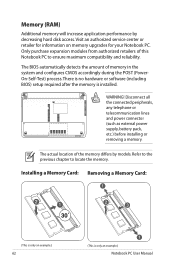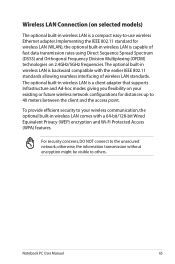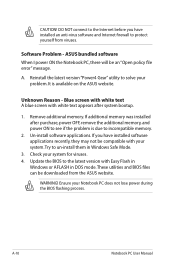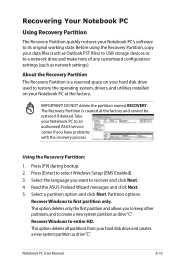Asus X53E-XR2 Support Question
Find answers below for this question about Asus X53E-XR2.Need a Asus X53E-XR2 manual? We have 1 online manual for this item!
Question posted by bakerbw55 on October 24th, 2013
Asus X53e Connections
How do I connect my computer to a tv set to use the tv as a monitor. Regards Brian Baker
Current Answers
Answer #1: Posted by TheWiz on October 24th, 2013 2:17 PM
You will need an HDMI cable like the one below. Just make sure your TV has an HDMI input on it.
Related Asus X53E-XR2 Manual Pages
Similar Questions
How Do I Install Function Keys To Work On Asus X53e Laptop
(Posted by dave5ph 9 years ago)
I Cant Connect The Wifi Using Fn F2
hi, as i said the fn+f2 key ddnt work, but it works fine for the others. accept the wifi. can you je...
hi, as i said the fn+f2 key ddnt work, but it works fine for the others. accept the wifi. can you je...
(Posted by jeffrygabriell 9 years ago)
How To Set My Asus X53e To Default Factory Settings From My Recovery Partition?
(Posted by zakingm 10 years ago)