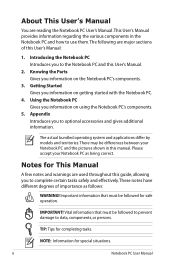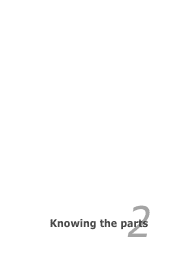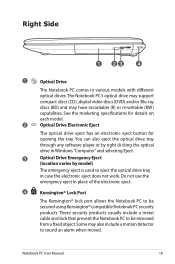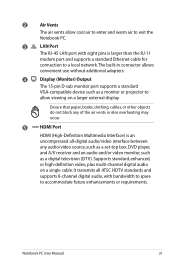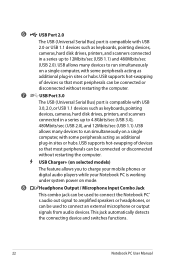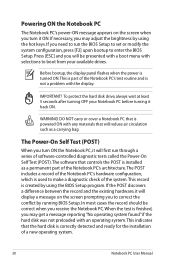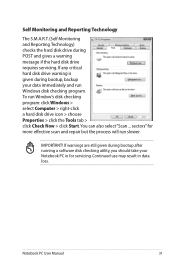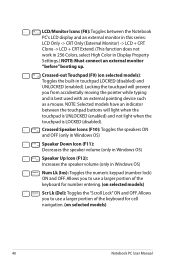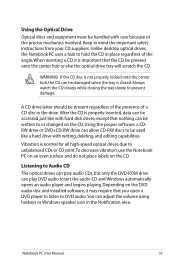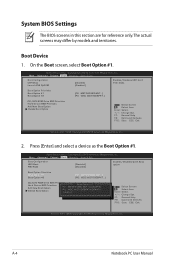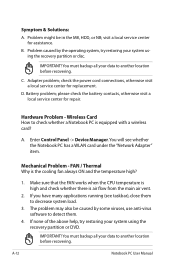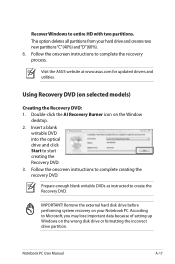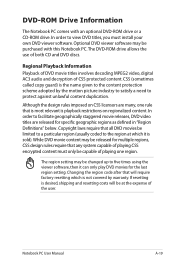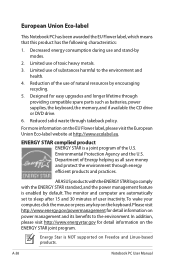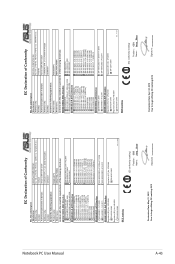Asus X45A Support Question
Find answers below for this question about Asus X45A.Need a Asus X45A manual? We have 1 online manual for this item!
Question posted by aaronfay on February 4th, 2013
I Am Able To Boot Other Computers With This Dvd, So I Know The Dvd Is
good. I went into BIOS using Shift-F2 and changed the order so CD is 1st and HD is second. HOwever, when I restart, it goes straight to HD.
Current Answers
Answer #2: Posted by tintinb on February 6th, 2013 7:43 AM
I believe that there is a problem with the CD/DVD media that you are trying to boot with. These media devices are commonly called the Windows Operating System. Remember that your directly boots to your HD because it cannot detect any bootable media from the CD/DVD drive. You have to use the original Windows installation CD/DVD to make this work properly.
If you have more questions, please don't hesitate to ask here at HelpOwl. Experts here are always willing to answer your questions to the best of our knowledge and expertise.
Regards,
Tintin
Related Asus X45A Manual Pages
Similar Questions
How To Get Asus X55u To Boot From Dvd When It Wont Show In Bios
(Posted by marJee 10 years ago)
I Believe The Problem Is That Computers Sold With Windows 8 Are Not Backward
compatible with windows 7 or any other windows OS, so this computer did nto recognize the Windows 7 ...
compatible with windows 7 or any other windows OS, so this computer did nto recognize the Windows 7 ...
(Posted by aaronfay 11 years ago)
How To Boot From Cd
X45a-hcl112g
Just got this new Asus notebook. Comes with Windows 8. I am trying to boot from the DVD drive. I tri...
Just got this new Asus notebook. Comes with Windows 8. I am trying to boot from the DVD drive. I tri...
(Posted by aaronfay 11 years ago)