Asus K55A Support Question
Find answers below for this question about Asus K55A.Need a Asus K55A manual? We have 2 online manuals for this item!
Question posted by mrpoppa on May 16th, 2014
How To Boot From Dvd Rom On Asus K55a
The person who posted this question about this Asus product did not include a detailed explanation. Please use the "Request More Information" button to the right if more details would help you to answer this question.
Current Answers
There are currently no answers that have been posted for this question.
Be the first to post an answer! Remember that you can earn up to 1,100 points for every answer you submit. The better the quality of your answer, the better chance it has to be accepted.
Be the first to post an answer! Remember that you can earn up to 1,100 points for every answer you submit. The better the quality of your answer, the better chance it has to be accepted.
Related Asus K55A Manual Pages
User's Manual for English Edition - Page 3


... Software A-3
System BIOS Settings A-4 Common Problems and Solutions A-10 Recovering Your Notebook PC A-16 Using Recovery Partition A-16 Using Recovery DVD (on selected models A-17 DVD-ROM Drive Information A-19 Blu-ray ROM Drive Information(on selected models A-21 Internal Modem Compliancy A-22 Declarations and Safety Statements A-26 Federal Communications Commission Statement A-26 FCC...
User's Manual for English Edition - Page 4


... Notice A-35 CTR 21 Approval(for Notebook PC with built-in Modem A-36 European Union Eco-label A-38 Global Environmental Regulation Compliance and Declaration A-39 ASUS Recycling/Takeback Services A-39 Copyright Information A-40 Limitation of Liability A-41 Service and Support A-41
Notebook PC User Manual
User's Manual for English Edition - Page 21


... specifications for details on a single computer, with different optical drives.The Notebook PC's optical drive may support compact discs (CD) and/or digital video discs (DVD) and may have recordable (R) or re-writable (RW) capabilities. 3
USB Port (2.0)
The USB (Universal Serial Bus) port is used to eject the optical drive tray...
User's Manual for English Edition - Page 24
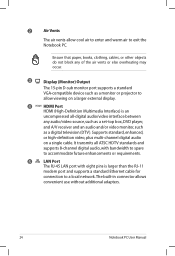
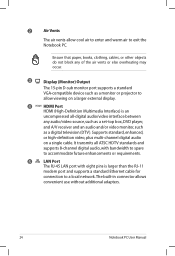
...
Notebook PC User Manual Ensure that paper, books, clothing, cables, or other objects do not block any audio/video source, such as a set-top box, DVD player, and A/V receiver and an audio and/or video monitor, such as a monitor or projector to
allow cool air to enter and warm air to...
User's Manual for English Edition - Page 33


...the installation of the system. WARNING! In most cases the record should be presented with a boot menu with an operating system. If you to enter the BIOS Setup. To protect the hard ... message reporting "No operating system found" if the hard disk was not preloaded with selections to boot from your Notebook PC before turning it will display a message on the screen when you may ...
User's Manual for English Edition - Page 43


Crossed-out Touchpad (F9): Toggles the built-in Display Property Settings.) NOTE: Must connect an external monitor "before" booting up.
Fn+V: Toggles "Life Frame" software application. LCD/Monitor Icons (F8): Toggles between the Notebook PC's LCD display and an external monitor in this series: ...
User's Manual for English Edition - Page 60


...in place regardless of the angle.
When inserting a CD, it may require that you open a DVD player to listen to unbalanced CDs or CD print. Always watch the CD closely while closing the tray... slowly to Audio CD The optical drives can play audio CDs, but only the DVD-ROM drive can adjust the volume using hotkeys or Windows speaker icon in the drive. Vibration is ...
User's Manual for English Edition - Page 80


...ESC: Exit
Version 2.01.1208. The actual screens may differ by models and territories.
Boot Option Priorities Boot Option #1 Boot Option #2 Boot Option #3 Boot Option #4
Hard Drive BBS Priorities CD/DVD ROM Drive BBS Priorities Network Device BBS Priorities Floppy Drive BBS Priorities Delete Boot Option
[P0: Hitachi HTS545...] [P1: Hitachi HTS545...] [Generic-Multi-Card......] [P0: SlimTypeDVD...
User's Manual for English Edition - Page 81


...;���B�o��o�t Security Save & Exit
Password Description
Set the system boot order.
Enter the current password and press [Enter]. 3. Leave the Create New Password field ...on password and must be asked to enter the User Password whenever you would like to boot or enter Setup. Leave the Confirm New Password field blank and press [Enter]. 5. ...
User's Manual for English Edition - Page 84


...the User will be asked for when entering Setup.
You will have to boot or enter Setup. Administrator Password User Password Status
NCrOeTatINe SNTeAwLLPEaDssword NOT INSTALLED
Setup...65533;�B�o��o�t Security Save & Exit
Password Description
Set the system boot order. Click Set User Password and repeat the previous steps to confirm the password ...
User's Manual for English Edition - Page 85


... keep your configuration settings, you must save changes before exiting the BIOS setup utility. Aptio Setup Utility - Save Options Save Changes Discard Changes
Restore Defaults
Boot Override P0: ST9500420AS P1: HL-DT-STBDDVDRW CA21N P2: SlimTypeDVD A DS8A5SH Generic-Multi-Card 1.00
Launch EFI Shell from filesystem device
: Select Screen : Select Item...
User's Manual for English Edition - Page 86


Hardware Problem -
Update the BIOS to an earlier date. 3. System Unstable Cannot wake up from the ASUS website. Remove upgraded parts (RAM, HDD, WLAN, BT) if they were installed after purchase.
2. If not the case, try MS System Restore to... from the driver CD or download it from the hibernation.
1. If the problem still exist, contact your system using the
recovery partition or DVD.
User's Manual for English Edition - Page 87


... the AC adaptor to prevent damage caused by the accidental power loss.The ASUS battery pack has protection circuitry to prevent over-charging so it will not damage...?SLanguage=en-us
2.
Diagnostics:
1. Power ON by Battery only? (Y = 2, N = 4) 2. Hardware Problem - Able to see BIOS (ASUS Logo)? (Y = 7, N = A) 7. Hardware Problem - Adapter power LED ON? (Y = 5, N = C) 5. Built-in Camera The...
User's Manual for English Edition - Page 88


..., HDD, or NB; A-12
Notebook PC User Manual Problem might be caused by the operating system, try restoring your system using the recovery partition or DVD. Problem caused by some viruses, use anti-virus software to decrease system load.
3. A. Enter Control Panel -> Device Manager.
FAN / Thermal Why is air flow from...
User's Manual for English Edition - Page 91


...;��a��i�n� Advanced Chipset Boot Security Save & Exit
Start Easy Flash ASUS FancyStart POST Logo Type Play POST Sound Speaker Volume ASUS EASY OVER-CLOCK Internal Pointing Device
[Disabled] [...Notebook PC's exact model and download the latest BIOS file for your model from the ASUS website and save it in your flash disk drive to select and update BIOS. ...
User's Manual for English Edition - Page 93


... the optical drive and click Start to entire HD with two partitions.
Using Recovery DVD (on the wrong disk drive or formatting the incorrect drive partition. Prepare enough blank writable DVDs as instructed to All Applications > ASUS and then click
AI Recovery. 2.
Notebook PC User Manual
A-17
IMPORTANT! From Start Menu, go to...
User's Manual for English Edition - Page 94


... press [Enter] to boot from the Recovery DVD.
3. Ensure to connect the power adapter to confirm the system recovery.
A-18
Notebook PC User Manual
Restart the Notebook PC and press [Esc] on bootup and select the optical drive (may cause recovery failure.
Visit the ASUS website at www.asus.com for updated drivers and...
User's Manual for English Edition - Page 95


... which is not covered by the motion picture industry to satisfy a need to view DVD titles, you must only be at the expense of the user. While DVD movie content may be purchased with an optional DVD-ROM drive or a CD-ROM drive.
In order to protect against unlawful content duplication. The region setting may...
User's Manual for English Edition - Page 114


...information on the keyboard. Environmental Protection Agency and the U.S.
A-38
Notebook PC User Manual All ASUS products with the ENERGY STAR logo comply with the ENERGY STAR standard, and the power management ...such as batteries, power supplies, the keyboard, the memory, and if available the CD drive or DVD drive. 6. To wake your computer, click the mouse or press any key on the EU Flower...
User's Manual for English Edition - Page 118


...ASUS COMPUTER GmbH
Address, City:
HARKORT STR. 21-23, 40880 RATINGEN
Country:
GERMANY
declare the following apparatus:
Product name :
Notebook PC
Model name :
K55V, A55V, R500V, K55A...Year to begin affixing CE marking:2012
Signature
Country:
TAIWAN
Authorized representative in Europe:
ASUS COMPUTER GmbH
Address, City:
HARKORT STR. 21-23, 40880 RATINGEN
Country:
GERMANY
...
Similar Questions
Asus K55a Laptop Pc
Will Not Start Up Boot Up At All
my bran new asus k55a laptop is only 5 days old and it was working untill about an hour ago i turnd...
my bran new asus k55a laptop is only 5 days old and it was working untill about an hour ago i turnd...
(Posted by graemebell87 11 years ago)

