Asus K55A Support Question
Find answers below for this question about Asus K55A.Need a Asus K55A manual? We have 2 online manuals for this item!
Question posted by donc3dji on March 17th, 2014
How To Change Boot Order Asus K55a
The person who posted this question about this Asus product did not include a detailed explanation. Please use the "Request More Information" button to the right if more details would help you to answer this question.
Current Answers
There are currently no answers that have been posted for this question.
Be the first to post an answer! Remember that you can earn up to 1,100 points for every answer you submit. The better the quality of your answer, the better chance it has to be accepted.
Be the first to post an answer! Remember that you can earn up to 1,100 points for every answer you submit. The better the quality of your answer, the better chance it has to be accepted.
Related Asus K55A Manual Pages
User's Manual for English Edition - Page 4


... Notice A-35 CTR 21 Approval(for Notebook PC with built-in Modem A-36 European Union Eco-label A-38 Global Environmental Regulation Compliance and Declaration A-39 ASUS Recycling/Takeback Services A-39 Copyright Information A-40 Limitation of Liability A-41 Service and Support A-41
Notebook PC User Manual
User's Manual for English Edition - Page 26


... be purchased separately in high-speed memory card reader that can conveniently read from devices such as a single
unit. This Notebook PC has a built-in order to the Notebook PC when AC power is
not connected. Rear Side
Intel/AMD
1
1
Battery Pack
The battery pack is automatically charged when the
Notebook...
User's Manual for English Edition - Page 33


...reporting "No operating system found" if the hard disk was not preloaded with selections to boot from your Notebook PC before turning it will reduce air circulation such as a permanent ... after turning OFF your available drives.
In most cases the record should be presented with a boot menu with an operating system.
Before bootup, the display panel flashes when the power is turned...
User's Manual for English Edition - Page 37


... hibernation modes. Actual behavior of the power switch can be prompted to your Notebook PC before turning it back ON. Restarting or Rebooting After making changes to restart the system. IMPORTANT!
To protect the hard drive, wait at least 5 seconds after turning OFF your operating system, you may be customized in...
User's Manual for English Edition - Page 43


...Icon (F11): Decreases the speaker volume (only in Windows OS)
Speaker Up Icon (F12): Increases the speaker volume (only in order to improve contrast, brightness, skin tone, and color saturation for red, green, and blue independently. This allows switching between different ...Touchpad (F9): Toggles the built-in Display Property Settings.) NOTE: Must connect an external monitor "before" booting up.
User's Manual for English Edition - Page 45


... , [Shift][U] for left , and [Fn][O] for right.
Keyboard as Pointers
The keyboard can be used as pointers while Number Lock is ON or OFF in order to increase navigation ease while entering numeric data in the figure. For example [Fn][8] for right. If an external keyboard is connected, pressing the [Ins...
User's Manual for English Edition - Page 54
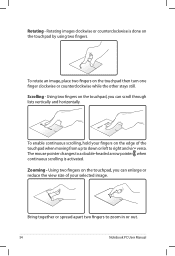
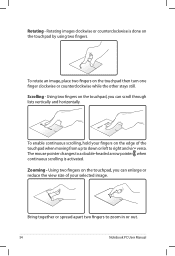
... -
To rotate an image, place two fingers on the touchpad by using two fingers. Rotating - Rotating images clockwise or counterclockwise is activated. The mouse pointer changes to a double-headed arrow pointer when continuous scrolling is done on the touchpad then turn one finger clockwise or counterclockwise while the other stays still.
User's Manual for English Edition - Page 56
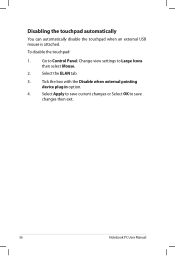
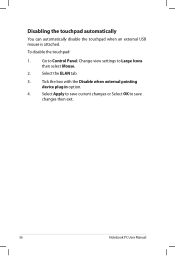
To disable the touchpad:
1. Select the ELAN tab.
3.
Go to save
changes then exit.
56
Notebook PC User Manual
Select Apply to save current changes or Select OK to Control Panel. Disabling the touchpad automatically
You can automatically disable the touchpad when an external USB mouse is attached. Tick the ...
User's Manual for English Edition - Page 61
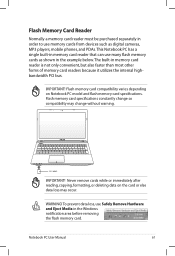
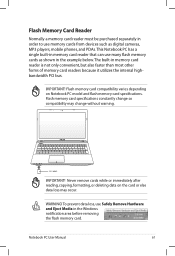
...use many flash memory cards as shown in the example below.The built-in order to use Safely Remove Hardware and Eject Media in the Windows notification area before removing...card. Flash memory card specifications constantly change so compatibility may occur. Flash memory card compatibility varies depending on the card or else data loss may change without warning. Flash Memory Card ...
User's Manual for English Edition - Page 80


... from disks.
A-4
Notebook PC User Manual The actual screens may differ by models and territories. Aptio Setup Utility -
Boot Device
1. Aptio Setup Utility - Delete Boot Option
Disabled
: Select Screen : Select Item Enter: Select +/-: Change Opt.
System BIOS Settings
The BIOS screens in this section are for reference only.
Copyright (C) 2010 American Megatrends, Inc...
User's Manual for English Edition - Page 81


...NOT INSTALLED
: Select Screen : Select Item Enter: Select +/-: Change Opt. Type in ����A�d��v�a�n�c�e�d����B�o��o�t Security Save & Exit
Password Description
Set the system boot order. Enter the current password and press [Enter]. 3. The Administrator...
User's Manual for English Edition - Page 84


...65533;c�e�d����B�o��o�t Security Save & Exit
Password Description
Set the system boot order.
You will have to enter the correct passwords. F1: General Help F2: Previous Values F9: Optimized Defaults F10...Interface Security
NOT INSTALLED NOT INSTALLED
: Select Screen : Select Item Enter: Select +/-: Change Opt.
User's Manual for English Edition - Page 85


...65533;i�p�s�e�t����B�o��o�t Security Save & Exit
Save Changes and Exit Discard Changes and Exit
Exit system setup after saving the changes. Save Options Save Changes Discard Changes
Restore Defaults
Boot Override P0: ST9500420AS P1: HL-DT-STBDDVDRW CA21N P2: SlimTypeDVD A DS8A5SH Generic-Multi-Card 1.00
Launch...
User's Manual for English Edition - Page 91


...;a��i�n� Advanced Chipset Boot Security Save & Exit
Start Easy Flash ASUS FancyStart POST Logo Type Play POST Sound Speaker Volume ASUS EASY OVER-CLOCK Internal Pointing Device
... SATA Configuration
[Enabled] [Enabled]
: Select Screen : Select Item Enter: Select +/-: Change Opt. Copyright (C) 2010 American Megatrends, Inc.
4. Easy Flash Utility FLASH TYPE: Generic...
User's Manual for English Edition - Page 94


WARNING: DO NOT remove the Recovery disc, unless instructed to boot from the Recovery DVD.
3. Unstable power supply may be labeled as "CD/DVD") and ... and select the optical drive (may cause recovery failure. Select OK to restore the image. 4. Visit the ASUS website at www.asus.com for updated drivers and utilities. Insert the Recovery DVD into the optical drive.Your Notebook PC needs to...
User's Manual for English Edition - Page 95


...software. DVD-ROM Drive Information
The Notebook PC comes with this Notebook PC. In order to five times using the viewer software, then it is playback restrictions on CSS...region setting.
Although the design rules imposed on regionalized content. The region setting may be changed up to facilitate geographically staggered movie releases, DVD video titles are many, one region.
...
User's Manual for English Edition - Page 102
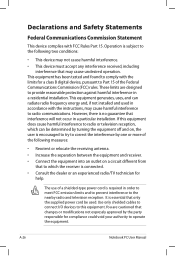
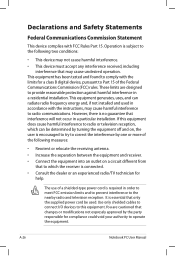
...into an outlet on , the user is required in a residential installation. However, there is essential that changes or modifications not expressly approved by one or more of the Federal Communications Commission (FCC) rules. It ... provide reasonable protection against harmful interference in order to meet FCC emission limits and to prevent interference to the nearby radio and television reception....
User's Manual for English Edition - Page 116


... WARRANTIES OR CONDITIONS OF MERC HANTABILITY OR FITNESS FOR A PARTICULAR PURPOSE. IN NO EVENT SHALL ASUS, ITS DIRECTORS, OFFICERS, EMPLOYEES OR AGENTS BE LIABLE FOR ANY INDIRECT, SPECIAL, INCIDENTAL, OR...FURNISHED FOR INFORMATIONAL USE ONLY, AND ARE SUBJECT TO CHANGE AT ANY TIME WITHOUT NOTICE, AND SHOULD NOT BE CONSTRUED AS A COMMITMENT BY ASUS. Copyright © 2012 ASUSTeK COMPUTER INC. All ...
User's Manual for English Edition - Page 118


... 2012 Year to begin affixing CE marking:2012
Signature Country:
TAIWAN
Authorized representative in Europe:
ASUS COMPUTER GmbH
Address, City:
HARKORT STR. 21-23, 40880 RATINGEN
Country:
GERMANY
declare the...following apparatus:
Product name :
Notebook PC
Model name :
K55V, A55V, R500V, K55A, A55A, R500A, U57A
conform with the essential requirements of the following directives:
...
User Guide for English Edition - Page 2


... FURNISHED FOR INFORMATIONAL USE ONLY, AND ARE SUBJECT TO CHANGE AT ANY TIME WITHOUT NOTICE, AND SHOULD NOT BE CONSTRUED AS A COMMITMENT BY ASUS.
Copyright © 2012 ASUSTeK COMPUTER INC. Products and... language in it, may not be registered trademarks or copyrights of ASUSTeK COMPUTER INC. ("ASUS"). ASUS PROVIDES THIS MANUAL "AS IS"WITHOUT WARRANTY OF ANY KIND, EITHER EXPRESS OR IMPLIED, ...
Similar Questions
Changed Boot Sequence On My Asus K55a And Now It Will Not Start
(Posted by NEMODa 9 years ago)
Asus K55a Laptop Pc
Will Not Start Up Boot Up At All
my bran new asus k55a laptop is only 5 days old and it was working untill about an hour ago i turnd...
my bran new asus k55a laptop is only 5 days old and it was working untill about an hour ago i turnd...
(Posted by graemebell87 11 years ago)

