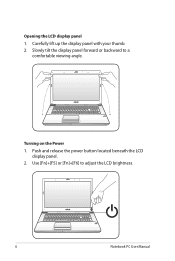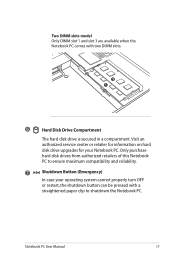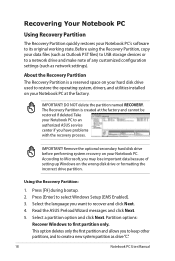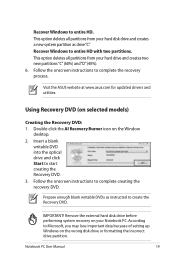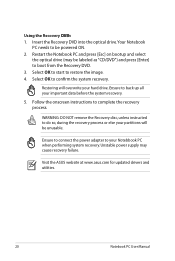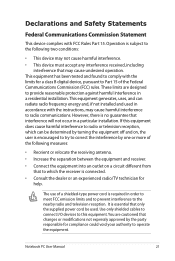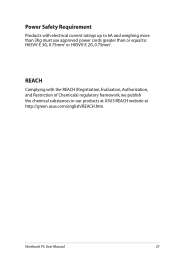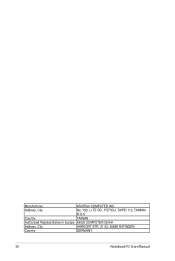Asus X43U Support Question
Find answers below for this question about Asus X43U.Need a Asus X43U manual? We have 1 online manual for this item!
Question posted by thebsbaileys on November 28th, 2012
How To Turn On My Touch Pad On My Asus X43u
The person who posted this question about this Asus product did not include a detailed explanation. Please use the "Request More Information" button to the right if more details would help you to answer this question.
Current Answers
Answer #1: Posted by cljeffrey on December 6th, 2012 12:52 PM
In order to enable and disable your trach pad you will have to press FN and F9.
If you have any questions or comments you can email me at [email protected] which I reside in the U.S
ASUS strives to meet and exceeds our customer expectations within our warranty policy.
Regards,
Jeffrey
ASUS Customer Loyalty
ASUS strives to meet and exceeds our customer expectations within our warranty policy.
Regards,
Jeffrey
ASUS Customer Loyalty
Related Asus X43U Manual Pages
Similar Questions
How To Lock The Touch Pad?
I would like to lock the touch pad, do not use it only use mouse
I would like to lock the touch pad, do not use it only use mouse
(Posted by lindaemond 9 years ago)
How To Disable The Touch Pad?
If I want to disable the touch pad when I write using Word, how do I do it?
If I want to disable the touch pad when I write using Word, how do I do it?
(Posted by hannakellokoski 10 years ago)
Touch Pad Sensitivity
how do I decrease the sensitivity on the touch pad or turn it off?
how do I decrease the sensitivity on the touch pad or turn it off?
(Posted by Anonymous-72223 11 years ago)