Asus X401A Support Question
Find answers below for this question about Asus X401A.Need a Asus X401A manual? We have 1 online manual for this item!
Question posted by apscorpi on October 2nd, 2014
How To Use The Touchpad On Asus X401a
The person who posted this question about this Asus product did not include a detailed explanation. Please use the "Request More Information" button to the right if more details would help you to answer this question.
Current Answers
There are currently no answers that have been posted for this question.
Be the first to post an answer! Remember that you can earn up to 1,100 points for every answer you submit. The better the quality of your answer, the better chance it has to be accepted.
Be the first to post an answer! Remember that you can earn up to 1,100 points for every answer you submit. The better the quality of your answer, the better chance it has to be accepted.
Related Asus X401A Manual Pages
User's Manual for English Edition - Page 2


... Side...14 Bottom Side...18 Right Side...23 Left Side...26 Rear Side...28 Front Side...29
Chapter 3: Getting Started Power System...32
Using AC Power 32 Using Battery Power 34 Battery Care...36 Powering ON the Notebook PC 37 The Power-On Self Test (POST 37 Checking Battery Power 39 Charging...
User's Manual for English Edition - Page 3


Chapter 4: Using the Notebook PC Touchpad...55
Using the touchpad 56 Touchpad usage illustrations 57 Caring for the touchpad 59 Disabling the touchpad automatically 60 Storage ...A-3
System BIOS Settings A-4 Common Problems and Solutions A-13 Recovering Your Notebook PC A-19 Using Recovery Partition A-19 Using Recovery DVD (on selected models A-20 DVD-ROM Drive Information A-22 Blu-ray ROM ...
User's Manual for English Edition - Page 4


... Notice A-38 CTR 21 Approval(for Notebook PC with built-in Modem A-39 European Union Eco-label A-41 Global Environmental Regulation Compliance and Declaration .A-42 ASUS Recycling/Takeback Services A-42 Copyright Information A-43 Limitation of Liability A-44 Service and Support A-44
4
Notebook PC User Manual
User's Manual for English Edition - Page 6
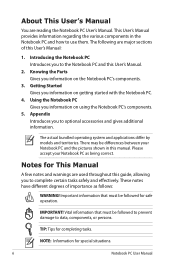
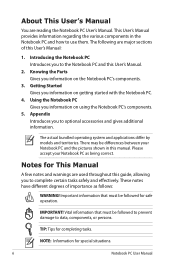
... the Notebook PC's components.
3. Notes for safe operation.
There may be differences between your Notebook PC as follows:
WARNING!
About This User's Manual
You are used throughout this User's Manual.
2.
IMPORTANT! The following are major sections of importance as being correct. Please accept your Notebook PC and the pictures shown in...
User's Manual for English Edition - Page 47
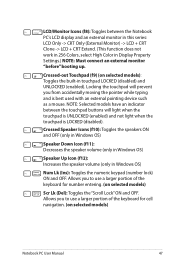
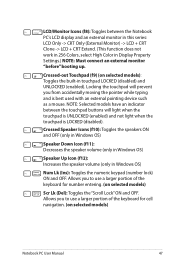
... from accidentally moving the pointer while typing and is LOCKED (disabled). Locking the touchpad will light when the touchpad is UNLOCKED (enabled) and not light when the touchpad is best used with an external pointing device such as a mouse. Allows you to use a larger portion of the keyboard for cell navigation. (on selected models): Toggles...
User's Manual for English Edition - Page 55
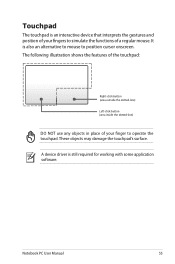
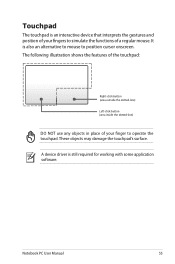
... working with some application software. A device driver is also an alternative to mouse to operate the touchpad. Notebook PC User Manual
55
These objects may damage the touchpad's surface. The following illustration shows the features of the touchpad:
Right-click button (area outside the dotted-line) Left-click button (area inside the dotted...
User's Manual for English Edition - Page 56


Moving the pointer You can tap or click anywhere on the touchpad to activate its pointer, then slide your finger on the touchpad to move the pointer onscreen.
Using the touchpad
The touchpad allows you to use one-finger and multi-finger gestures to move the pointer so you can select and click items, rotate and zoom...
User's Manual for English Edition - Page 58


... counterclockwise is activated. To rotate an image, place two fingers on the touchpad by using two fingers. Scrolling -
To enable continuous scrolling, hold your selected image. Using two fingers on the touchpad, you can enlarge or reduce the view size of the touchpad when moving from up to down or left to right and vice...
User's Manual for English Edition - Page 59
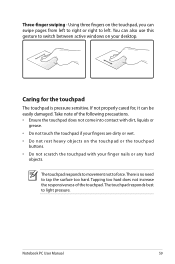
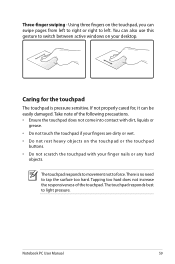
... to light pressure. You can also use this gesture to switch between active windows on the touchpad or the touchpad
buttons. • Do not scratch the touchpad with your desktop. Notebook PC User Manual
59
The touchpad responds best to force. Take note of the touchpad. Using three fingers on the touchpad, you can be easily damaged. There...
User's Manual for English Edition - Page 74
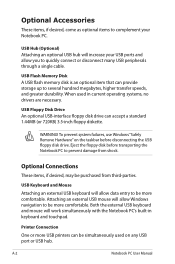
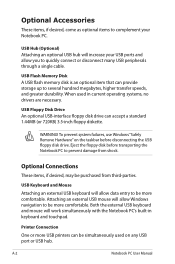
...and greater durability.
WARNING!
Printer Connection
One or more comfortable. To prevent system failures, use Windows "Safely Remove Hardware" on any USB port or USB hub.
A-2
Notebook PC...Both the external USB keyboard and mouse will allow you to be simultaneously used in keyboard and touchpad. Optional Accessories
These items, if desired, come as optional items to prevent...
User's Manual for English Edition - Page 85


...MS System Restore to another location before recovering.
4.
System Unstable Cannot wake up from the ASUS website. If the problem still exist, contact your local service center and ask an engineer ...problem still persists, try again. 2.
Notebook PC User Manual
A-13 You must backup all your system using the
recovery partition or DVD. Keyboard / Hotkey The Hotkey (FN) is not able to the ...
User's Manual for English Edition - Page 86


... Register the Notebook PC for assistance.
Hardware Problem - Battery Battery maintenance.
1. The ASUS battery pack has protection circuitry to prevent over-charging so it will not damage the battery... using the Notebook PC with the AC adaptor to see BIOS (ASUS Logo)? (Y = 7, N = A) 7.
Do NOT remove the battery pack while using the following website: http://member.asus.com...
User's Manual for English Edition - Page 90


... ESC: Exit
Version 2.14.1219. ASUS Tek. Software Problem -
Easy Flash ...ASUS website and save it in battery mode
[Static]
[No] [4] [Enabled] [Enabled] [Disabled]
Press ENTER to run the utility to the Notebook PC and power on the Exit page after updating (flashing) the BIOS. Aptio Setup Utility - You must Restore Defaults on the Notebook PC.
3. BIOS Updating the BIOS.
1. Use...
User's Manual for English Edition - Page 91


... Windows to select Windows Setup [EMS Enabled]. 3. Recovering Your Notebook PC
Using Recovery Partition
The Recovery Partition quickly restores your Notebook PC at the factory and cannot be restored ... Partition The Recovery Partition is created at the factory. Take your Notebook PC to an authorized ASUS service center if you to keep other partitions, and to a network drive and make note ...
User's Manual for English Edition - Page 92


... with two partitions.
Remove the external hard disk drive before performing system recovery on your hard drive and creates two new partitions "C" (40%) and "D" (60%). 6. Using Recovery DVD (on the Window desktop. 2. IMPORTANT!
This option deletes all partitions from your Notebook PC. Recover Windows to complete creating the recovery DVD. Visit...
User's Manual for English Edition - Page 93


... to back up all your important data before the system recovery.
5. Visit the ASUS website at www.asus.com for updated drivers and utilities. Ensure to boot from the Recovery DVD. 3. ... recovery process or else your partitions will overwrite your Notebbook PC when performing system recovery. Using the Recovery DVD: 1. WARNING: DO NOT remove the Recovery disc, unless instructed to ...
User's Manual for English Edition - Page 107
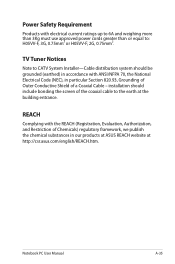
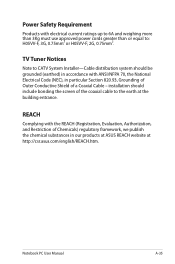
...ratings up to 6A and weighing more than 3Kg must use approved power cords greater than or equal to the earth at http://csr.asus.com/english/REACH.htm. installation should be grounded (... in accordance with ANSI/NFPA 70, the National Electrical Code (NEC), in our products at ASUS REACH website at the building entrance. Power Safety Requirement
Products with the REACH (Registration, Evaluation...
User's Manual for English Edition - Page 113


... its benefits to the environment and health.
4.
Notebook PC User Manual
A-41 Reduction of the use of the U.S.
The monitor and computer are automatically set to sleep after 15 and 30 minutes of...Flower label, please visit the European Union Eco-label website at http://www.ecolabel.eu. All ASUS products with the ENERGY STAR logo comply with the ENERGY STAR standard, and the power management ...
User's Manual for English Edition - Page 115


... LIABLE FOR ANY INDIRECT, SPECIAL, INCIDENTAL, OR CONSEQUENTIAL DAMAGES (INCLUDING DAMAGES FOR LOSS OF PROFITS, LOSS OF BUSINESS, LOSS OF USE OR DATA, INTERRUPTION OF BUSINESS AND THE LIKE), EVEN IF ASUS HAS BEEN ADVISED OF THE POSSIBILITY OF SUCH DAMAGES ARISING FROM ANY DEFECT OR ERROR IN THIS MANUAL OR PRODUCT...
User's Manual for English Edition - Page 121


No. 150, LI-TE RD., PEITOU, TAIPEI 112, TAIWAN R.O.C. Country:
TAIWAN
Authorized representative in Europe:
ASUS COMPUTER GmbH
Address, City:
HARKORT STR. 21-23, 40880 RATINGEN
Country:
GERMANY
declare the following apparatus:
Product name :
Notebook PC
Model name :
X401A, F401A, R402A, S401A
conform with the essential requirements of Conformity
We, the undersigned,
Manufacturer...
Similar Questions
How Do I Upgrade (word Used Deliberately) This Laptop To Win 7?
I want to upgrade to Win 7 as Win 8 is the worst OS I have ever encountered (including Windows ME &a...
I want to upgrade to Win 7 as Win 8 is the worst OS I have ever encountered (including Windows ME &a...
(Posted by pkunzli 10 years ago)
My Asus X401a Laptop Does Not Have A Disk Drive, How Do I Make A Ai Backup
(Posted by actcarib 10 years ago)
How Long Do I Charge The Battery For Before I Use My New Laptop?
(Posted by cambraggie 11 years ago)

