Asus X401A Support Question
Find answers below for this question about Asus X401A.Need a Asus X401A manual? We have 1 online manual for this item!
Question posted by prasapasei on September 6th, 2014
Asus X401a How To Access Webcam
The person who posted this question about this Asus product did not include a detailed explanation. Please use the "Request More Information" button to the right if more details would help you to answer this question.
Current Answers
There are currently no answers that have been posted for this question.
Be the first to post an answer! Remember that you can earn up to 1,100 points for every answer you submit. The better the quality of your answer, the better chance it has to be accepted.
Be the first to post an answer! Remember that you can earn up to 1,100 points for every answer you submit. The better the quality of your answer, the better chance it has to be accepted.
Related Asus X401A Manual Pages
User's Manual for English Edition - Page 4


... Notice A-38 CTR 21 Approval(for Notebook PC with built-in Modem A-39 European Union Eco-label A-41 Global Environmental Regulation Compliance and Declaration .A-42 ASUS Recycling/Takeback Services A-42 Copyright Information A-43 Limitation of Liability A-44 Service and Support A-44
4
Notebook PC User Manual
User's Manual for English Edition - Page 22


... service center or retailer for
information on hard
disk drive upgrades for your Notebook PC. Additional memory will increase
application performance by decreasing hard disk access. 4
Memory (RAM) Compartment
The memory compartment provides expansion capabilities
for additional memory.
User's Manual for English Edition - Page 46


... or OFF with a command. When enabled, the corresponding wireless indicator will light. Follow the icons instead of the function keys.
The commands can only be accessed by first pressing and holding the function key while pressing a key with an on sleep button setting in suspend mode (either Save-to-RAM or...
User's Manual for English Edition - Page 53
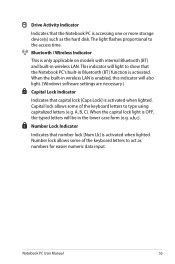
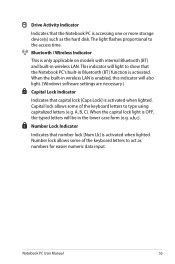
... disk. The light flashes proportional to type using capitalized letters (e.g. Capital lock allows some of the keyboard letters to the access time. Number Lock Indicator
Indicates that the Notebook PC is accessing one or more storage device(s) such as numbers for easier numeric data input. A, B, C). Drive Activity Indicator
Indicates that number lock...
User's Manual for English Edition - Page 63
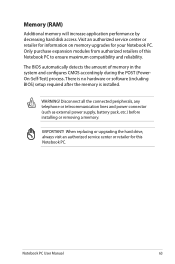
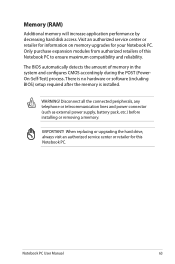
Memory (RAM)
Additional memory will increase application performance by decreasing hard disk access.
IMPORTANT! When replacing or upgrading the hard drive, always visit an authorized service center or retailer for your Notebook PC.
There is no hardware or ...
User's Manual for English Edition - Page 66
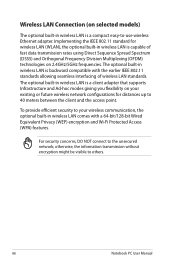
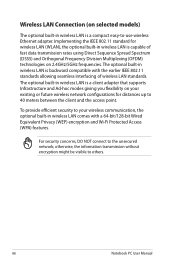
... selected models)
The optional built-in wireless LAN is backward compatible with a 64-bit/128-bit Wired Equivalent Privacy (WEP) encryption and Wi-Fi Protected Access (WPA) features. otherwise, the information transmission without encryption might be visible to the unsecured network; The optional built-in wireless LAN is a compact easy-to...
User's Manual for English Edition - Page 67


... with each other or with a wired network.
(All devices must install Notebook PC
optional 802.11 wireless LAN adapters.)
Desktop PC
Access Point
Notebook PC User Manual
PDA
67 No access point (AP) is required in this wireless environment.
(All devices must install optional 802.11 wireless LAN adapters.)
Notebook PC
Desktop...
User's Manual for English Edition - Page 68


Click the wireless network icon with an orange star Windows® Notification area.
4. Select the wireless access point you cannot find the desired access point, click the Refresh icon on the upper right corner to refresh and search in Section 3).
2.
in Windows notification area and select the wireless LAN ...
User's Manual for English Edition - Page 78
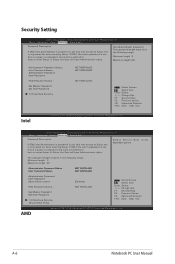
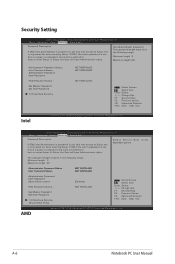
...
Aptio Setup Utility - Set Administrator Password. If ONLY the user's password is set , this only access to Setup and is a power on password and must be in the following range:
Minimum length 3... when entering Setup. Aptio Setup Utility - If ONLY the user's password is set , this only access to Setup and is a power on password and must be in the following range: Minimum length 3...
User's Manual for English Edition - Page 82
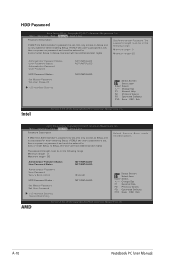
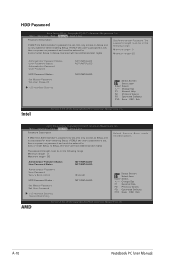
.... Copyright (C) 2011 American Megatrends, Inc. Aptio Setup Utility - Main Advanced Boot Security Save & Exit
Password Description
If ONLY the Administrator's password is set , this only access to Setup and is a power on password and must be entered to boot or enter Setup. F1: General Help F2: Previous Values F9: Optimized Defaults...
User's Manual for English Edition - Page 85


Optical Disc The optical disc drive is disabled.
System Unstable Cannot wake up from the ASUS website. Reinstall the "ATK0100" driver from the driver CD or download it from the hibernation.
1.
If not the case, try again. 2. Remove upgraded parts (RAM, ...
User's Manual for English Edition - Page 86


... maintenance.
1. Diagnostics:
1.
Hardware Problem - Able to solve the problem. 3. Hardware Problem - Try reinstalling the webcam driver to load the OS? (Y = B, N = A) 4. Able to prevent damage caused by Battery only?...Built-in Camera The built-in the Notebook PC. Hardware Problem - Able to see BIOS (ASUS Logo)? (Y = 7, N = A) 7. If the problem still exist, contact your local...
User's Manual for English Edition - Page 88


..., remove the additional memory, and power ON to see if the problem is available on the ASUS website. Check your Notebook PC does not lose power during the BIOS flashing process. WARNING! A-...they may not be an "Open policy file error" message. Update the BIOS to solve your system. ASUS bundled software When I power ON the Notebook PC, there will be compatible with Easy Flash in
Windows or...
User's Manual for English Edition - Page 90


.... Please verify the Notebook PC's exact model and download the latest BIOS file for your model from the ASUS website and save it in battery mode
[Static]
[No] [4] [Enabled] [Enabled] [Disabled]
Press ENTER... Type Start Easy Flash Play POST Sound Speaker Volume Internal Pointing Device Wake On Lid Open ASUS USB Charger+ in your flash disk drive to select and update BIOS.
You must Restore...
User's Manual for English Edition - Page 91


... as drive "C". This option deletes all partitions from your Notebook PC to an authorized ASUS service center if you to keep other partitions, and to entire HD.
This option deletes... only the first partition and allows you have problems with the recovery process.
Read the ASUS Preload Wizard messages and click Next. 5. Recover Windows to create a new system partition as ...
User's Manual for English Edition - Page 92


... hard drive and creates two new partitions "C" (40%) and "D" (60%). 6. IMPORTANT!
Follow the onscreen instructions to entire HD with two partitions.
Visit the ASUS website at www.asus.com for updated drivers and utilities. Prepare enough blank writable DVDs as instructed to complete the recovery process. Remove the external hard disk drive...
User's Manual for English Edition - Page 93


Visit the ASUS website at www.asus.com for updated drivers and utilities. Your Notebook
PC needs to be labeled as "CD/DVD") and press [Enter] to boot from the Recovery DVD. 3. ...
User's Manual for English Edition - Page 107
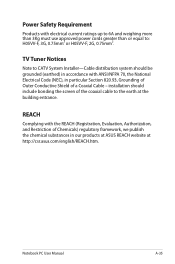
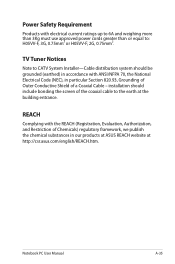
..., we publish the chemical substances in particular Section 820.93, Grounding of Outer Conductive Shield of the coaxial cable to the earth at http://csr.asus.com/english/REACH.htm.
Notebook PC User Manual
A-35 TV Tuner Notices
Note to : H05VV-F, 3G, 0.75mm2 or H05VV-F, 2G, 0.75mm2.
REACH
Complying with ANSI...
User's Manual for English Edition - Page 113


... is a joint program of natural resources by encouraging recycling.
5. Limited use and stand-by default. Department of toxic heavy metals.
3. Limited use of the U.S. All ASUS products with the ENERGY STAR logo comply with the ENERGY STAR standard, and the power management feature is enabled by modes.
2. The monitor and computer...
User's Manual for English Edition - Page 121


... Shen
Declaration Date: Apr. 30, 2012 Year to begin affixing CE marking:2012
Notebook PC User Manual
Signature A-49 Country:
TAIWAN
Authorized representative in Europe:
ASUS COMPUTER GmbH
Address, City:
HARKORT STR. 21-23, 40880 RATINGEN
Country:
GERMANY
declare the following apparatus:
Product name :
Notebook PC
Model name...
Similar Questions
My Asus X401a Laptop Does Not Have A Disk Drive, How Do I Make A Ai Backup
(Posted by actcarib 10 years ago)

