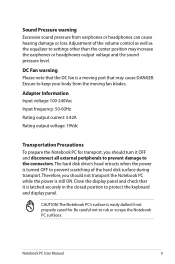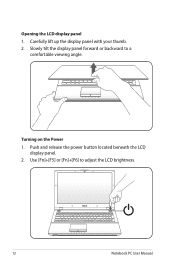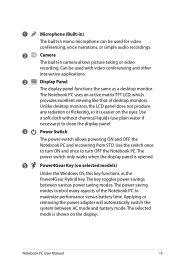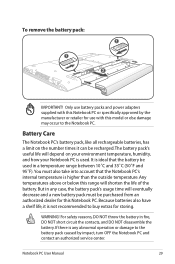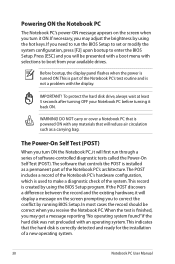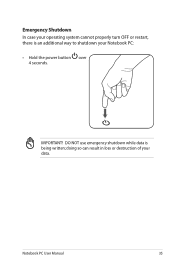Asus U56E Support Question
Find answers below for this question about Asus U56E.Need a Asus U56E manual? We have 1 online manual for this item!
Question posted by cbrobinson on March 17th, 2013
I Cannot Get The Wifi To Turn On. I Do As I Am Instructed,
I have an ASUS X54C. I cannot get the wifi to turn on. I do as I am instructed, but the light will not come on and it says connections are not available.
Current Answers
Related Asus U56E Manual Pages
Similar Questions
How Do I Connect My New Chromebook To My Wifi? Shows That It Is Locked Out.
Please help, I cannot get my new chromebook to connect to wifi. ASUS Model C20S
Please help, I cannot get my new chromebook to connect to wifi. ASUS Model C20S
(Posted by clapperville93 7 years ago)
How Long Will Laptop Asus Model X54c Work On Battery Without Plug In
(Posted by Arnblac 10 years ago)