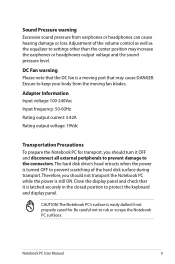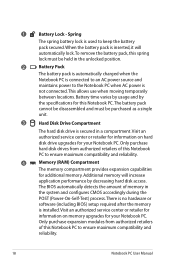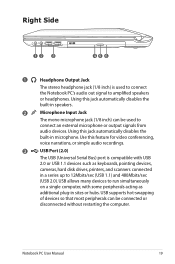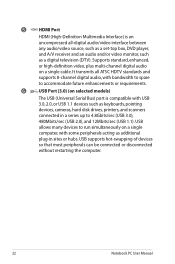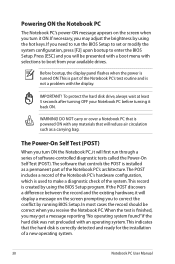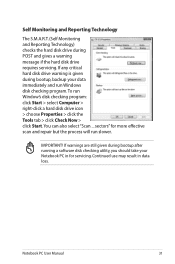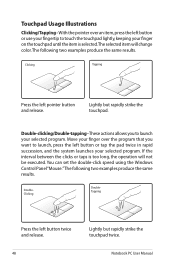Asus U56E Support Question
Find answers below for this question about Asus U56E.Need a Asus U56E manual? We have 1 online manual for this item!
Question posted by mkfsthse on January 6th, 2014
Why Won't The Fan Run?
The computer keeps shutting down and we don't hear the fan running ever?
Current Answers
Related Asus U56E Manual Pages
Similar Questions
Why Does Our Asus U56e-bal7 Keep Shutting Down All Of The Sudden?
(Posted by mkfsthse 10 years ago)
Shut Downs
product keeps shutting itself down while downloading a large game. is there a setting to tell it nev...
product keeps shutting itself down while downloading a large game. is there a setting to tell it nev...
(Posted by lemongrass77 10 years ago)