Asus U56E Support Question
Find answers below for this question about Asus U56E.Need a Asus U56E manual? We have 1 online manual for this item!
Question posted by dlowecels on July 26th, 2014
How Do I Get To The Setup Menu On Asus U56e
The person who posted this question about this Asus product did not include a detailed explanation. Please use the "Request More Information" button to the right if more details would help you to answer this question.
Current Answers
There are currently no answers that have been posted for this question.
Be the first to post an answer! Remember that you can earn up to 1,100 points for every answer you submit. The better the quality of your answer, the better chance it has to be accepted.
Be the first to post an answer! Remember that you can earn up to 1,100 points for every answer you submit. The better the quality of your answer, the better chance it has to be accepted.
Related Asus U56E Manual Pages
User Manual - Page 4


...(for Notebook PC with built-in Modem A-33 European Union Eco-label A-35 ENERGY STAR complied product A-35 Global Environmental Regulation Compliance and Declaration A-36 ASUS Recycling/Takeback Services A-36 Copyright Information A-37 Limitation of Liability A-38 Service and Support A-38
Notebook PC User Manual
User Manual - Page 18
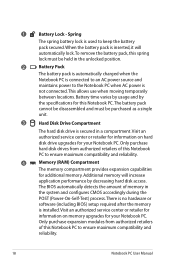
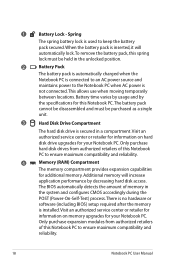
... installed. Visit an authorized service center or retailer for information on memory upgrades for your Notebook PC. There is no hardware or
software (including BIOS) setup required after the memory
is used to ensure maximum compatibility and
reliability.
18
Notebook PC User Manual 1
Battery Lock - Additional memory will
automatically lock.To...
User Manual - Page 28


... data. If your Notebook PC does not have i2ts battery pack installed. Additional battery packs are optional and can be purchased sepa1rately through the BIOS setup.
IMPORTANT! Never attempt to remove the battery pack while the Notebook PC is designed to install the battery pack. Using Battery Power
The Notebook PC...
User Manual - Page 30
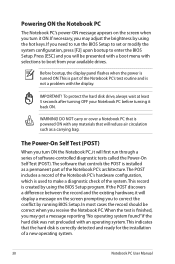
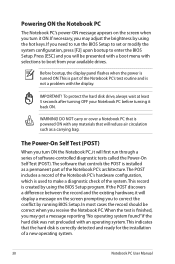
...for the installation of the system. This indicates that the hard disk is created by using the BIOS Setup program.
The Power-On Self Test (POST)
When you turn it back ON. Press [ESC] and...by using the hot keys. IMPORTANT! In most cases the record should be presented with a boot menu with an operating system. Powering ON the Notebook PC
The Notebook PC's power-ON message appears on...
User Manual - Page 36


... the display panel or pressing the power button. Because RAM is volatile, it requires power to save your current data and status in the BIOS Setup. In Power Options, you can also use the keyboard shortcut [Fn F1] to see this mode. The power management features are made through the Power...
User Manual - Page 38
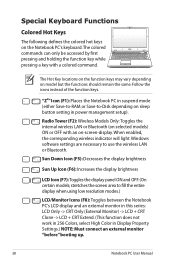
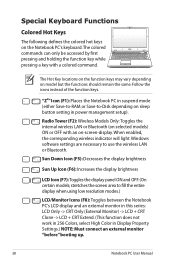
... corresponding wireless indicator will light. Special Keyboard Functions
Colored Hot Keys
The following defines the colored hot keys on sleep button setting in power management setup). The colored commands can only be accessed by first pressing and holding the function key while pressing a key with an on model but the functions...
User Manual - Page 40
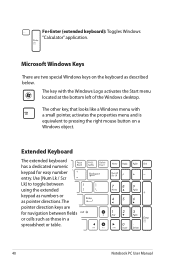
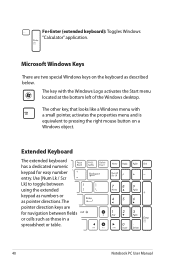
Microsoft Windows Keys
There are for easy number entry.
The other key, that looks like a Windows menu with the Windows Logo activates the Start menu located at the bottom left of the Windows desktop. Extended Keyboard
The extended keyboard has a dedicated numeric keypad for navigation between using the extended keypad ...
User Manual - Page 54
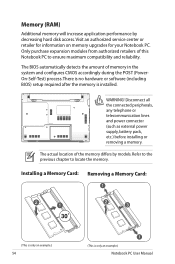
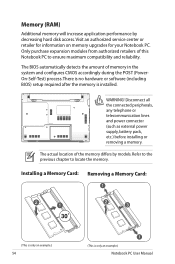
.... WARNING! Installing a Memory Card: Removing a Memory Card:
33
(This is only an example.)
54
(This is installed. There is no hardware or software (including BIOS) setup required after the memory is only an example.)
Notebook PC User Manual Disconnect all the connected peripherals, any telephone or telecommunication lines and power connector...
User Manual - Page 68


... Copyright (C) 2010 American Megatrends, Inc. On the Boot screen, select Boot Option #1. Aptio Setup Utility - Boot Option Priorities Boot Option #1 Boot Option #2
[P0: ST9640423AS ...] [P2: ... BBS Priorities Delete Boot Option
: Select Screen : Select Item Enter: Select +/-: Change Opt. Aptio Setup Utility -
A-4
Notebook PC User Manual F1: General Help F9: Optimized Defaults F10: Save ESC: ...
User Manual - Page 69
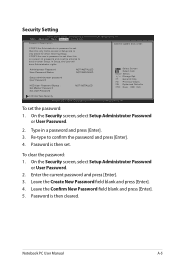
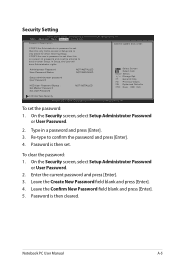
... set . To clear the password: 1. To set , then this only limits access to Setup and is a power on password and must be entered to confirm the password and press [Enter...'s password is set the password:
1. Administrator Password User Password Status
NOT INSTALLED NOT INSTALLED
Setup administrator password User Password
HDD User Password Status : Set Master Password Set User Password
NOT ...
User Manual - Page 70


...;a�n�c�e�d����B�o��o�t Security Save & Exit
Save Changes and Exit Discard Changes and Exit
Exit system setup after saving the changes.
Save Options Save Changes Discard Changes
Restore Defaults
Boot Override P0: ST9640423AS P2: TSSTcorp CDDVDW TS-U633A
Launch EFI Shell from...
User Manual - Page 71


... backup all your local service center and
ask an engineer for assistance. A. Common Problems and Solutions
Hardware Problem - System Unstable Cannot wake up from the ASUS website. If the problem still exist, contact your system using the
recovery partition or DVD. If updating the BIOS does not help, try better quality...
User Manual - Page 72


...the BIOS to solve the problem. 3. Do NOT remove the battery pack while using the following website: http://member.asus.com/login.aspx?SLanguage=en-us
2. Able to see if there are any problems. 2. Power ON by Battery... Check "Device Manager" to load the OS? (Y = B, N = A) 4. Able to see BIOS (ASUS Logo)? (Y = 3, N = A) 3. If the problem still exist, contact your local service center and
ask...
User Manual - Page 74


Reinstall the latest version "Power4 Gear" utility to protect yourself from the ASUS website.
If additional memory was installed after system bootup.
1. If you ...power OFF, remove the additional memory, and power ON to see if the problem is available on the ASUS website. WARNING! ASUS bundled software When I power ON the Notebook PC, there will be downloaded from viruses. It is due...
User Manual - Page 76


...Disable]
: Select Screen : Select Item Enter: Select +/-: Change Opt. ASUS Tek. A-12
Notebook PC User Manual
Aptio Setup Utility - Locate the latest BIOS file and start updating (flashing) the ...ASUS website and save it in your flash disk drive to select and update BIOS.
BIOS Updating the BIOS.
1. Easy Flash Utility FLASH TYPE: Generic Flash Type
Current Platform Platform: U56E...
User Manual - Page 77


...Setup [EMS Enabled]. 3.
Press [Enter] to entire HD. This option deletes only the first partition and allows you want to recover and click Next. 4. This option deletes all partitions from your Notebook PC to an authorized ASUS...partition option and click Next. Press [F9] during bootup. 2. Read the ASUS Preload Wizard messages and click Next. 5. About the Recovery Partition The Recovery ...
User Manual - Page 78


... the recovery DVD.
Remove the external hard disk drive before performing system recovery on the Window
desktop. 2. A-14
Notebook PC User Manual
Visit the ASUS website at www.asus.com for updated drivers and utilities. Follow the onscreen instructions to start creating the Recovery DVD. 3.
IMPORTANT! Recover Windows to Microsoft, you may...
User Manual - Page 79


....
5. Ensure to connect the power adapter to do so, during the recovery process or else your partitions will overwrite your hard drive. Visit the ASUS website at www.asus.com for updated drivers and utilities.
Restoring will be powered ON. 2. Follow the onscreen instructions to confirm the system recovery. Insert the Recovery...
User Manual - Page 93


...3G, 0.75mm2 or H05VV-F, 2G, 0.75mm2. REACH
Complying with ANSI/NFPA 70, the National Electrical Code (NEC), in our products at ASUS REACH website at the building entrance. Notebook PC User Manual
A-29 TV Tuner Notices (on selected models)
Note to CATV System Installer-Cable ... than 3Kg must use approved power cords greater than or equal to the earth at http://csr.asus.com/english/REACH.htm.
User Manual - Page 103


... affixing CE marking:2011
Signature
Notebook PC User Manual
A-39 No. 150, LI-TE RD., PEITOU, TAIPEI 112, TAIWAN R.O.C. Country:
TAIWAN
Authorized representative in Europe:
ASUS COMPUTER GmbH
Address, City:
HARKORT STR. 21-23, 40880 RATINGEN
Country:
GERMANY
declare the following apparatus:
Product name :
Notebook PC
Model name...
Similar Questions
Asus U56e Lid Switch
when i close the lid the laptop goes to sleep as it should. But i have to reopen it several times be...
when i close the lid the laptop goes to sleep as it should. But i have to reopen it several times be...
(Posted by dandmanm 2 years ago)
Asus U56e Rbl8 Disassembly
How do I replace the bottom base or case?
How do I replace the bottom base or case?
(Posted by btgregory 11 years ago)
The Built In Wi-fi Stopped Working In Our Asus U56e.
The built in wi-fi stopped working in our Asus U56E. The computer doesn't see it. Internet can be ac...
The built in wi-fi stopped working in our Asus U56E. The computer doesn't see it. Internet can be ac...
(Posted by chuton 11 years ago)

